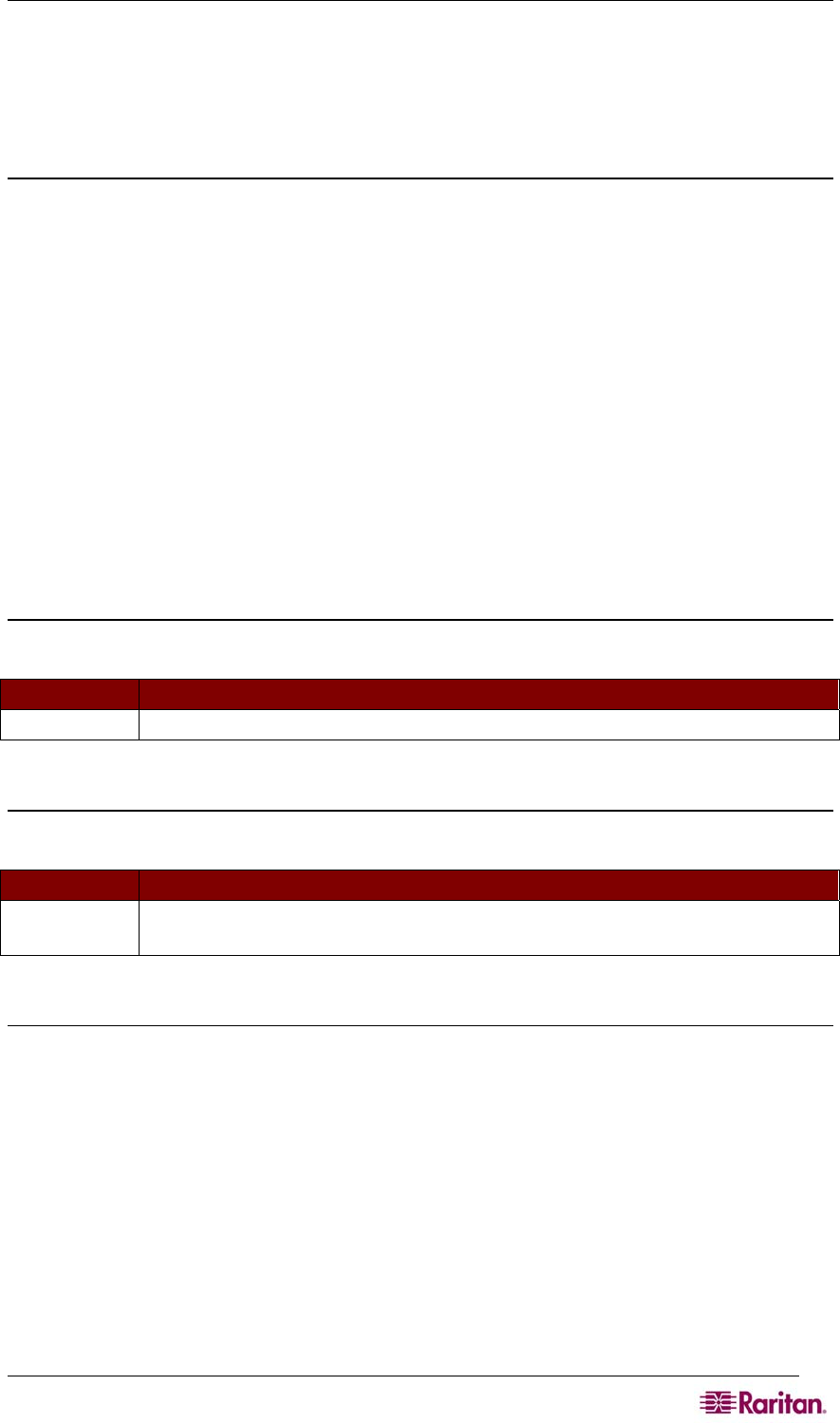
CHAPTER 12: COMMAND LINE INTERFACE 137
Gateway : 192.168.0.192
Failover : true
Do you wish to commit these settings (no/yes) (default: no)
Firmware Command
The firmware command provides the versions of the firmware.
The syntax of the firmware command is:
firmware
Firmware Command Example
admin > Maintenance > firmware
Version Information :
Firmware Version : 3.0.0.1.15
Kernel Version : 2.4.12
PMON Version: 2.0.1
RSC Version: 1.0.0.1.16
Logoff Command
Table 50 Logoff Command
COMMAND DESCRIPTION
logoff
Force logoff (terminate) a user or port session.
Password Command
Table 51 Password Command
COMMAND DESCRIPTION
password
Sets the current user's password. For example, the user is logged in and wants to
change the current password.
Reboot Command
The reboot command restarts the Dominion SX console server. This command is only available
to users with administrative privileges. All user sessions will be terminated without warning, and
no confirmation will be required. It is highly recommended that you ask all users to log off before
you reboot the unit. The userlist command can be used to display a list of connected users and
sessions.
The syntax of the reboot command is:
reboot
Reboot Command Example
admin > Maintenance > reboot
The system responds with the following messages:
Rebooting the system will logoff all users.


















