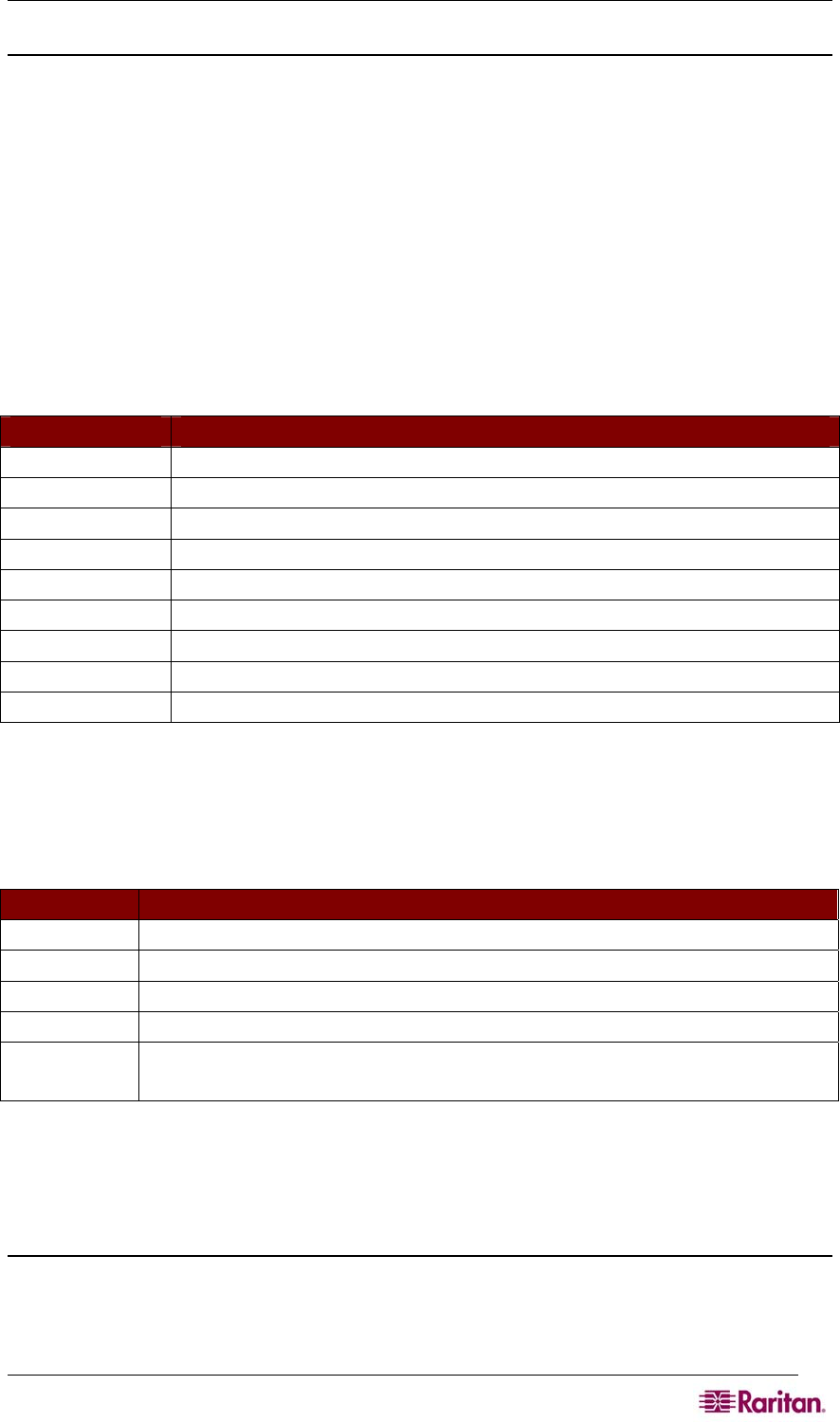
CHAPTER 12: COMMAND LINE INTERFACE 131
Users Command
The users command shows the details of existing users.
The syntax of the users command is:
users
Users Command Example
admin > Config > User > users
Connect Commands
The connect commands provide a means to access ports and their history..
Table 44 Connect Commands
COMMAND DESCRIPTION
connect
Connect to a port. The port sub-menu, reached using escape key sequence.
clearhistory
Clear history buffer for this port.
close
Close this target connection.
gethistory
Display the history buffer for this port.
getwrite
Get write access for the port.
return
Return to the target session.
sendbreak
Send a break to the connected target.
writelock
Lock write access to this port.
writeunlock
Unlock write access to this port.
Diagnostics Commands
The diagnostic commands provide a means to gather information for troubleshooting problems.
Table 45 Diagnostics Commands
COMMAND DESCRIPTION
ifconfig Show detailed network configuration
netstat Print network connections
ping Ping a remote system
ps Report system process status
traceroute Trace the network route to a host.
[-dnrv] [-m maxttl] [-p port#] [-q nqueries] [-s srcaddr] [-t tos] [-w wait] host [data size]
IPMI Commands
The IPMIDiscover and IPMITool commands provide the capability to work with IPMI-supported
devices.
IPMIDISCOVER
The ipmidiscover tool is user to discover Intelligent Platform Management Interface (IPMI)
servers in the network.
• The IP address range can be set using startIP and endIP.


















