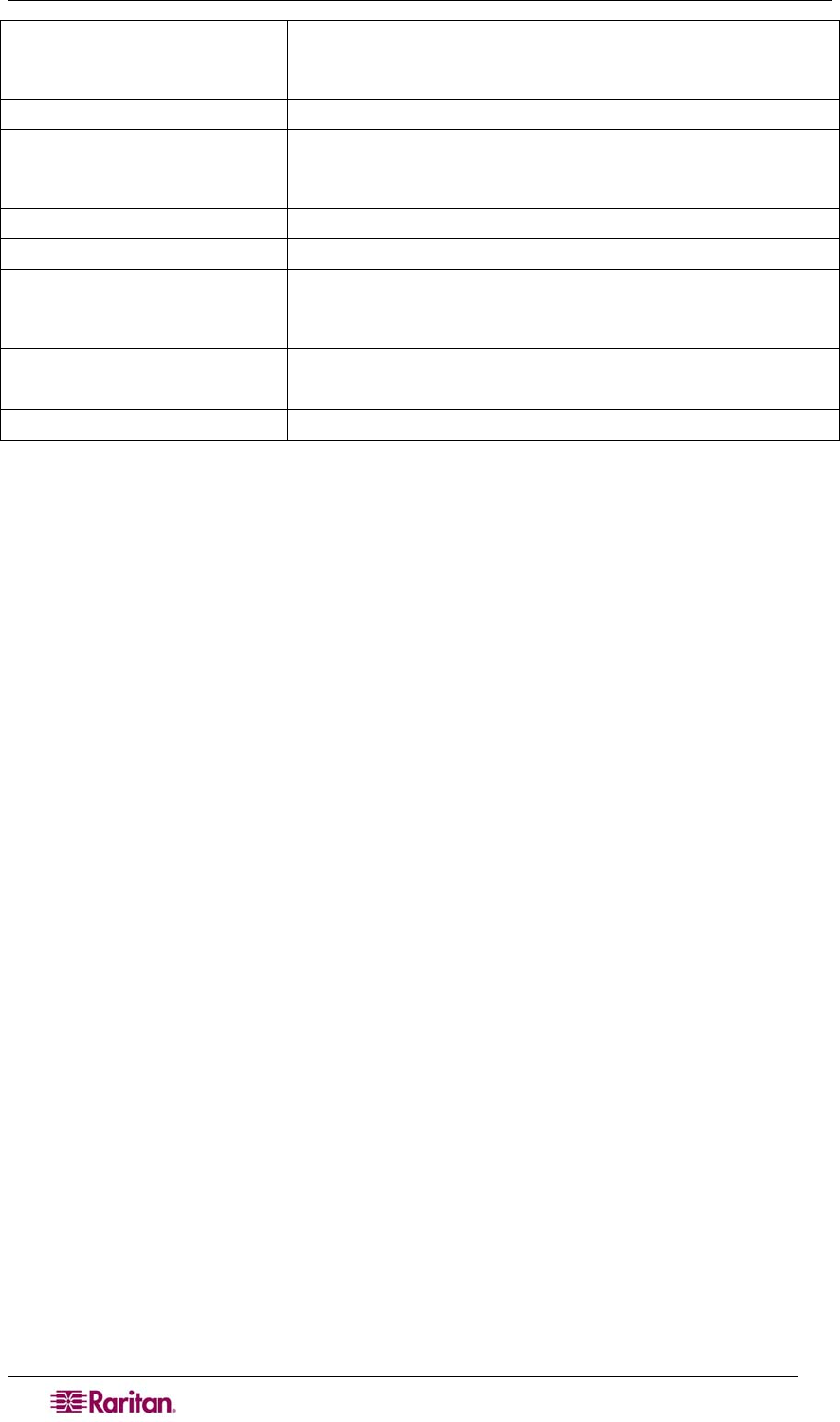
118 DOMINION SX USER GUIDE
flowcontrol
<none|hw|sw>
Port flowcontrol type
hw = hardware flow control
sw =X on / X off)
detect <true|false>
Enable/Disable detection of port connection
escapemode
<none|control>
Use Ctrl-key (escapemode=control) or single key
(escapemode=none) as escape sequence; for example,
Ctrl-] => escapemode=control, escapechar=]
escapechar char
Escape character.
emulation type
Target Emulation type: VT100|VT220|VT320|ANSI
exitstring
<cmd[#delay;]>
Execute exit string when port session closes., for example,
config port 1 exitstring logout (execute logout on exit)
config port 1 exitstring #0 (disable exit string for the port)
dpaip ipaddress
IP Address assigned for direct port access
telnet port
TCP Port assigned for direct port access via Telnet
ssh port
TCP Port assigned for direct port access via ssh
Command Example
admin > ports
config port 1 name ld1 bps 115000 parity odd flowcontrol
hw detect true escapemode none emulation VT100
The following command displays the current settings for port 1:
admin > Config > Port > config port 1
Port number 1:
Name: Port1
BPS: 115200
Parity: 0
Flow control: 0
RSC Terminal Emulation: VT100
Disconnect: Disabled
Application: RaritanConsole
Exit String: show strongpassword
Escape: Control-]
DPA:
IP: 0.0.0.0
Telnet Port: 0
SSH Port: 0
The following example configures DPA port settings when the Administrator chooses DPA mode
IP. The IP Address is assigned for direct port access using the following command.
admin > Config > Port > config port 1 dpaip 10.0.13.240
Port 1: Configuration Saved
DPA changes will not be available until after the SX is
rebooted.


















