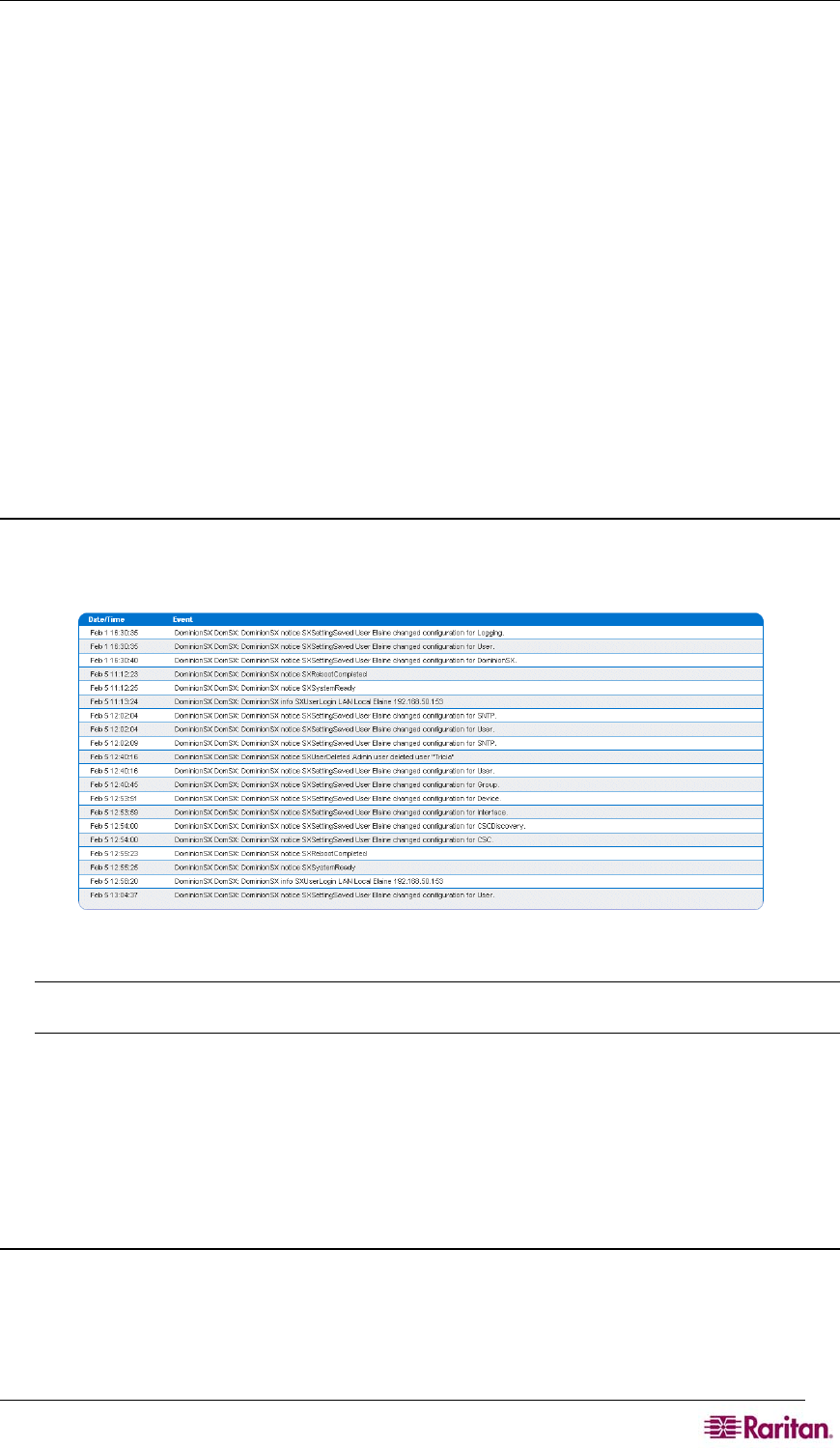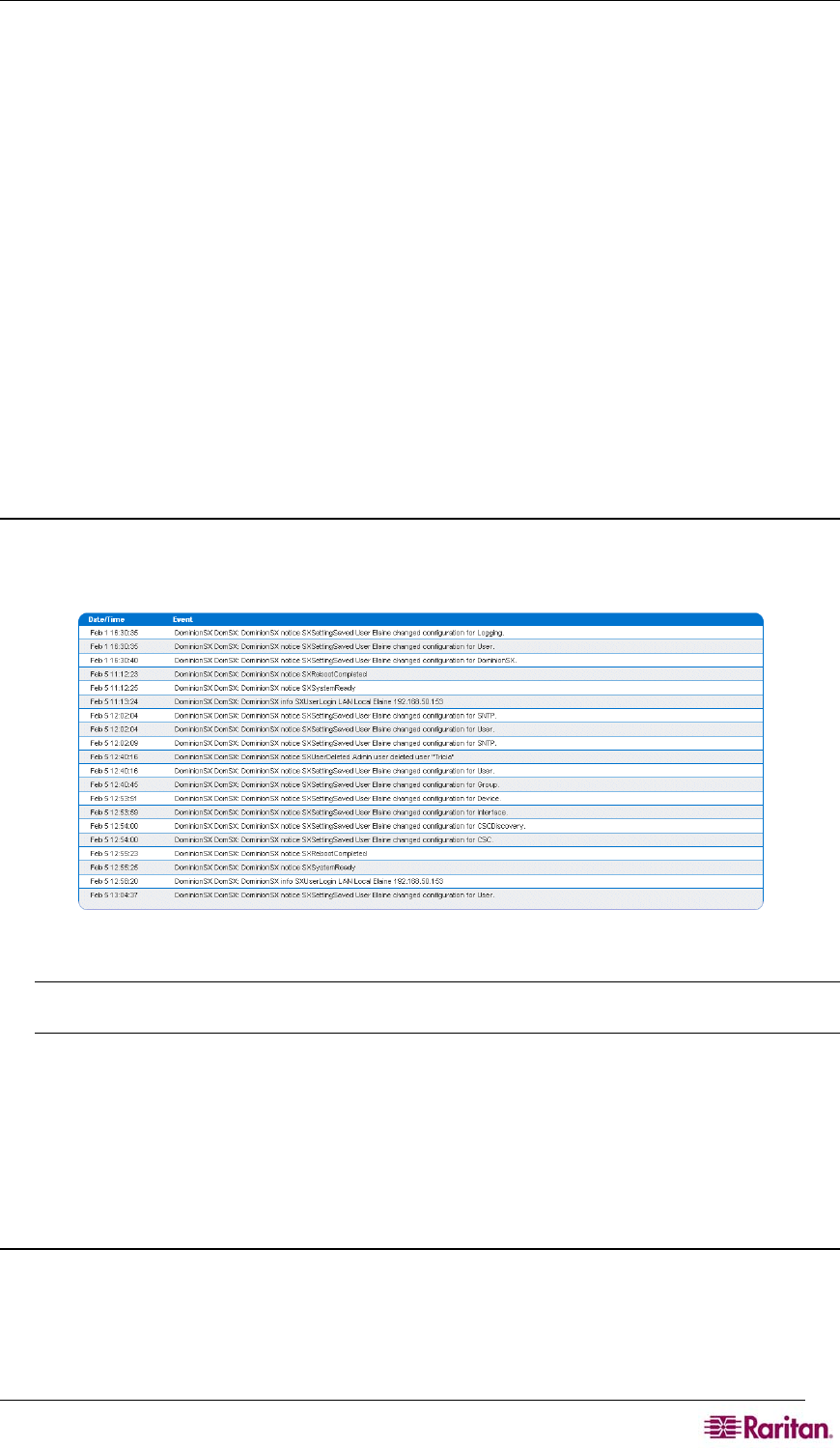
CHAPTER 10: MAINTENANCE 79
Chapter 10: Maintenance
The Dominion SX maintenance features presented in this chapter allow the administrator perform
the following tasks:
• Manage event logs.
• View configuration report.
• Backup and restore the SX unit settings.
• Upgrade firmware and track upgrade history.
• Reset to factory default settings.
• Reboot the unit.
Managing the Local Event Log
The DSX allows you to display the contents of the event log, clear the log, and send the log to a
remote FTP server
Display the Local Event Log
To display the contents of the local event log, click the Maintenance tab, and then click View
Event Log. The event log is displayed. Figure 75 shows a typical event log.
Figure 75 Event Log
Note: If the number of events in the log exceeds the size of one screen, a Next link is added
under “Event Log” at the top of the screen to display the next page.
For each event, the log gives the date and time the event was logged and a brief description. The
following are typical events:
Feb 5 12:55:23 DominionSX DomSX: DominionSX notice SXRebootCompleted
Feb 5 12:55:25 DominionSX DomSX: DominionSX notice SXSystemReady
Feb 1 16:30:35 DominionSX DomSX: DominionSX notice SXSettingSaved User Elaine
changed configuration for Logging
Clear the Event Log
To clear the event log:
1. Click the Maintenance tab, and then click Clear Event Log. You are prompted to confirm
the clear action.
2. Click Yes. The log is cleared of all contents. (If you change your mind, click No.)