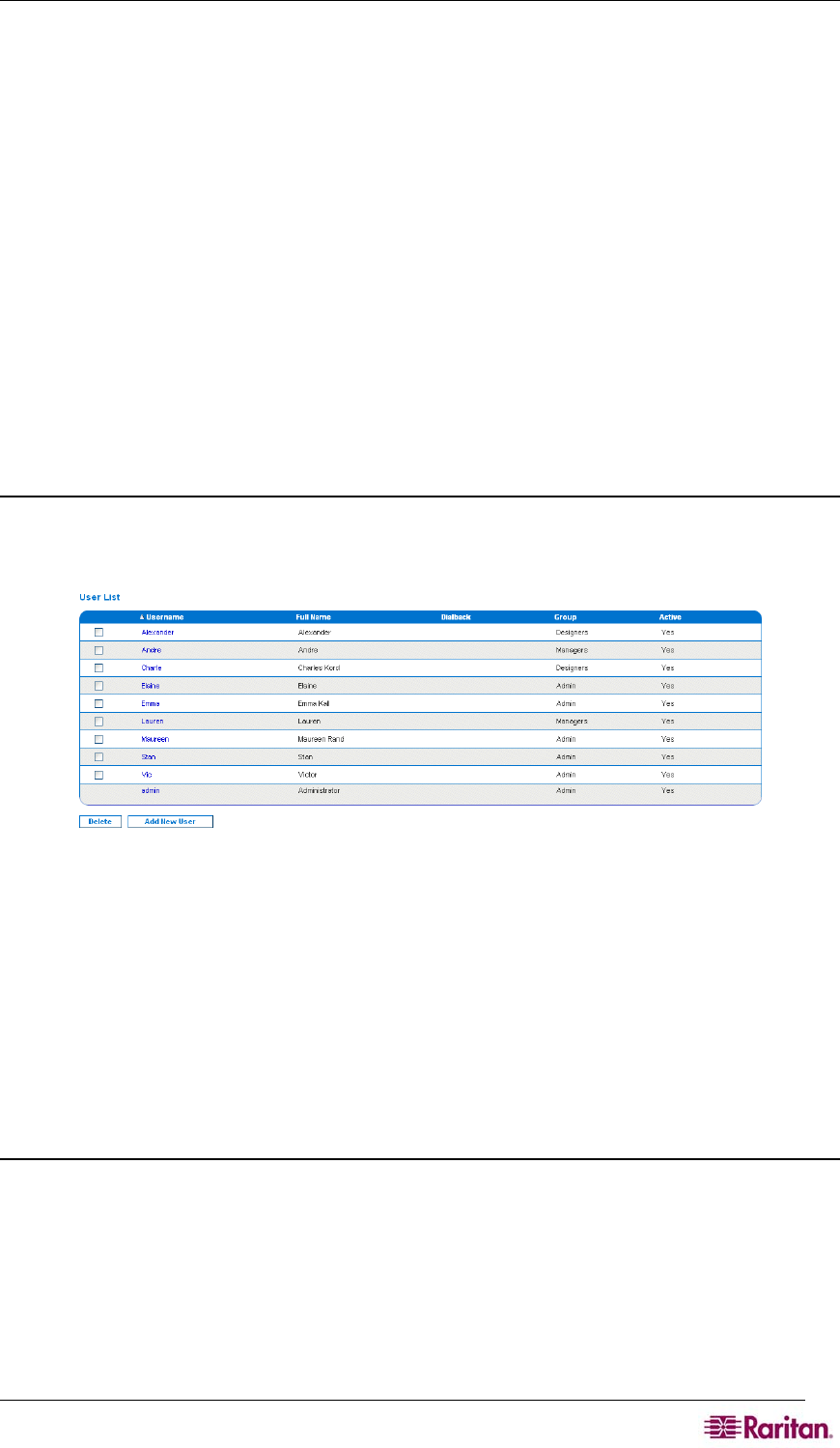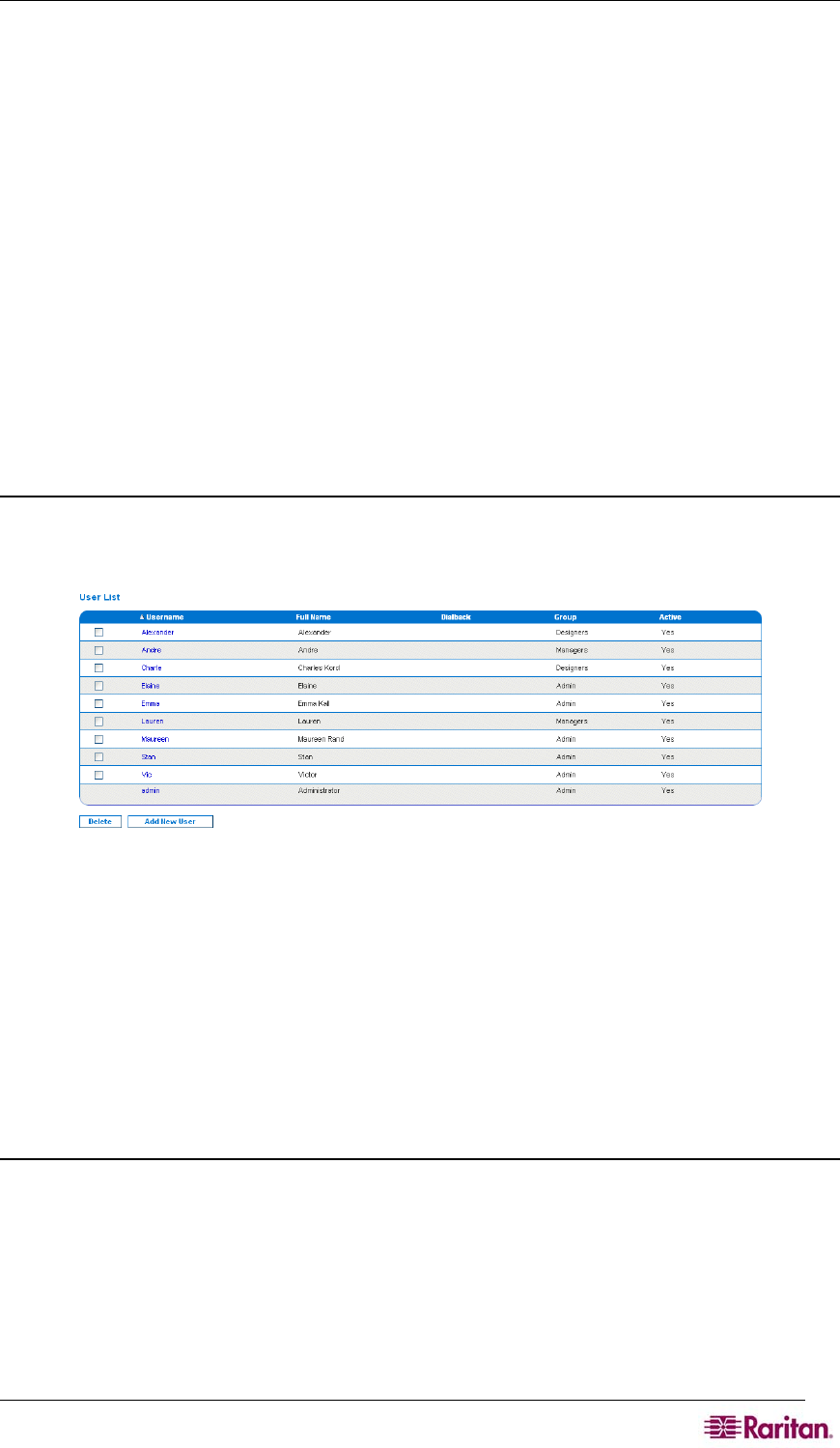
CHAPTER 5: USER PROFILES AND GROUPS 21
Chapter 5: User Profiles and Groups
This chapter explains how to create and manage user profiles and user groups.
Managing User Profiles
User profiles serve two purposes:
• To provide users with a username and password to log into the DSX
• To associate the user with a user group. The user group determines which system
functions and ports the user can access.
The DSX is shipped with one user profile built in. This is the admin user. This profile is
associated with the Admin user group, and has full system and port permissions. This profile
cannot be modified or deleted.
You can create as many other user profiles as necessary. You can create individual user profiles
for each person who will be logging into the DSX, or you can create a limited number of profiles
and allow more than one person to use each profile.
Display a List of User Profiles
1. To display a list of existing user profiles, click the User Management tab, and then click
User List. The User List screen appears (Figure 18).
Figure 18 User List Screen
2. The User List screen shows every user profile created to date, and for each one gives the:
• Username
• Full name
• Dialback number (if one has been defined)
• User group
3. The User List screen also indicates whether the user profile is active or inactive.
Create a User Profile
To create a new user profile:
1. Click the User Management tab, and then click User List. The User List screen appears
(Figure 18).