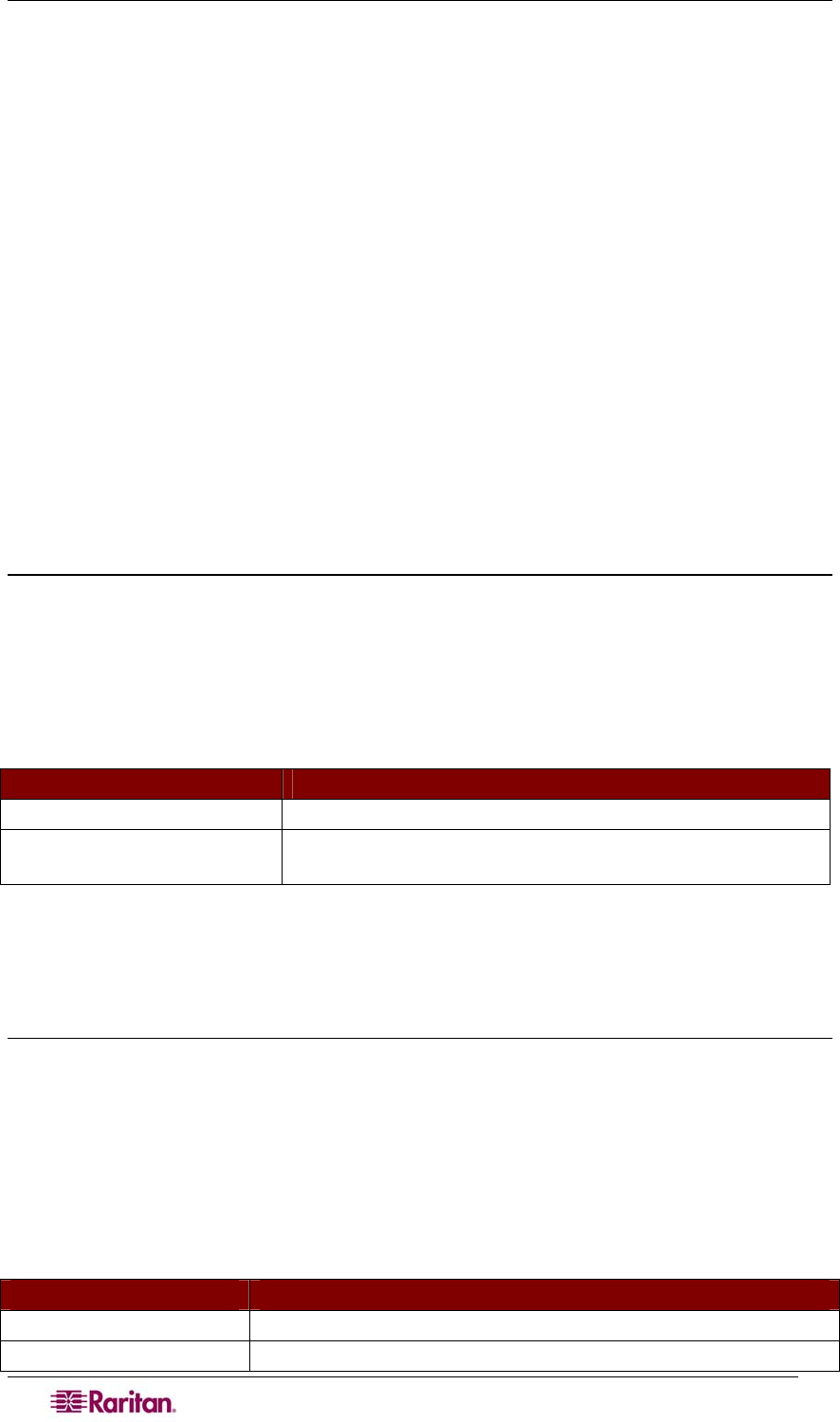
140 DOMINION SX USER GUIDE
The vieweventlog command displays the local log file.
The syntax of the vieweventlog command is:
vieweventfile
Vieweventlog Command Example
admin > Config > Log > vieweventlog
Security Commands
Dominion SX controls the ability to hack into the system by using random logins. The following
security command menus provide access to the commands needed to configure the Dominion SX
security features:
• banner
• certificate
• firewall
• kerberos
• loginsettings
• securityprofiles
Banner Command
The banner command controls the display of a security banner immediately after login..
The syntax of the banner command is:
banner [display <true|false>] [audit <true|false>]
The banner command options are described in Table 55.
Table 55 Banner Command
COMMAND OPTION DESCRIPTION
display <true|false>
Enable/Disable banner display
audit <true|false>
Enable/Disable audit for the banner, when banner display is
enabled
Banner Command Example
admin > Security > banner > banner display true audit false
ftpgetbanner Command
The ftpgetbanner command directs the DSX to go to this site to retrieve the welcome banner
because the welcome banner and the audit statement are maintained on an external FTP site.
The syntax of the ftpgetbanner command is:
ftpgetbanner [ip ipaddress] [login login] [password password]
[path pathname]
The ftpgetbanner command options are described in Table 56.
Table 56 ftpgetbanner Command
COMMAND OPTION DESCRIPTION
ip ipaddress FTP server IP address
login login FTP Server login name


















