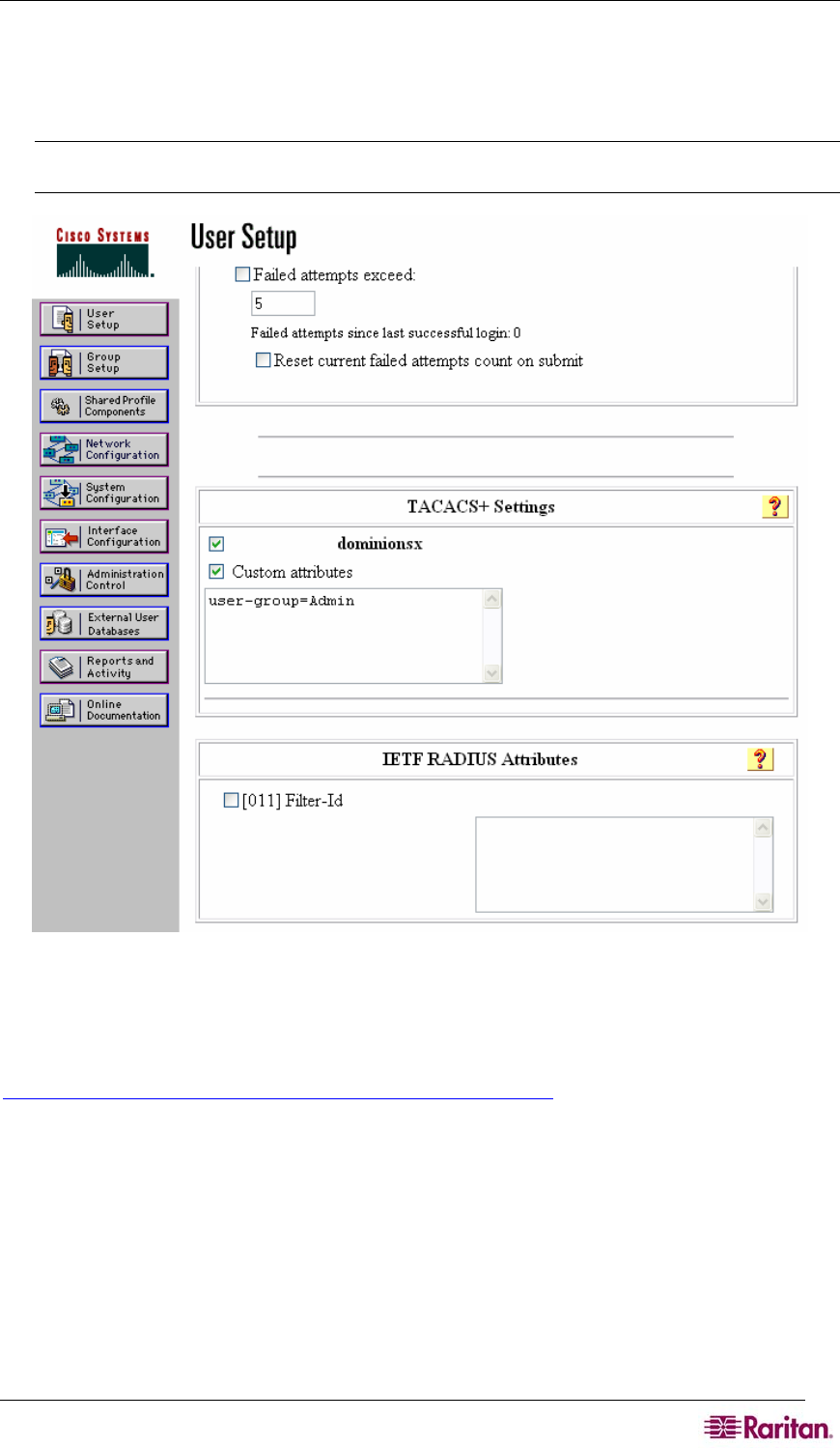
APPENDIX D: SERVER CONFIGURATION 199
5. When adding or editing a user or group, the dominionsx service will appear under the
heading TACACS+ Settings. The service can be enabled per user or per group by
selecting the dominionsx and Custom Attributes check boxes. Add the attributes (user-
type) and the appropriate values to the text box.
Note: The value for the user-group attribute is case sensitive so ensure that it matches exactly
the same as the local group name on Dominion SX unit.
Figure 41 TACACS+ Settings
Active Directory
See the following Microsoft URL for information about active directory.
http://support.microsoft.com/default.aspx?scid=kb;en-us;321051


















