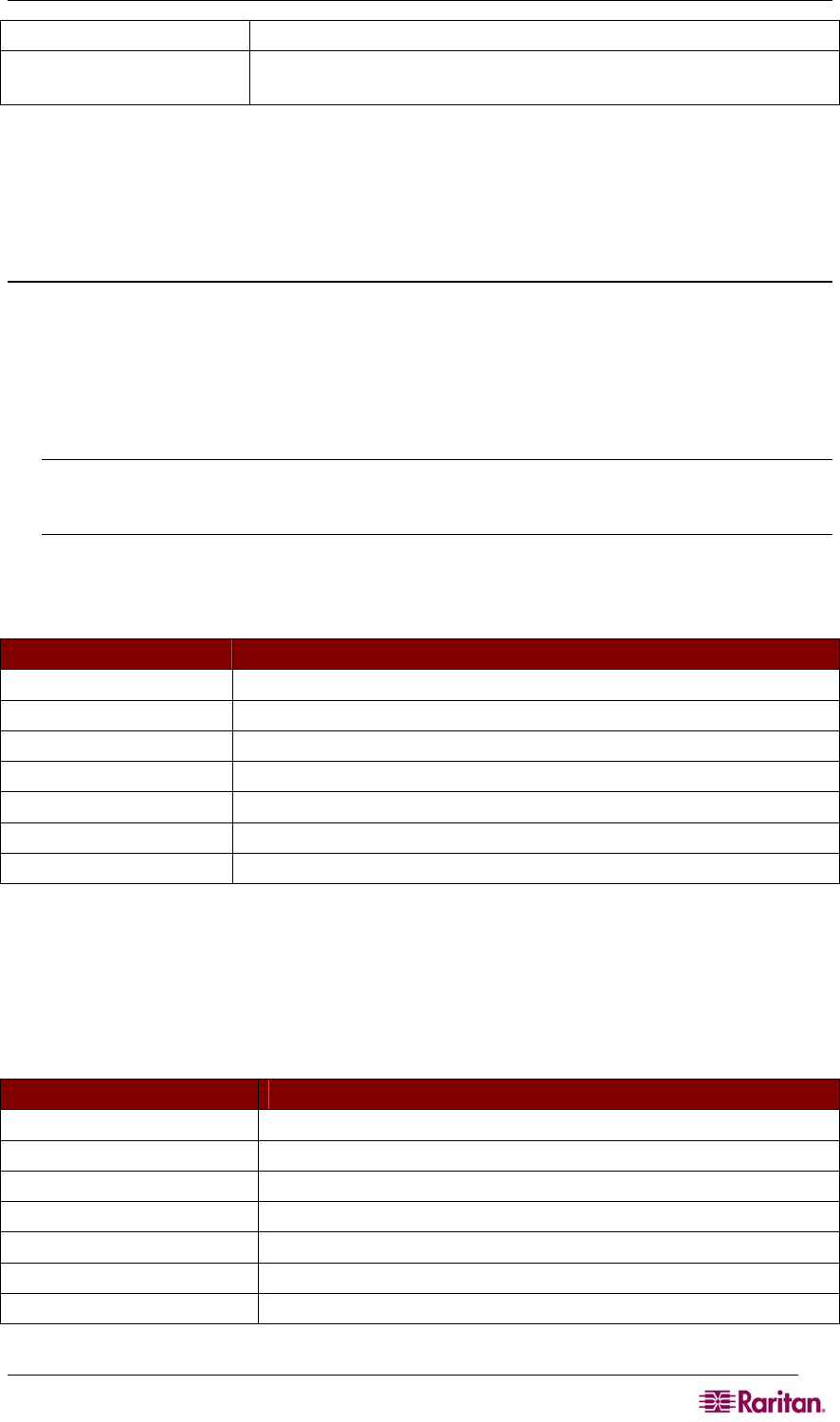
CHAPTER 12: COMMAND LINE INTERFACE 141
password password FTP Server password
path pathname FTP server path for the banner file
banner.txt. for example,/ftphome/banner.txt
Command Example
admin > Security > Banner> ftpgetbanner ip 72.236.162.171 login
raritan password acy path /ftphome/banner.txt
Certificate Command Menu
The certificate command menu provides the client and server commands to create and manage
security certificates.
The syntax of the certificate command is:
certificate
<>
Note: For a description of how to enable LDAP over SSL with a third-party certification
authority, refer to http://support.microsoft.com/default.aspx?scid=kb;en-us;321051.
Document requires the exchange of certificate of authority created by the MS Server.
The client command options are described in Table 57.
Table 57 Certificate Client Commands
COMMAND DESCRIPTION
add
Install a User Certificate
addcrl
Install a CA's CRL
clientcert
Activate Client Side Certificate Verification
delete
Remove Client CA Certificate
deletecrl
Remove Client CA's CRL
viewcacert
View Client CA Certificate
viewcrl
View Client CA CRL Certificate
Client Command Example
admin > Security > certificate > client
The server command options are described in Table 58.
Table 58 Certificate Server Commands
COMMAND DESCRIPTION
activatedefaultcert
Activate Default System SSL Certificate
activateusercert
Activate User SSL Certificate
generatecsr
View Default System Cert
generatedefaultcert
Generate Default System SSL Certificate
installusercert
Install a User Certificate
installuserkey
Install a User Certificate Key
viewcsr
View The Certificate Signing Request


















