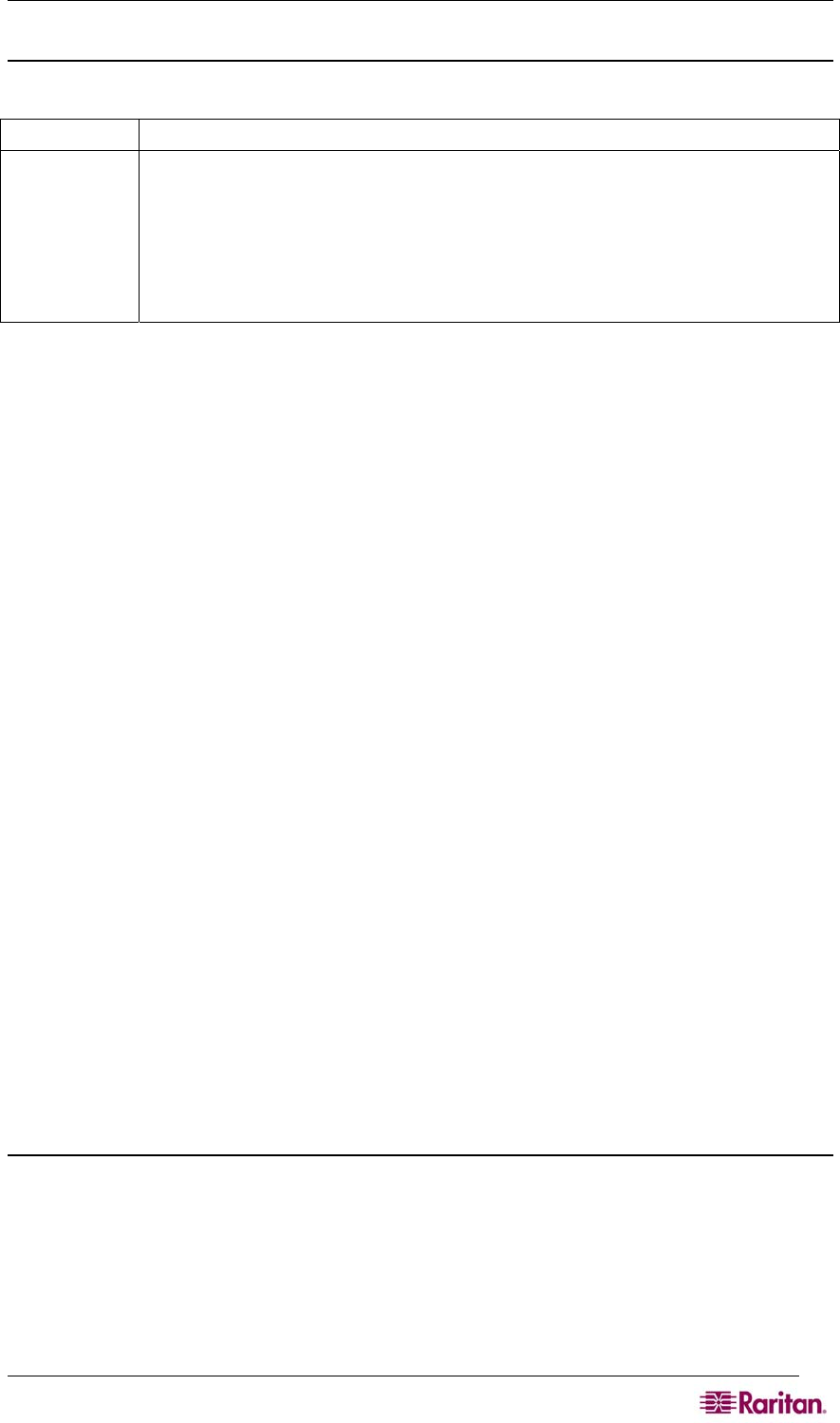
CHAPTER 12: COMMAND LINE INTERFACE 135
Listports Command
Table 48 Listports Command
Command Description
listports
List accessible ports.
admin > listports
Port Port Port Port
No. Name No. Name
1 - Port1 [U] 2 - Port2 [U]
3 - Port3 [U] 4 - Port4 [U]
Port names up to 23 characters are displayed. Longer portnames are truncated to 22 characters,
with a $ sign at the end
The letter after the port name describes the state of each port.
• A – Active
• B – Busy
• D – Down
• U – Up
Maintenance Commands
The maintenance commands are used by administrators to perform maintenance related tasks on
the Dominion SX firmware. The following commands are system commands:
• backup
• cleareventlog
• factoryreset
• firmware
• logoff
• password
• reboot
• restore
• sendeventlog
• upgrade
• upgradehistory
• upgradestatus
• userlist
• vieweventlog
Backup Command
The backup command makes a copy of the Dominion SX configuration and writes the backup
onto an ftp server. The current SX device configuration is saved to the computer with the IP set in
the command parameters in an encrypted format. All device settings are stored in the file
EXCEPT network settings. The file can recovered if a Restore operation becomes necessary.
The syntax of the backup command is:
backup [ip IP] <login LOGIN> <passwd PASSWD> [path PATH] [file FILE]
The backup command options are described in Table 49.


















