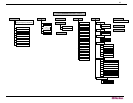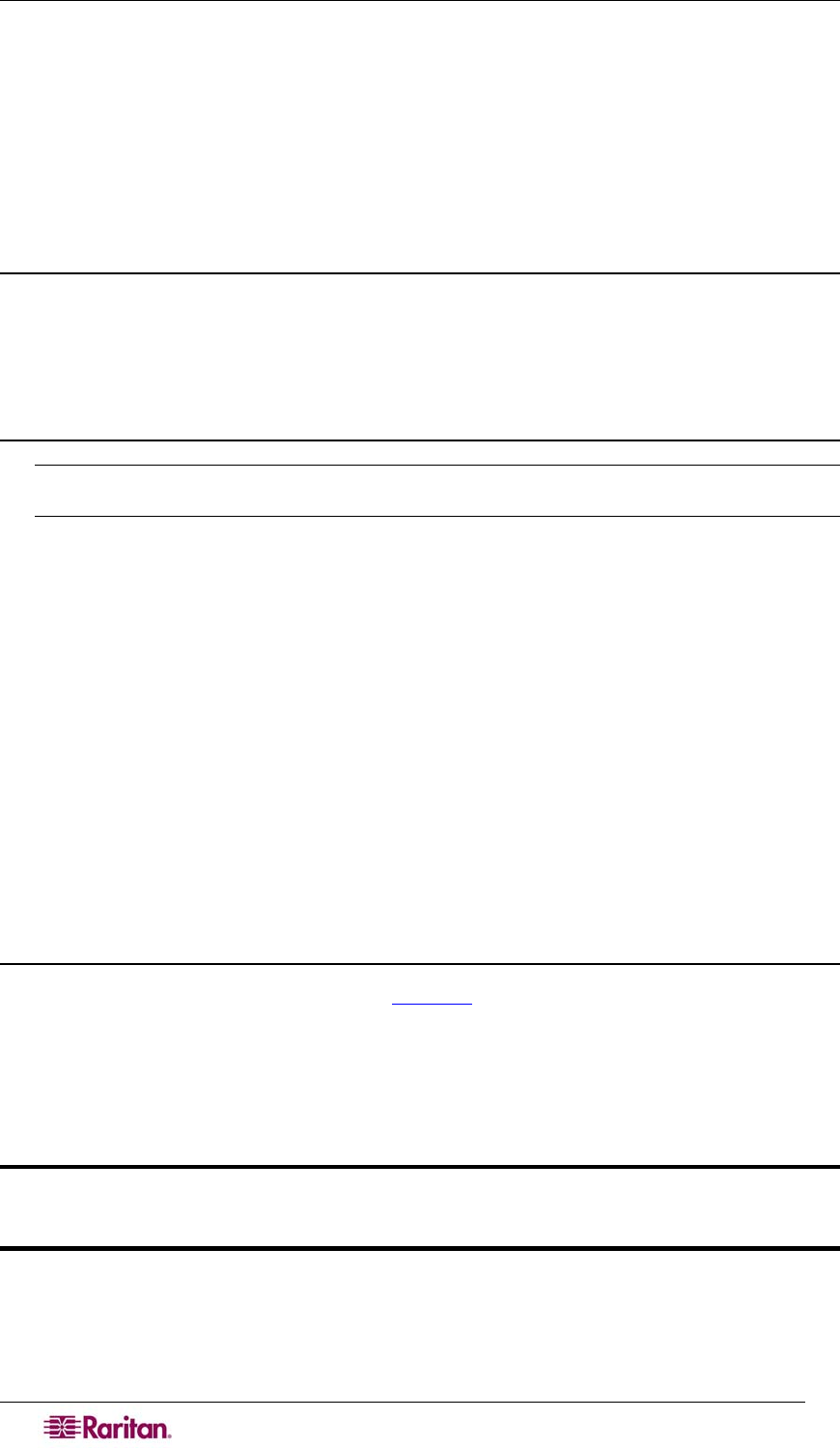
100 DOMINION SX USER GUIDE
Once the preceding parameters are set, the following areas can be configured from either the local
console port or over the network:
• service
• security
• users
• serial ports
Setting Parameters
To set parameters the user must be logged in with administrative privileges. At the top level the
user will see the “Username” > prompt, which for initial configuration is “admin” >. If the
user has logged in with a different user name, that user name will appear instead of admin. Enter
the top command to return to the top menu level.
Date and Time Configuration
Note: It is important to set the date and time correctly to ensure that log entries and events
contain the correct timestamp.
Return to the top menu level by entering the top command. Use the following command to view
the current date and time settings:
admin > Config > Time > clock
The system displays the current settings. For example:
Date /Time Settings:
Date : 2006-09-20 23:20:24
Timezone : 13
Use the following steps to set the user date and time.
1. admin > Config > Time > timezonelist
2. admin > Config > Time > clock tz 21 datetime 2006-09-23
13:22:33
Setting Network Parameters
Network parameters are configured using the interface command.
admin > Config > Network > interface enable true if lan1 ip
192.16.151.12 mask 255.255.255 gw 192.168.51.12
When the command is accepted, the unit automatically reboots and drops the connection. You
must reconnect to the unit using the new IP address and the username admin and password
newp/w entered in the resetting factory default password section.
Important: If the password is forgotten, the DSX will need to be reset to the factory
default from the reset button on the rear panel and the initial configuration tasks will
need to be performed again.
The Dominion SX now has the basic configuration and can be accessed remotely via SSH, GUI
or locally using the local serial port. Next, the administrator needs to configure the users and
groups, services, security, and serial ports to which the serial targets are attached to the DSX.