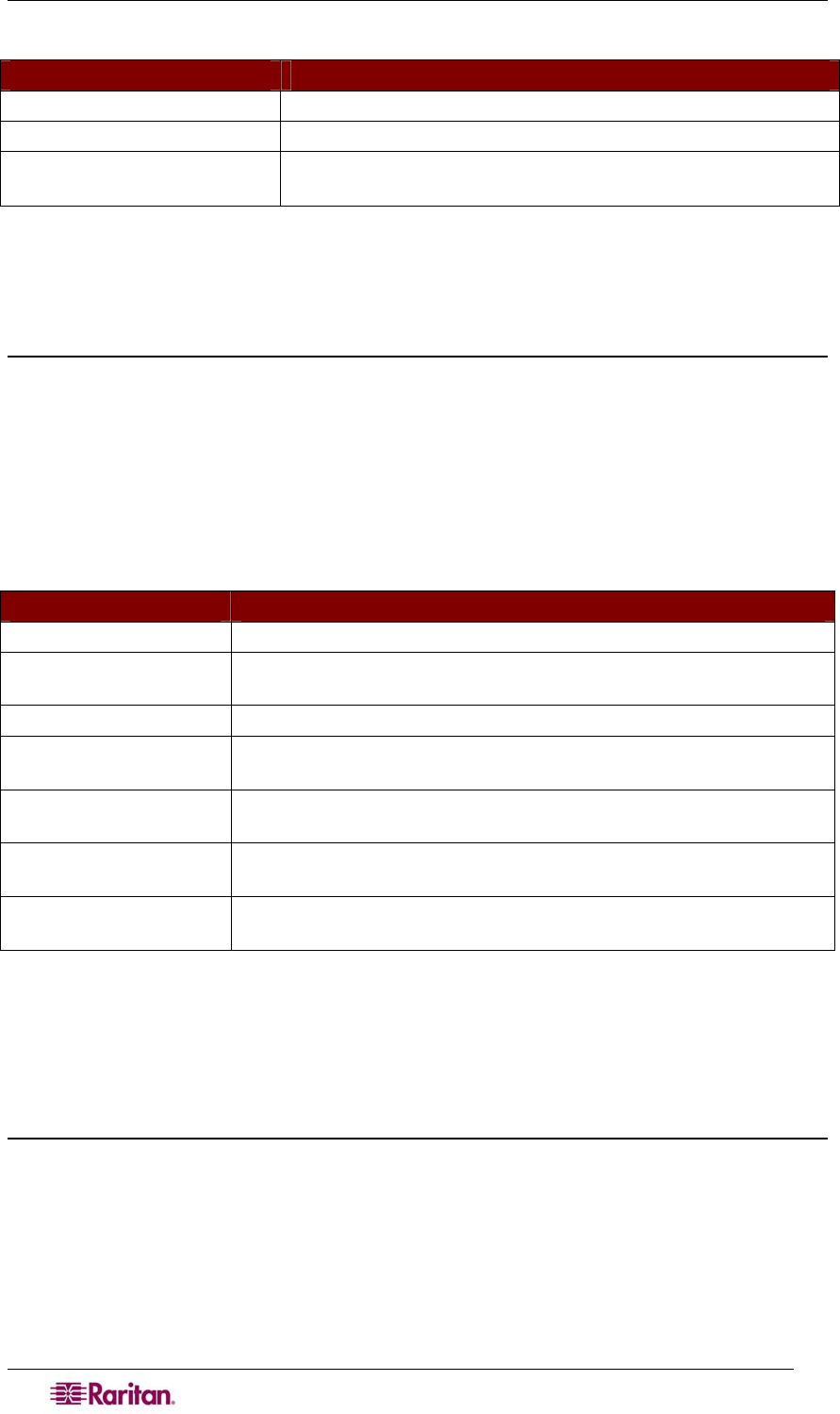
130 DOMINION SX USER GUIDE
Table 42 Editgroup Command
COMMAND OPTION DESCRIPTION
name groupname
Group name
class <op|ob>
Group user class <op>erator or <ob>server
ports <number|range|*>
Port(s) assigned to the group. Single port or range of ports (1-n
or 1,3,4 or * for all ports)
Command Example
admin > Config > User > editgroup name unixgroup class op ports 1,4
Edituser Command
The edituser command is used to manage information about a specified user.
The syntax of the edituser command is:
edituser [user loginname] [fullname user's-fullname] [group name]
[dialback phonenumber] [password password] [info user-information]
[active <true|false>]
The edituser command options are described in Table 43.
Table 43 Edituser Command
COMMAND OPTION DESCRIPTION
user loginname Login Name (Required)
fullname user's-
fullname
User’s full name
group name
Group to associate with user
dialback
phonenumber
Dialback phone number for this user
password
password
User's password
info user-
information
Miscellaneous user information
active
<true|false>
Activate/Deactivate user account
Edituser Command Example
The following example shows how to change a user’s password.
admin > Config > User > edituser user admin password newp/w
Groups Command
The groups command shows the details of existing groups.
The syntax of the groups command is:
groups
Command Example
admin > Config > User > groups


















