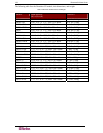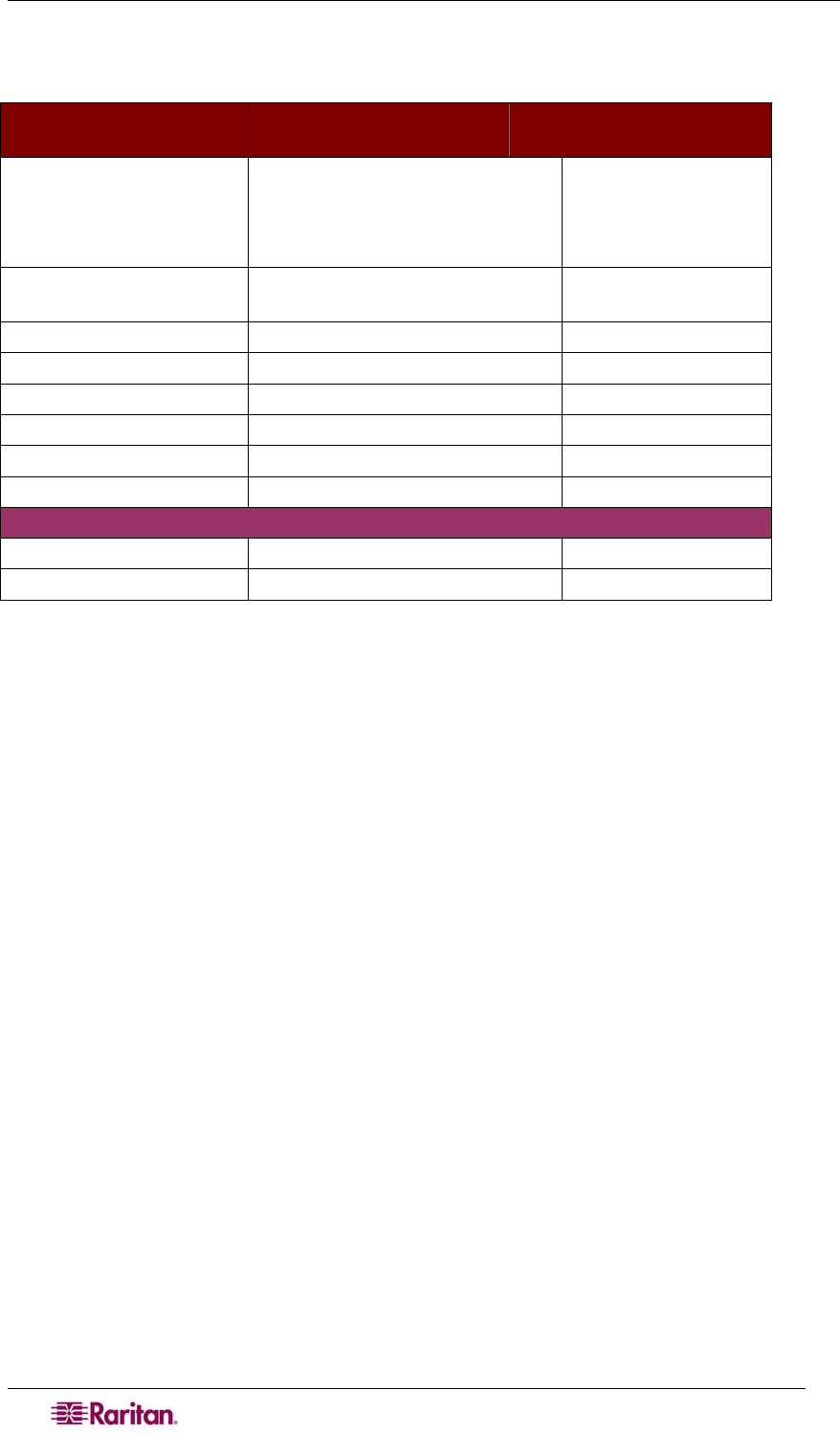
184 DOMINION SX USER GUIDE
Use the following information for initiating port access:
Table 85 Initiating Port Access
INITIATE PORT ACCESS
USING
PORTS KEPT OPEN OR
CLOSED
DIRECTIONS
HTTP Ports 80, 443 and 5000 must be
kept open in the firewall for the
unit to operate. Port 5000 can be
configured.
Both
HTTPS SSL(S) only TCP port 443 needs to be open;
port 80 can be closed
Both
SSH TCP port 22 needs to be open Both
Telnet TCP port 23 needs to be open Both
RADIUS TCP port 1812 needs to be open Outgoing
LDAP Port 389 needs to be open Outgoing
SNMP Port 162 needs to be open Outgoing
TACACS+ Port 49 needs to be open Outgoing
Notes;
For FTP Upgrades Port 21 needs to be open Outgoing
For syslog UDP port 514 needs to be open Outgoing
You may need to open additional ports when NFS logging, LDAP servers, and so forth. These
ports may vary from installation to installation, depending on network topologies, virtual Local
Area Networks (VLANs), and firewall configurations. Contact your network administrator for
site-specific information and settings.