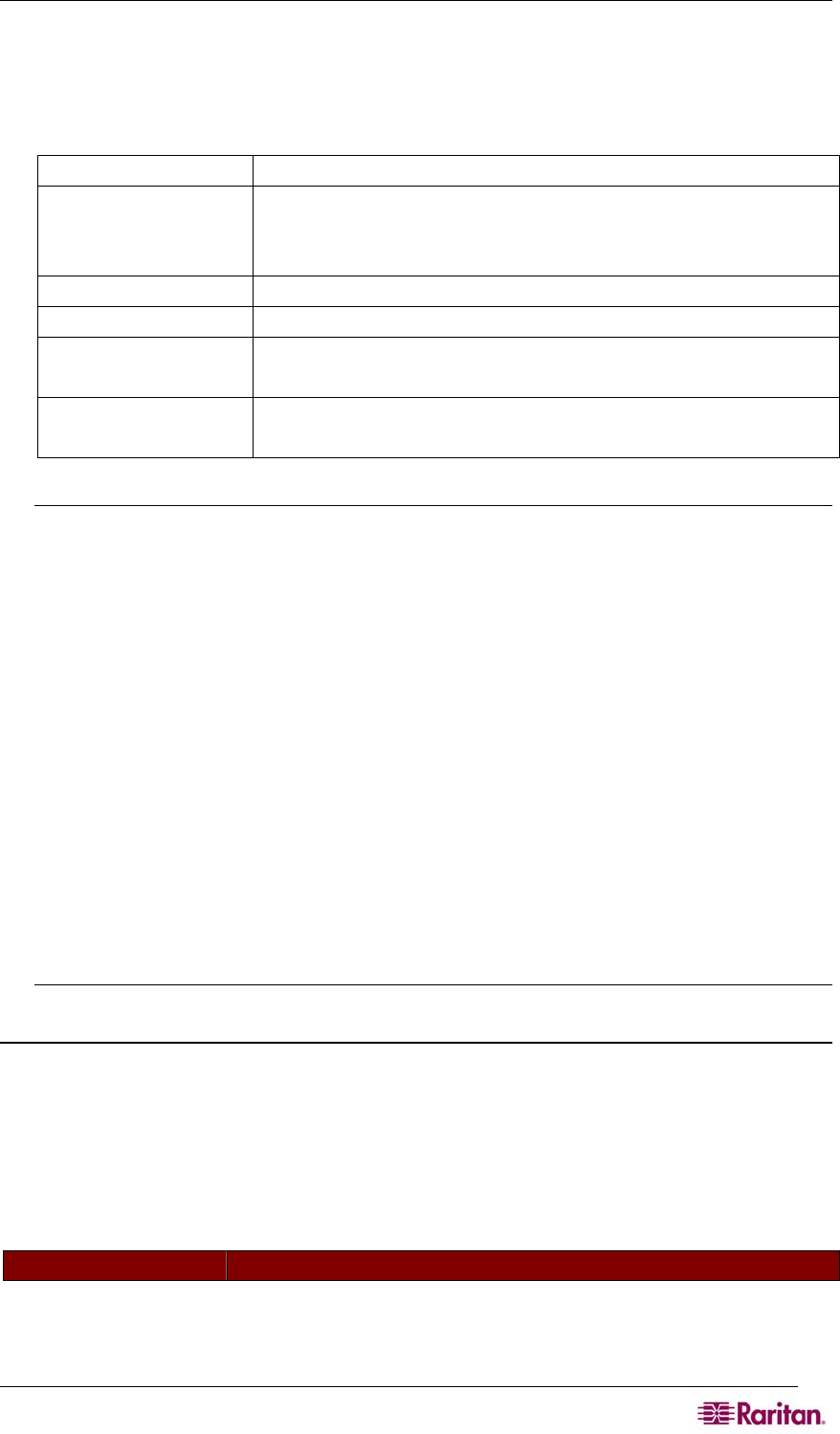
CHAPTER 12: COMMAND LINE INTERFACE 105
• Idle time out for inactive users
• User defined certificates
• Security profiles.
Table 5 Configuration: Authentication Commands: ldap
Command Description
ldaps getservercert
removecert
viewcert
primaryldap
secondaryldap
radius primaryradius
secondaryradius
tacacsplus primarytacacs
secondarytacacs
Note:
When configuring the LDAP server, the query string format on the server should contain the
name of a group configured on the SX.
When configuring the Radius server, the Filter-ID format for the users on the server should
have the following format “raritan:G{GroupOnSX}:D{DialbackNumber}“.
When configuring the TACACS+ server, the user-group format for the user on the server
should contain the name of a group configured on the DSX.
If you use older (SX 2.5 and older release) formats of "op:1:2:4" or “a:*” , the system will
allow you to log in and will restrict the ports accessibility according to user types and their
limitations. The DSX will not have any database information about groups at this time and
will therefore display the following message in the banner after login.
Error: Cannot get group information
The port display will show all ports because there is no way for the client to know which port
limitations exist.
LDAP Configuration Menu
The ldap configuration menu provides access to setting up ldap and ldaps.
The ldap is entered by typing ldap at the following prompt:
admin > Config > Authentication > ldap
The ldap command options are described in Table 6.
Table 6 LDAP Command
COMMAND OPTION DESCRIPTION


















