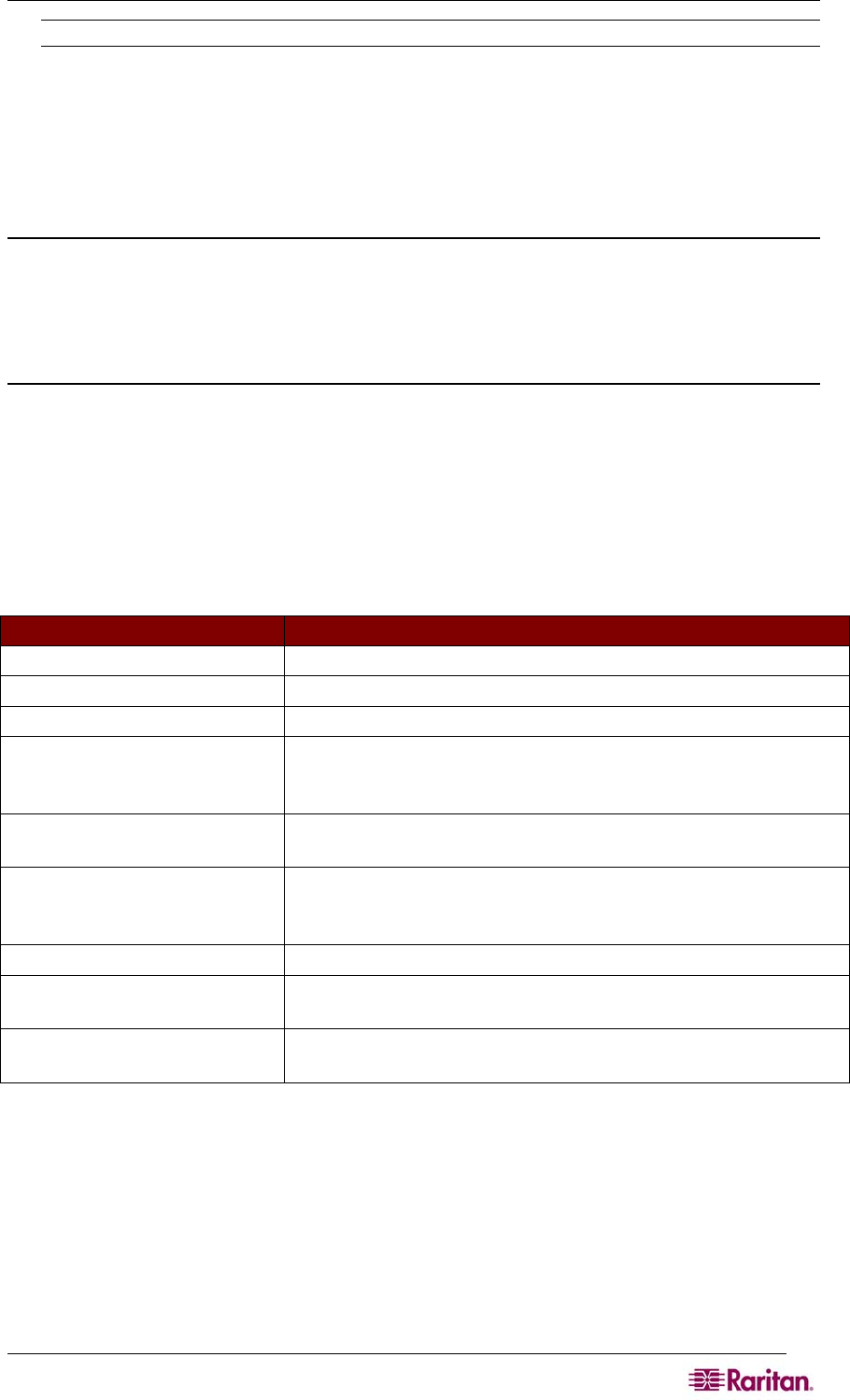
CHAPTER 12: COMMAND LINE INTERFACE 109
Note: aes128 is not supported in 3.0.
Command Example
admin > Config > Log > nfssetkey type aes128 key
D2F05B5ED6144138CAB920CD
NFS Encryption Enable Command
Enable port logging and encryption of data:
admin > Config > Log > portlog enable true encrypt true
Portlog Command
The portlog command enables and configures the logging of port data.
The syntax of the portlog command is:
portlog [enable <true|false>] [prefix name] [size value]
[timestamp interval] [update interval] [inputlog <true|false>]
[indir name] [outdir name] [encrypt <true|false>]
The portlog command options are described in Table 12.
Table 12 Portlog Command
COMMAND OPTION DESCRIPTION
enable <true|false>
Enable/Disable logging of port data to remote NFS server.
prefix name
Prefix for log file name.
size value
Maximum Size (in bytes) for the log file.
timestamp interval
Time interval (in seconds) between two timestamps in the log
file. A value of 0 will disable timestamp logging. The max value
is 99999.
update interval
Time interval (in seconds) between two updates to the remote log
file The default interval is 30. The max value is 99999.
inputlog <true|false>
Enable/Disable logging of user input data on the port. Input
implies data sent to the target; that is, keystrokes entered by the
user).
indir name
Filename for storing input log (SX1Input)
outdir name
Filename for storing output log.(SX1Output) Output implies data
sent from target to the DSX port.
encrypt <true|false>
Enable/Disable Encryption of log data sent to the remote NFS
Server.
Portlog Command Example
admin > Config > Log > portlog enable true prefix DomSX1 size
1000000 timestamp 1 update 20 inputlog false indir /nfs SX DomIn
outdir SXDom Out encrypt true
The following command displays the default portlog values:
admin > Config > Log > portlog


















