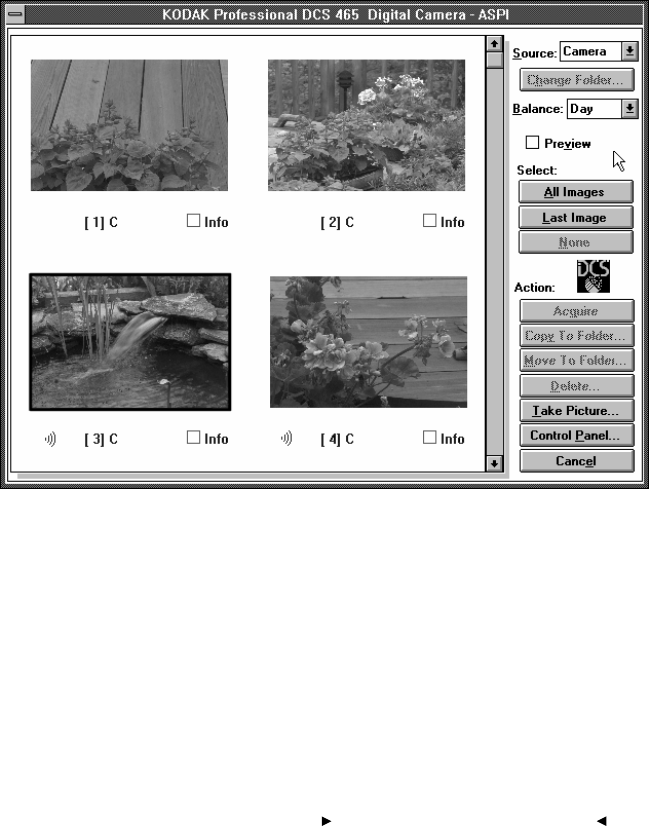
. . . . . . . . . . . . . . . . . . . . . . . . . . . . .
Accessing Images from a PC 8-5
9. Wait as the driver image window appears.
NOTES: If a single large image appears, click the PREVIEW choice “off” to
replace that larger preview image with the smaller images.
The number of images in each row and in each column is a function of the
size of your monitor.
NOTES: Instead of the dialog box above you may see a message that the
camera back was not found. If you do, follow the troubleshooting suggestions
in the message. Additional information regarding this and other messages
appears in the “Messages” section of chapter 11.
Instead of one of the thumbnails, you may see the message “Calibration
file (. . .) is missing.” For an explanation refer to this message in the “Mes-
sages” section of chapter 11 or to “Calibration (CAL) Files” in chapter 9.


















