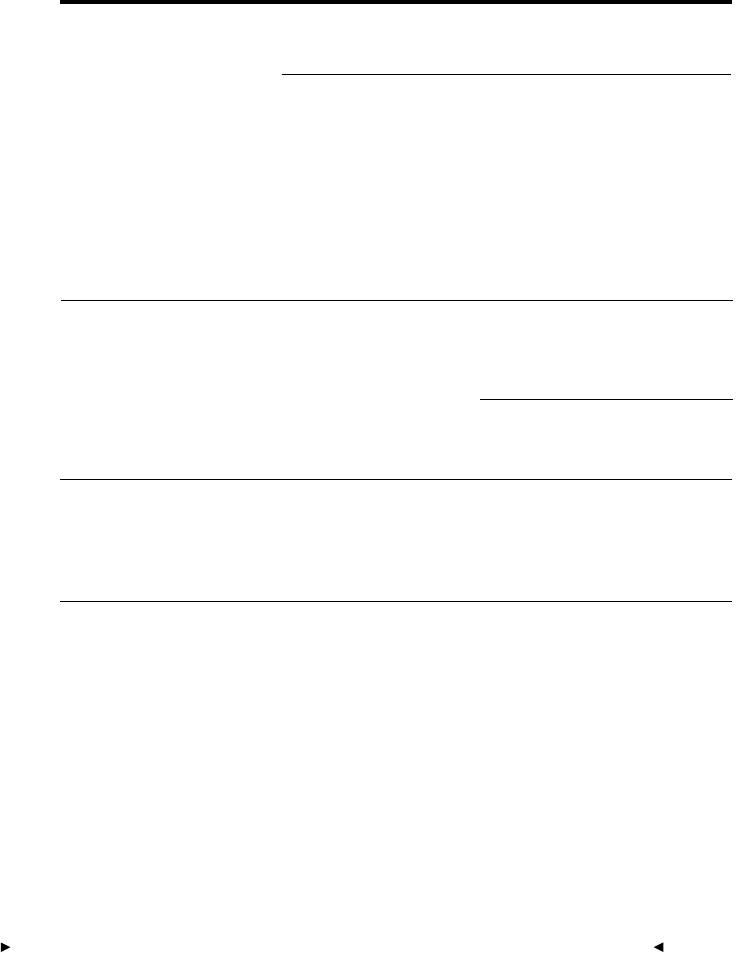
. . . . . . . . . . . . . . . . . . . . . . . . . . . . .
Reference — KODAK Driver for Adobe Photoshop (Macintosh) Software 10-47
The Delete and Move to
Folder buttons are
dimmed when the Source
is Folder and you have
images selected.
The archive folder is
locked.
To delete images, you must first
unlock the folder.
When the Source is
Camera, the driver image
window is showing
“blank” images in
addition to images you
have taken with the
camera back.
The PCMCIA card
currently in the camera
has been used in
cameras other than the
DCS 465; the driver for
the DCS 465 cannot
display or acquire
images from some other
cameras.
To display thumbnails and
acquire images taken with some
cameras other than the DCS 465,
use the driver for that camera.
With a mechanically
tripped camera, you are
taking pictures in rapid
succession and light
from one image is
distorting the previous
image before the
previous image has been
written completely to
the PCMCIA card.
Do not try to take a new picture
until the previous image has been
completely written to the
PCMCIA card — that is, until the
red card busy light on the camera
back stops blinking.
When shift-clicking on
images in the image
window (you are trying to
add or remove an image
from the selection), every
click is not recognized
and does not select or
deselect an image.
The Double-Click Speed
for the mouse — in the
Apple menu Control
Panel(s) — is set at a
low speed.
Choose Control Panel(s) from the
Apple Menu, and choose the
fastest Double-Click Speed for the
Mouse.
You clicked the camera
shutter but no picture was
recorded.
An Info box for an
image is opened.
Close the Info box and try again.
Trouble Possible Cause Suggested Solution
Allow more time between each
of your mouse clicks.


















