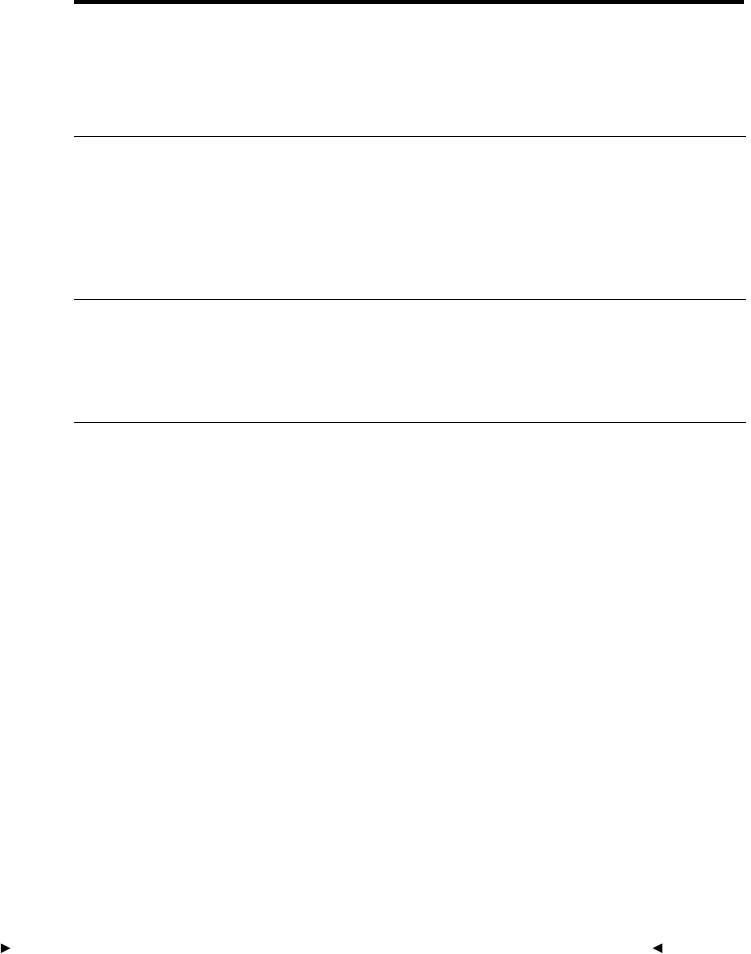
. . . . . . . . . . . . . . . . . . . . . . . . . . . . .
10-26 Reference — KODAK Driver for Adobe Photoshop (Macintosh) Software
“A new version of the
driver is needed to use
this image.”
The driver you are using
is outdated and will not
work with the current
version of the DCS 465
Camera Back.
Install a new driver and try again.
Refer to Appendix A for
additional information.
“A SCSI Error occurred.
Please turn camera back
off and then on again or
check your external
drive.”
There may be one of a
variety of problems,
including loose or
incorrect cables,
improper SCSI
configuration, and so
on.
Shut down the computer and
disconnect the camera back from
the computer and the AC battery
charger/adapter. Check all SCSI
connections, cables, and
termination. Reconnect your
equipment, restart, and try again.
“Bad Informational data
has been found. Continue
and save the rest of the
images?”
You are trying to copy or
move image(s) to an
archive folder and one
or more of the images is
a blank image.
Click OK to copy or move all
selected non-blank images to the
archive folder, or click Cancel to
cancel the operation.
“Calibration file (465-
nnnn.cal) is missing.”
The driver does not find
the calibration file for
the camera back used to
take this image
You will not be able to display
the thumbnail or preview for this
image, nor will you be able to
acquire this image, unless you
have the calibration file for the
camera back used to take this
image. Obtain that file and place
it in the same location on your
hard disk as the driver (plug-in)
file.
Message Possible Cause Suggested Solution


















