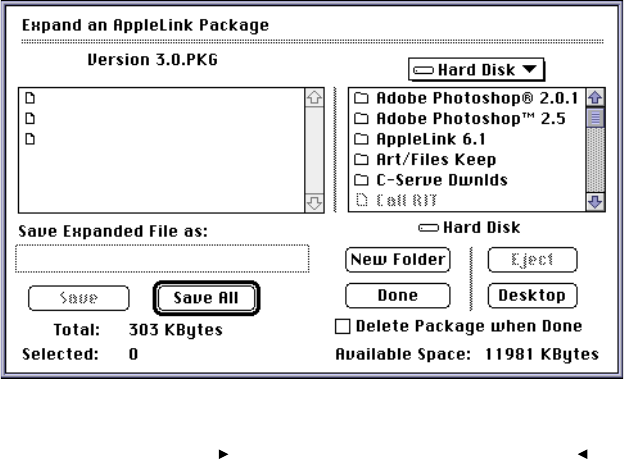
. . . . . . . . . . . . . . . . . . . . . . . . . . . . .
Updating Your Kodak Software Driver A-13
D. Wait as the file is downloaded from the network to your com-
puter; a progress box provides information on the download
process.
6. Finish with other business on AppleLink as needed, and then termi-
nate your work session.
Expanding Driver Files for Adobe Photoshop (Macintosh)
The file you have downloaded is a single package containing several data
files. You must now follow the steps below to expand the data you have
downloaded. You do not need to be connected to AppleLink while you
complete the steps in this section.
1. Double-click the icon on your hard disk of the file you downloaded.
(Perhaps it is named DCS465 P
HOTOSHOP PLUG-IN VERSION 3.0.)
2. You see an AppleLink screen like the following. Note in this example
that the package contains three files (shown on the left of the dialog
box) retrieved for the DCS 465.
DCS465
DCS465.BIN (80K)
KODAK DCS 465 (206K)
Read Me (17K)


















