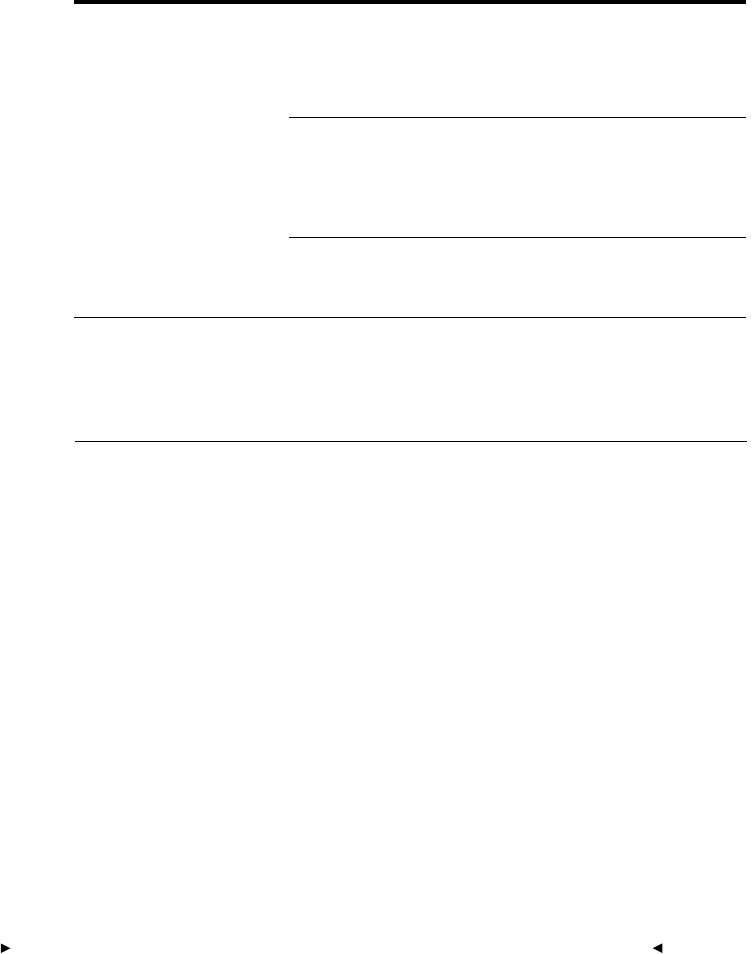
. . . . . . . . . . . . . . . . . . . . . . . . . . . . .
10-36 Reference — KODAK Driver for Adobe Photoshop (Macintosh) Software
“Last folder used is
invalid. Requesting new
folder.”
The folder you were
using during your last
work session has been
deleted or renamed.
Choose a different folder from the
Open dialog box.
You have switched from
Photoshop to the Finder
and have changed the
location of an opened
file.
Choose a different file from the
Open dialog box.
You have a damaged
hard disk on your
computer.
Have the hard disk repaired.
“Modified text can not be
saved to file because file
is locked. All modified
text will be lost.”
You have typed text in
the information box for
an image in an archive
file but the archive file is
locked.
Unlock the file and try again.
“More than one image
was selected. Only the
first one will be
acquired.”
You are using a version
of Photoshop before 2.5
and have selected more
than one image and
then clicked Acquire.
Click OK to acquire the first
image of the selected thumbnails.
Or click Cancel, select a single
image, and then click Acquire.
(With Photoshop 2.5 and above
more than one image can be
acquired in the same step.)
Message Possible Cause Suggested Solution


















