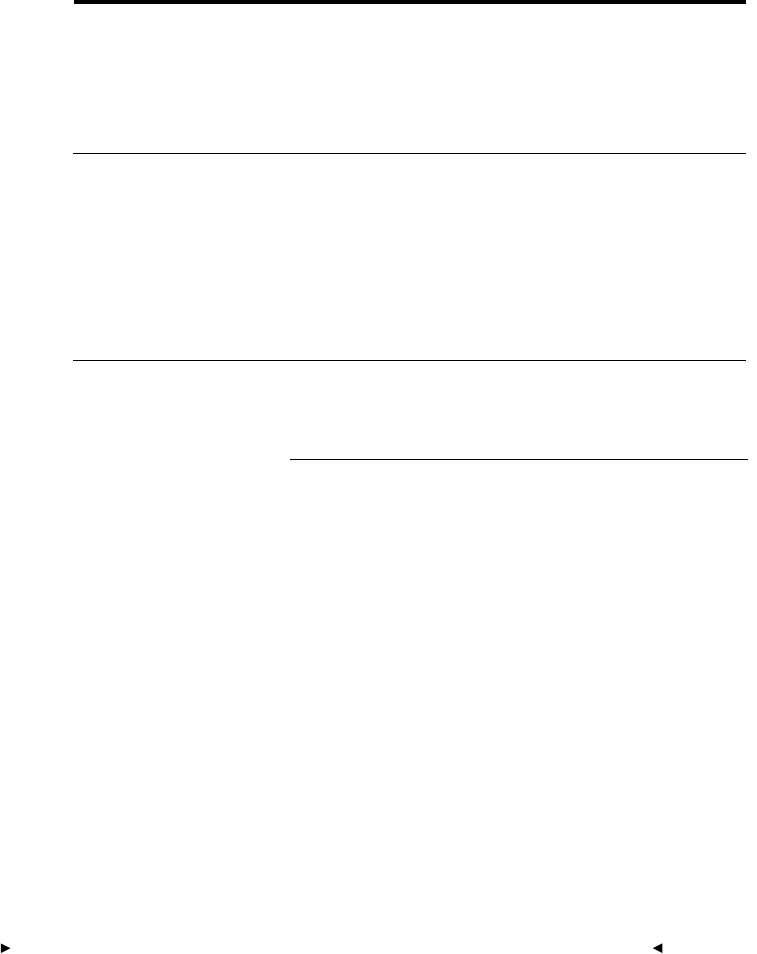
. . . . . . . . . . . . . . . . . . . . . . . . . . . . .
10-46 Reference — KODAK Driver for Adobe Photoshop (Macintosh) Software
The Macintosh computer
crashes or you lose files or
folders from your
Macintosh hard disk.
You are using System
7.0 or System 7.0.1 and
are not using the System
Tuner version 1.1.1 or
higher.
Put the System Tuner version
1.1.1 or higher in your System
Folder to ensure that you have the
most current version of the
operating system, or upgrade to
System 7.1 or 7.5.
The battery has become
exhausted while the
camera back is connected
to the Macintosh
computer; the AC battery
charger/adapter is not
being used.
When the camera back
is connected to a
Macintosh computer
that is on, the camera
back will remain awake.
This can exhaust the
battery if it continues for
a long period of time
without recharging.
Recharge the battery in the
camera back.
We recommend that you operate
the camera back from the AC
battery charger/adapter when
connected to a Macintosh
computer.
While using an
electrically tripped
camera, you click the
Take Picture button, but
no picture is recorded.
The PCMCIA card in the
camera back is full (the
disk indicator is
flashing).
Delete images from the PCMCIA
card, or use a different card if
available.
Trouble Possible Cause Suggested Solution
The camera shutter has
not been reset since the
last exposure.
Reset camera shutter.


















