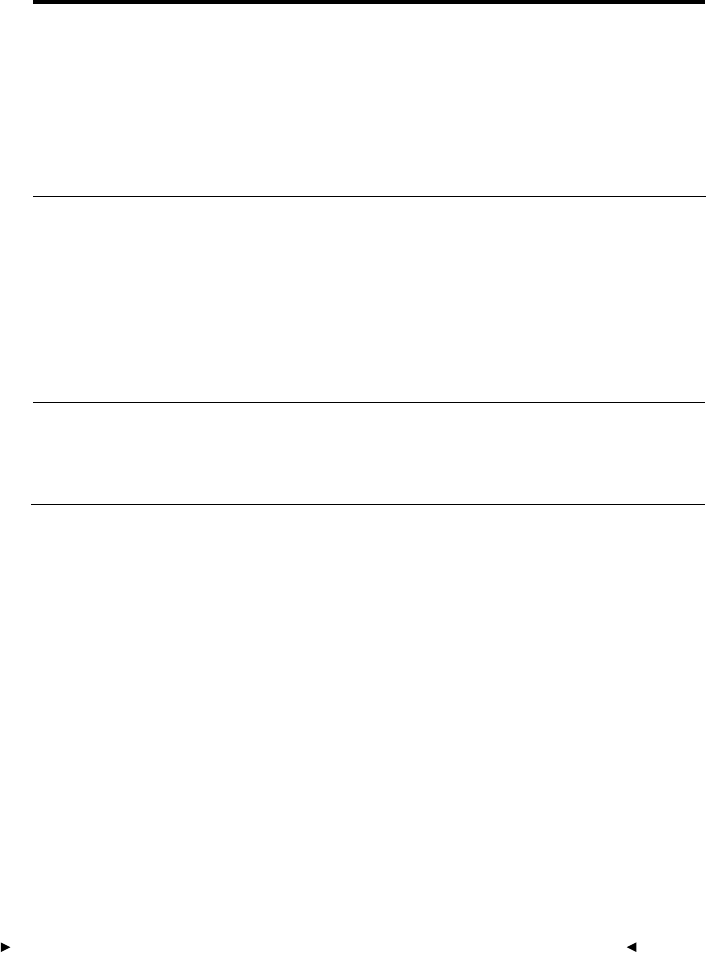
. . . . . . . . . . . . . . . . . . . . . . . . . . . . .
Reference — KODAK Drivers for TWAIN-Compliant PC Applications 11-39
“There is not enough
memory to hold all the
sounds for this folder. You
will not be able to play the
sounds for all images in
this folder.”
There is not enough
memory available in your
computer, and even the
small amount of memory
allocated for each sound
by the TWAIN driver has
exhausted available
memory.
Divide the images in the folder,
moving images for which there
are sounds to a new folder.
“This camera or folder has
more than 300 images in
it. The driver can only
display the first 300
images. To display the
remaining images, use the
Move command to move
some or all of these
images to a new folder.”
A maximum of 300
images from a single
folder can be displayed.
As prompted, divide the images
in the folder, so that no more
than 300 images are stored in
any folder.
“This Driver is not
compatible with the
Camera. Please install a
newer Driver.”
An outdated or
improperly installed
driver is in use.
Install the newest driver and try
again. Refer to the appendix
“Updating Your Kodak Software
Driver” for more information.
“This Driver is not
compatible with this
image. Please get a new
Driver.”
An outdated driver is in
use.
Install the newest driver and try
again. Refer to the appendix
“Updating Your Kodak Software
Driver” for more information.
Message Possible Cause Suggested Solution


















