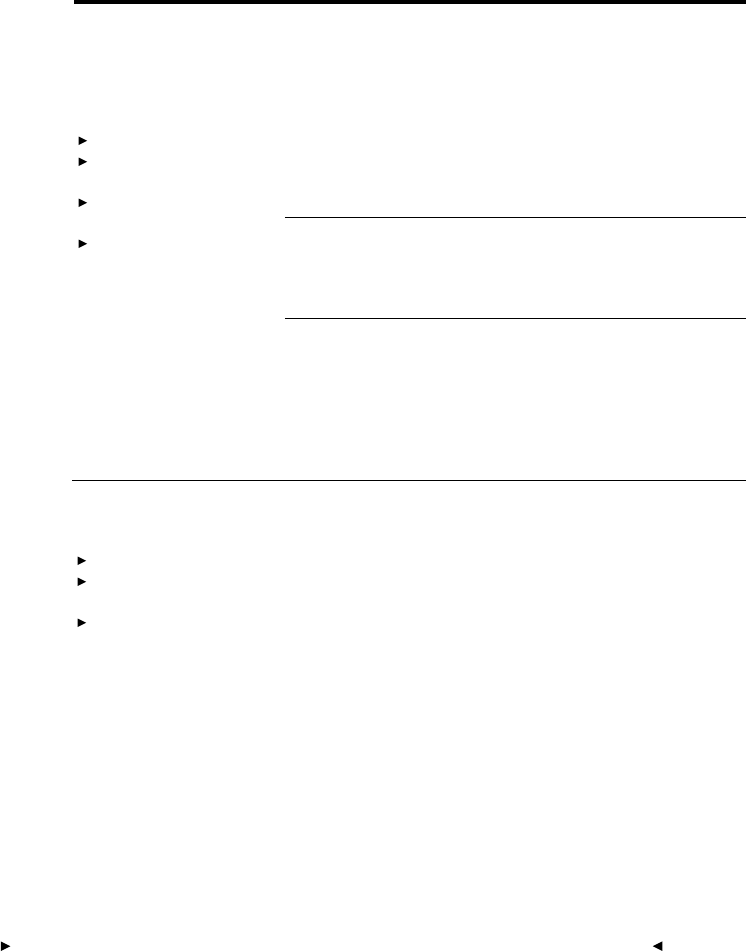
. . . . . . . . . . . . . . . . . . . . . . . . . . . . .
10-40 Reference — KODAK Driver for Adobe Photoshop (Macintosh) Software
The battery in the
camera back is dead.
Operate from the AC battery
charger/adapter or charge the
battery from the adapter and try
again.
You have deliberately
chosen the driver when
no camera was
connected with the
intention of working
with images in an
archive folder.
Click “Switch to Folder” and
open an archive folder from your
computer hard disk.
“The camera back was
not found. Try the
following.
Check all cables
Check for SCSI ID
conflict
Check for a dead
battery.
Same as previous
message.
Same as the previous message;
however, this message does not
present the option of switching to
an archive folder.
continued from previous
page
“The camera back was
not found. Try the
following.
Check all cables
Check for SCSI ID
conflict
Check for a dead
battery.
Switch to an archive
folder.”
You have connected the
DCS 465 Camera back
to a different computer
(or to the same
computer to which you
previously connected an
additional SCSI device),
resulting in a SCSI ID
conflict.
Reset the DCS 465 Camera Back
SCSI ID so that it is different from
other devices connected to the
computer. To do so, turn off the
computer. Set the DCS 465
Camera Back SCSI ID to a unique
value. Restart.
Message Possible Cause Suggested Solution


















