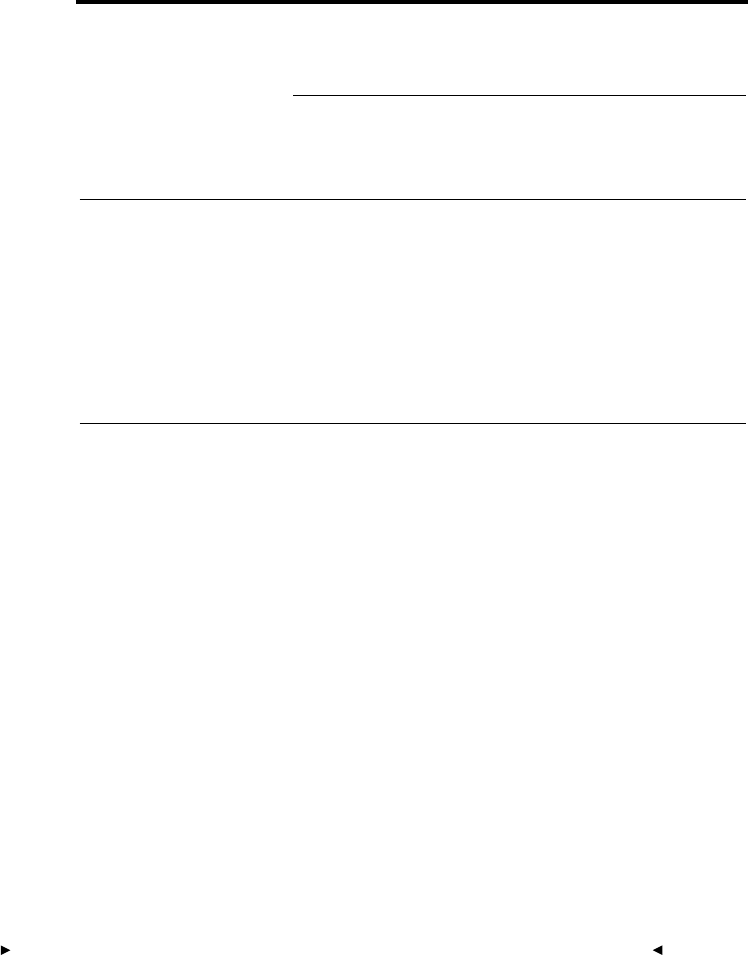
. . . . . . . . . . . . . . . . . . . . . . . . . . . . .
10-48 Reference — KODAK Driver for Adobe Photoshop (Macintosh) Software
You have obtained and
installed a new BIN file
and clicked Update
Camera Firmware in the
Control Panel but the
camera back firmware
shows the old version
number.
The new BIN file is in
the wrong location.
Place the BIN file in the same
location as the driver.
You have more than one
DCS 465 BIN file in the
correct location on your
hard disk.
Remove older BIN files from their
current location on your hard
disk, then update firmware again.
Acquired images are
distorted.
With a mechanically
tripped camera, you are
taking pictures in rapid
succession and light
from one image is
distorting the previous
image before the
previous image has been
written completely to
the PCMCIA card.
Do not try to take a new picture
until the previous image has been
completely written to the
PCMCIA card — that is, until the
red card busy light on the camera
back stops blinking.
Colors in the acquired
image are distorted.
The Higher Color
Saturation setting may
not be set properly for
this image.
Change the Higher Color
Saturation setting on the driver
image window Control Panel. (If
the setting is off, turn it on, and if
it is on, turn it off.) Then try again.
Trouble Possible Cause Suggested Solution


















