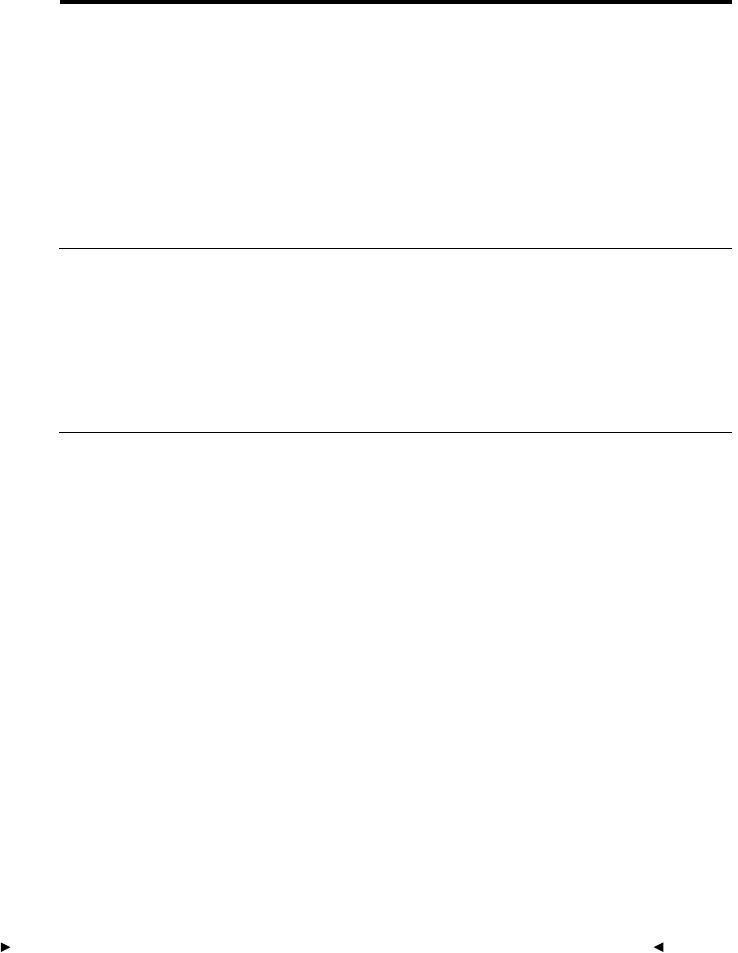
. . . . . . . . . . . . . . . . . . . . . . . . . . . . .
Reference — KODAK Driver for Adobe Photoshop (Macintosh) Software 10-37
Message Possible Cause Suggested Solution
“Not enough memory.
Try closing windows or
increasing application
memory size.”
There is not enough
memory to complete the
operation.
If unneeded windows are
opened, close them and try the
operation again.
Or quit Photoshop and increase
its memory size. (Select
Photoshop on the Finder. Choose
Get Info from the File menu.
Increase the memory size.)
Restart Photoshop and try the
operation again.
“One of the colors is
saturated. Please pick
another point for
balancing.”
After choosing Click
from the Balance menu
you have clicked the
crosshair on an
overexposed area of the
thumbnail or preview.
Choose Click again from the
Balance popup menu and then
click on a white area that is not
overexposed. (Refer to the
explanation of Click earlier in this
chapter; it describes using
Preview with Click to avoid
choosing an overexposed area.)
“Preferences file could not
be saved.”
The system disk is full, is
write protected (for
example on a SyQuest
disk), or there is a
problem with the system
disk.
Create room on the system disk,
remove write protection from the
system disk, or have the system
disk repaired.


















