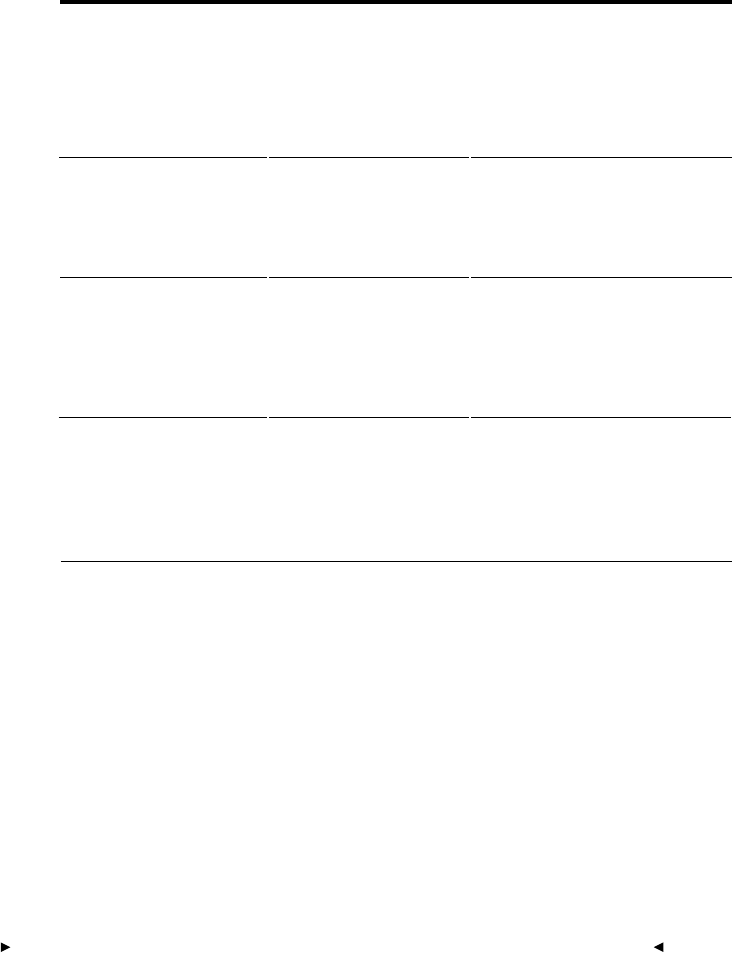
. . . . . . . . . . . . . . . . . . . . . . . . . . . . .
Reference — KODAK Driver for Adobe Photoshop (Macintosh) Software 10-31
Message Possible Cause Suggested Solution
“Delete ALL images in
Folder?”
You are about to delete
all images in an archive
folder on your computer
hard disk (not only the
images in the image
window).
Click OK to delete all images in
the archive folder, or Cancel to
cancel the operation.
“Delete ALL images on
External Drive?”
You are about to delete
all images on a
PCMCIA card (not only
the images in the image
window).
Click OK to delete all images on
the PCMCIA card, or Cancel to
cancel the operation.
“Delete ALL images on
the camera back?”
You are about to delete
all images on the DCS
465 Camera Back
PCMCIA card (not only
the images in the image
window).
Click OK to delete all images on
the PCMCIA card, or Cancel to
cancel the operation.
“Disk has been recovered
successfully.”
You initiated a disk
recovery of the PCMCIA
card by clicking on
Recover Disk in the
Control Panel. It was
completed successfully.
Click OK; no other action is
required.
“Do you want to delete
these images?”
After moving image(s) to
an archive folder, the
software driver asks you
to confirm that you want
the selected images to
be deleted.
Click OK or Cancel as desired.


















