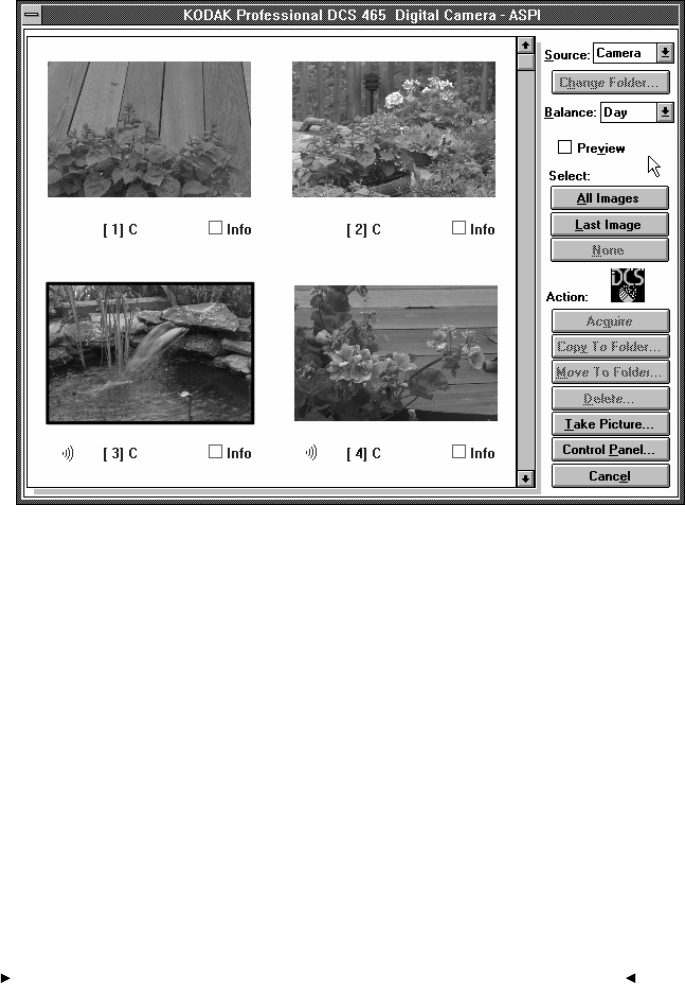
. . . . . . . . . . . . . . . . . . . . . . . . . . . . .
Reference — KODAK Drivers for TWAIN-Compliant PC Applications 11-5
The driver image window displays thumbnails, either from images on the
DCS 465 Camera Back PCMCIA card, or from image archive files previ-
ously saved in a folder on the PC hard disk by this driver.
Thumbnails appear in the driver image window in the same logical order
that images appear on the DCS 465 Camera Back PCMCIA card. Opening
an archive folder opens all archive files in the same folder.
You can scroll through the images by moving the vertical scroll box or
scroll arrows on the window, or by pressing the Page Up, Page Down,
Home, or End keys on the computer keyboard. Depending on the size
and configuration of your monitor, you will see two or more thumbnails
on each row, and two or more rows of thumbnails.


















