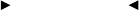
. . . . . . . . . . . . . . . . . . . . . . . . . . . . .
3-10 Quick Start
15. (Optional) Record sound.
Hold the back of the camera back about six inches from your mouth
(the microphone is behind four small holes centered at the top of the
camera back). Press and hold the record button (to the right and
below the microphone), and speak into the microphone. Refer to
chapter 6. Recorded sound files can be played by the computer; they
cannot be played by the camera back. Refer to chapter 6.
16. Move images from the camera system to the computer.
With equipment off, reconnect the camera system to the computer (if
needed), run your application, access the driver image window as
described above in step 12.
Thumbnails of pictures you have taken appear in the window. Scroll
through images, select one, adjust color using the balance controls,
and acquire the image into your application by clicking the A
CQUIRE
button. And/or move an image to an archive folder on your computer
by selecting the image(s) and using C
OPY TO FOLDER or MOVE TO FOLDER.
Refer to chapters 7 (Macintosh) or 8 (PC).
17. Quit
If needed, quit your software application. Shut down your computer
system. Disconnect the AC battery charger/adapter from the camera
back; the camera back will turn off automatically. You can leave the
camera back permanently connected to your computer or you can
remove it. If you do remove the camera back from your camera, treat
the imager with extreme care, and always snap the imager cover into
place on the camera back.


















