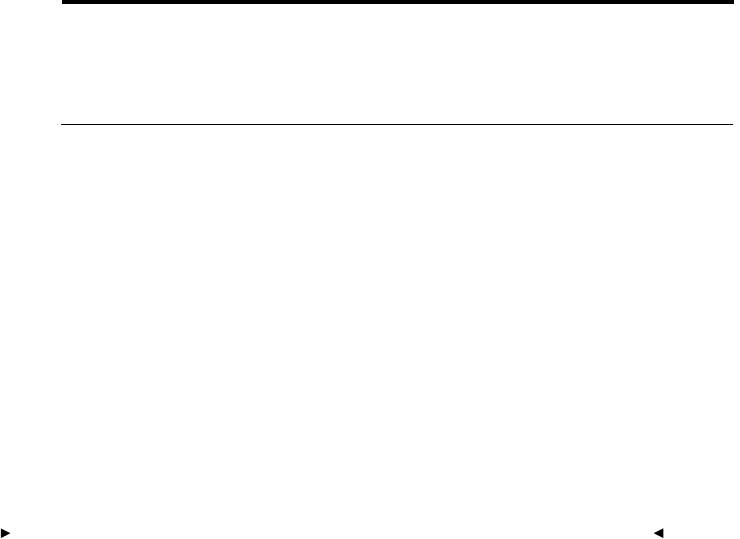
. . . . . . . . . . . . . . . . . . . . . . . . . . . . .
Reference — KODAK Driver for Adobe Photoshop (Macintosh) Software 10-25
“A colon (:) is not allowed
in a filename.”
During a “Copy to
Folder” or “Move to
Folder” operation, you
have entered a colon as
part of a filename.
Use a filename without a colon.
“A Hardware Error
occurred during the Self
Test”
An unspecified
hardware problem
occurred.
Try again. If the problem
continues, download the camera
back firmware as described in
this chapter, and try again.
If you continue to have problems,
contact Kodak.
Messages — KODAK Driver for Adobe
Photoshop Software
You use Adobe Photoshop software on your Macintosh computer to
acquire images from the DCS 465 Camera Back; to do so, you choose
KODAK DCS 465 from the A
CQUIRE submenu of the Photoshop FILE menu.
The Photoshop software driver was designed by Kodak specifically for this
purpose. That driver adds new messages to Photoshop. An explanation of
those messages — listed in alphabetical order — follows.
NOTES: For an explanation of other Adobe Photoshop messages, refer to the
instructions for that product.
A numeric code may print at the end of a message. Record it should you contact
Kodak.
Message Possible Cause Suggested Solution


















