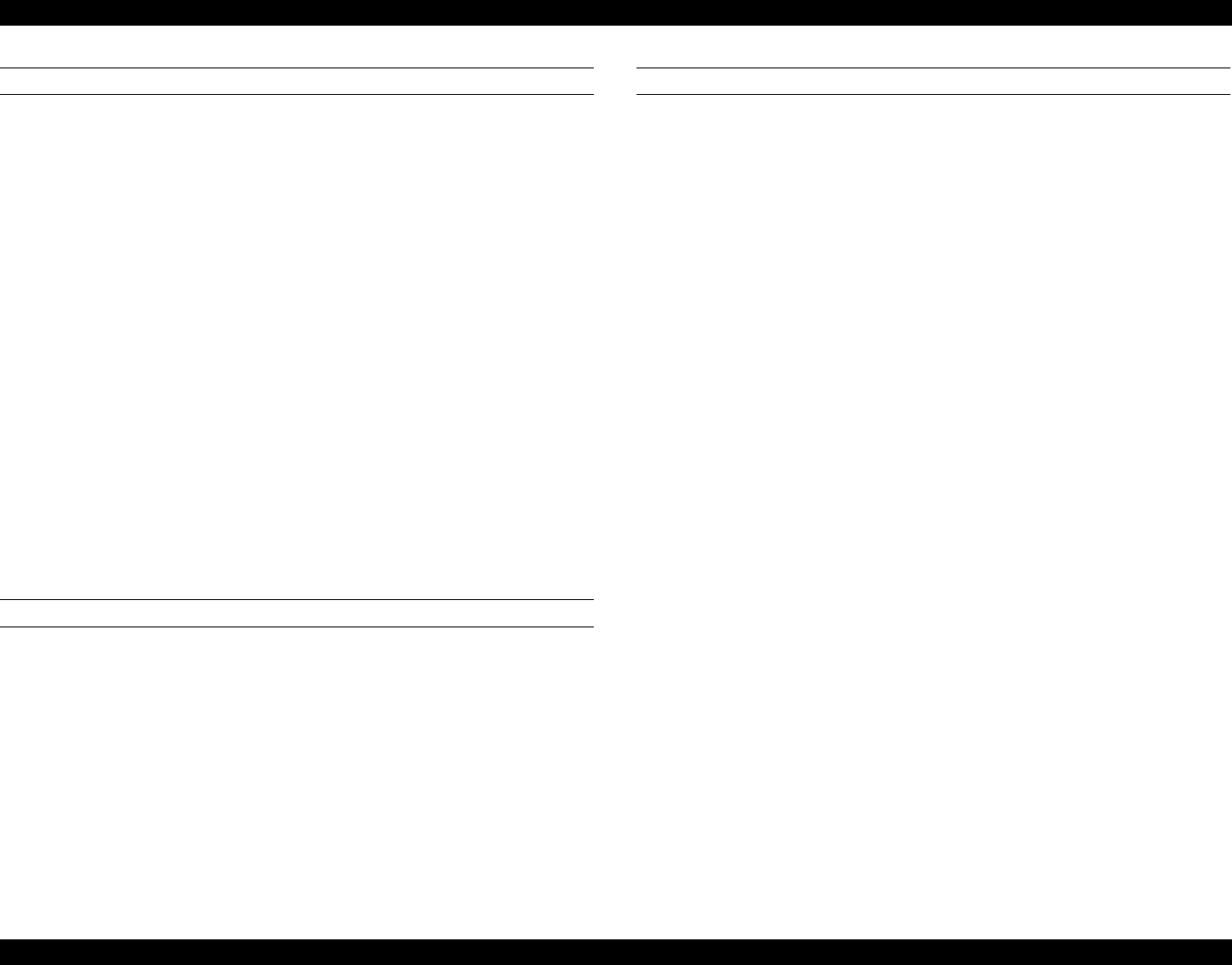
EPSON Stylus Pro 7000 Revision B
Troubleshooting Troubleshooting Based on Your Printout 105
SMUDGED OR MARRED PRINTOUT (FRONT)
The front, or top, side of the paper can become smudged or marred if it rubs
against the printhead surface. If this happens, verify the following.
1. If the smudged area is just around the front or rear edge of roll paper,
make sure the margins (top and bottom) are set to 15mm on the control
panel.
(When printing high-duty print jobs with the top and bottom margins set
to 3mm, the high volume of ink can cause the paper to warp and rub
against the printhead surface.)
2. Roll paper near the core tends to have excessive curl (especially with high
duty print jobs), some ways to avoid head rubbing include:
After the paper initializes, feed the paper so that the leading edge is
almost over the paper suction holes. This way, the paper suction fans
take effect immediately and pull the paper flat against the lower
paper guide before the printer starts to print
Print continuously when possible, for the same reason as described
above
3. If this problem recurs, check the Cap Assembly retention spring. If this
spring is broken or comes off its hook, the Cap Assembly cannot wipe ink
off the printhead surface, and that ink will smudge the printout. Fix or
replace this spring.
SMUDGED OR MARRED PRINTOUT (REVERSE SIDE)
The reverse side of the paper can become smudged or marred if there is ink
on the printer parts. Make sure there is no ink on the following parts, and if
there is ink, wipe off the affected parts.
Sub-platen surface
Grid roller surface
Lower Paper Guide surface
If the problem is not caused by the above, most likely the paper jammed in
the printer or curled up after being ejected.
WHITE OR BLACK BANDING
If white or black banding (lines across the page) appear on your printout, try
the following.
1. Cleaning
2. If multiple cleaning cycles don’t clear the banding problem, try adjusting
the heads as described below.
Head slant adjustment (B head/C head)
If all the nozzles in the B head and C head are not perfectly lined up,
the raster lines will overlap. The unprinted area between one line and
the next line (where a nozzle was supposed to fire but missed) is
banding.
Head height adjustment (B head/C head)
Bi-directional print position adjustment
Gap adjustment opening
3. See “Dot Missing” on page 103.


















