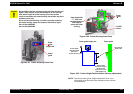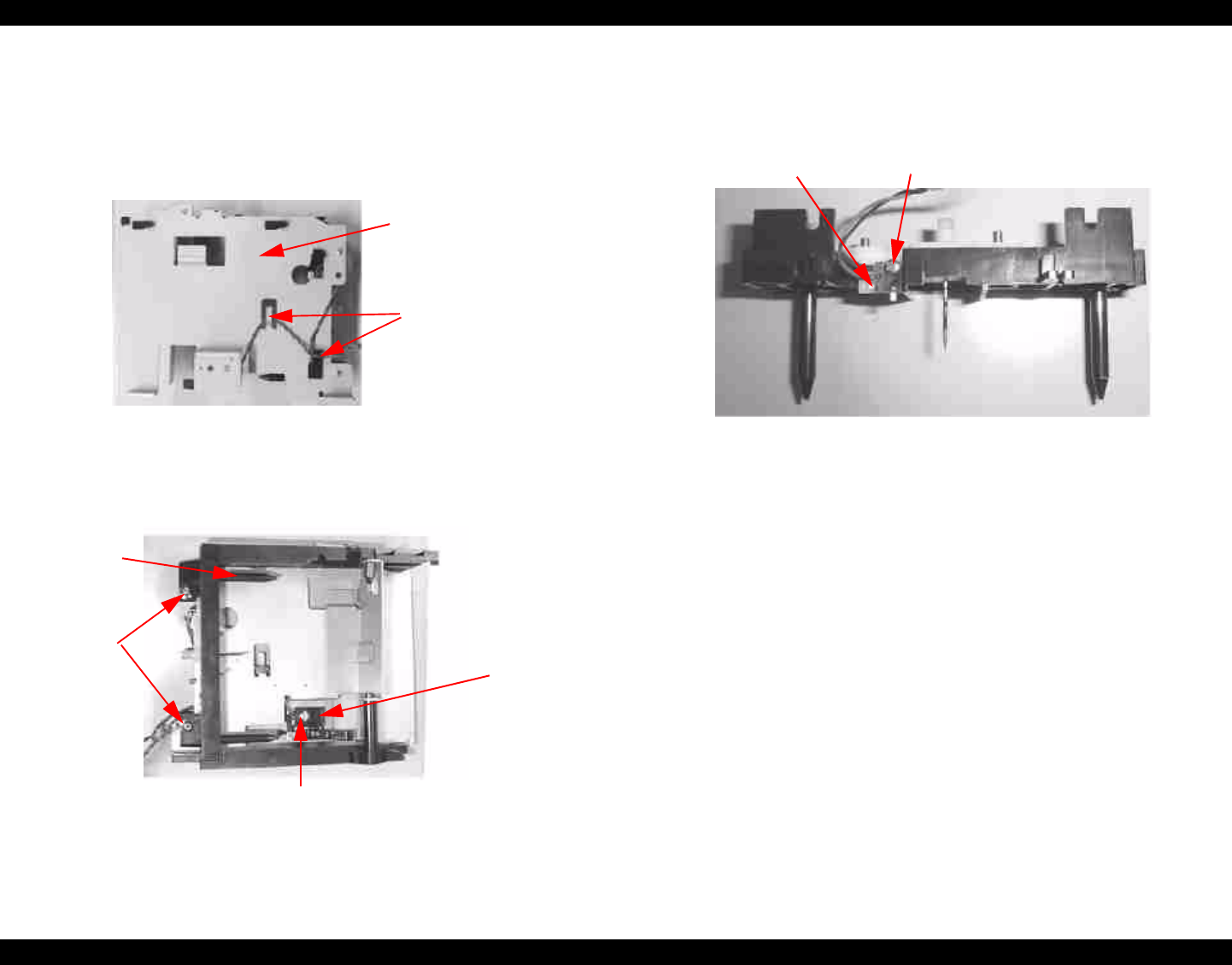
EPSON Stylus Pro 7000 Revision B
Disassembly & Assembly Disassembly Flow 140
4.2.3.10 Removing the Ink Cartridge Sensor
1. Remove the Ink Cartridge Slot as described in “Removing the Ink
Cartridge Holder & Slots” on page 137.
2. Remove the Ink Cartridge Sensor cable from the hooks as shown below,
and then remove the cable completely through the bottom.
Figure 4-56. Ink Cartridge Sensor Cable Removal
3. Remove the screw (CBS M3x10) securing the Ink Low sensor and remove
the sensor.
Figure 4-57. Ink Low Sensor Removal
4. Remove two screws (CUPS M3x6) securing the needle frame and remove
the frame.
5. Remove one screw (CBS M2x8) securing the I/C sensor to the needle
frame and remove the I/C sensor.
Figure 4-58. I/C Sensor Removal
Slot frame
Hooks
Ink Low
sensor
One screw
(M3x10)
Two
screws
(M3x6)
I/C slot
needle
One screwI/C sensor