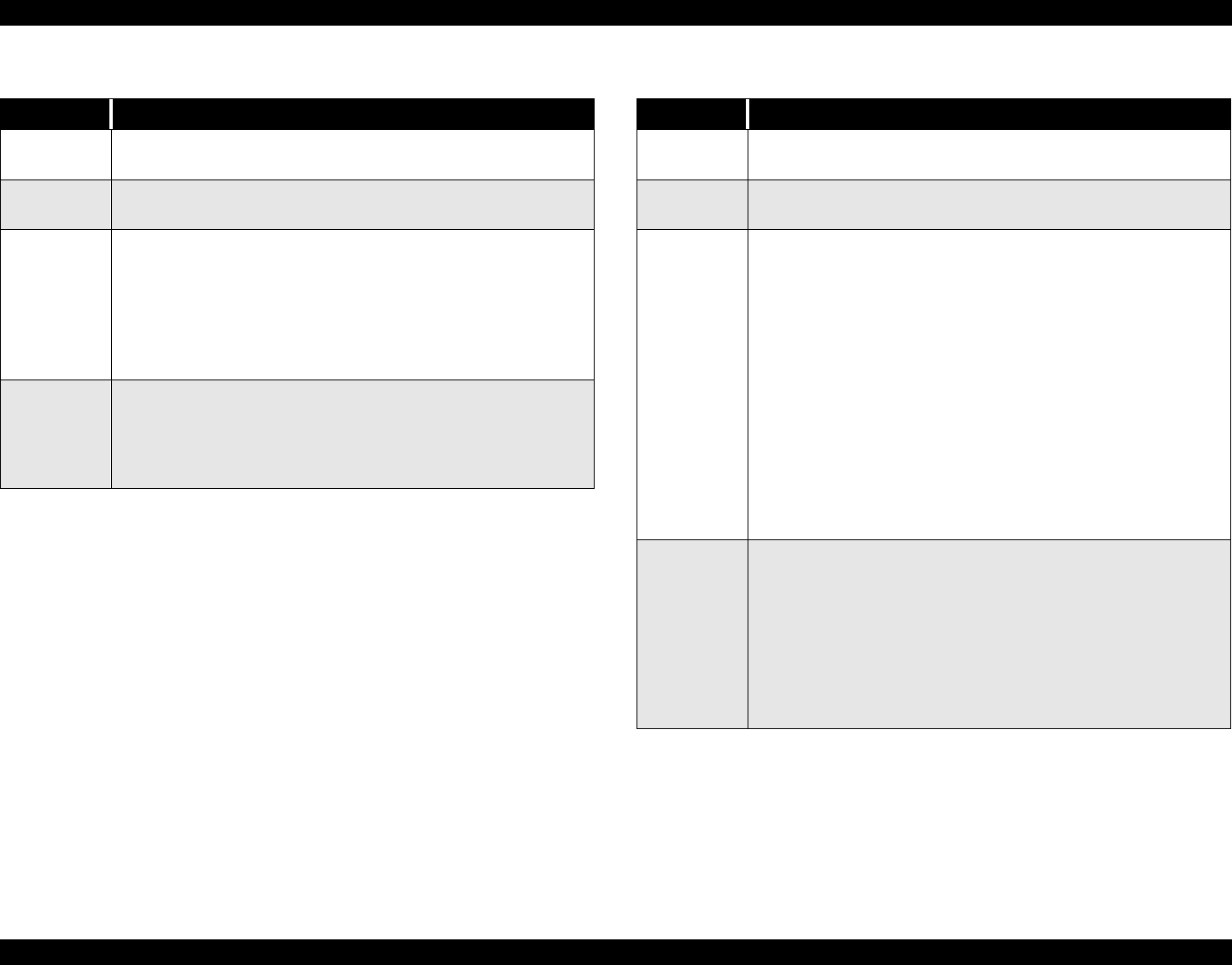
EPSON Stylus Pro 7000 Revision B
Troubleshooting Troubleshooting Using the Error Messages 89
Table 3-14. Paper Skew
Item Description
LCD
message
Paper Skew
LED indicator
status
Paper Check indicator flashes.
Details
Paper skew error occurred.
The lateral (horizontal) position of the leading edge and rear
edge are off by over 3mm.
When this error occurs, there is the possibility that ink has been
fired onto the platen; make sure the platen is clean. Also, you
may need to reprint your print job if the degree of skew is too
much.
Recovery
Set the paper correctly to clear this error.
Follow the directions in the user’s guide carefully. If the roll
paper is curved or bent near the edge, line up the leading edge
on both sides. If reloading the paper correctly does not clear the
error, turn the printer off and back on.
Table 3-15. Correctly Load Paper
Item Description
LCD
message
Correctly Load Paper
LED indicator
status
Paper Check indicator flashes.
Details
There was a paper recognition error or cut sheet feeding error,
which can happen under the following conditions:
1) The user loaded the leading edge of the paper too far into the
printer. The printer can only reverse feed the paper a set
distance, and if the paper is loaded too far, it will not reverse
feed far enough.
2) The printer detected that the paper was loaded outside of the
printable area/carriage path.
3) After printing, the printer detected that the paper is outside of
the cutting area/carriage path.
4) The printer detected that the cut sheet loaded in the printer is
too long/unsupported and could not be fully ejected. This may
occur if roll paper is loaded but the control panel is set to cut
sheets.
5) This error may occur after a Paper Not Cut error.
Recovery
1-3 above) Correctly set the paper as described in the user’s
guide. If the front edge is not clean and straight, cut it evenly.
4-5 above) For roll paper cut off the section of the paper that has
been ejected and properly reload the paper. For cut sheets eject
the remaining paper and select Sheets on the control panel or
load supported paper depending on the cause of the error.
If after correctly reloading paper the same error occurs, check the
operation and connection of the P-EDGE sensor located on the
carriage.


















