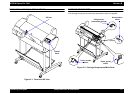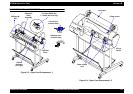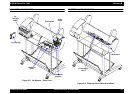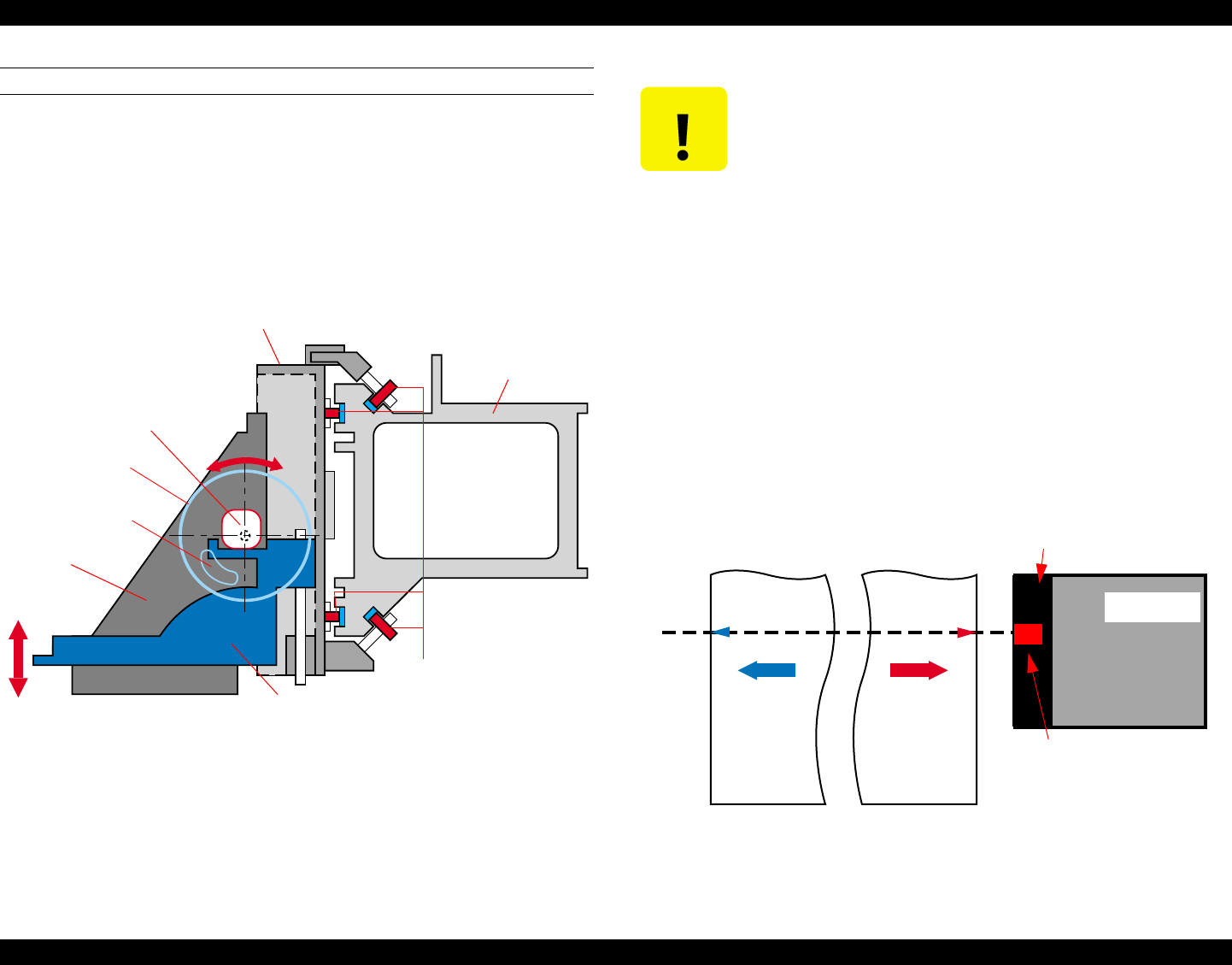
EPSON Stylus Pro 7000 Revision B
Operating Principles Description of Components 61
CARRIAGE & CARRIAGE COMPONENTS
The SP 7000 uses a special system to ensure the distance between the
printhead nozzles and paper remains the same for all supported paper types.
The carriage is composed of two sections; main carriage and subcarriage. The
subcarriage can be moved closer or further away from the platen using the
PG Cam which is driven by the PG Gear. The distance changes according to
the position of the PG Cam.
The main carriage attaches to the CR Guide Rail using bearings and it
supports the subcarriage. The subcarriage houses the printheads.
Figure 2-8. Carriage Mechanism & CR Guide Rail (side view)
The printheads are the same type used in the EPSON Stylus Pro 9000 and
EPSON Stylus Pro 5000. The design of the printhead holder is the same and
the printheads are replaced in the same way. Therefore, after replacing the
printheads, hardware and software adjustments are necessary to make sure
the nozzles are lined up and to make sure ink dots are fired in the correct
places. See Chapter 5 for details.
Other sensors and components attached to or related to the carriage are:
P-EDGE sensor
This sensor measures the distance between the right and left edges of
the paper. Where paper exists, the light emitted from the sensor is
reflected back to the sensor. In this way the sensor determines the
right and left paper-edge positions and the width of the paper. For
more details, see “Paper size detection - right and left edges” on
page 73.
Figure 2-9. Paper width sensor
Carriage
CR Guide Rail
(frame span)
Printhead
PG Cam
PG Gear
Bearings
Subcarriage
(printhead slots)
PG Gear
Extension
CAUTION
Do not remove or loosen the screws that secure the CR guide
rail, also do not remove the carriage. These parts are adjusted
to 1/100th of a mm at the factory.
Paper
HP side
Carriage
P_EDGE
sensor
Right
edge
Left
edge
Cutter housing