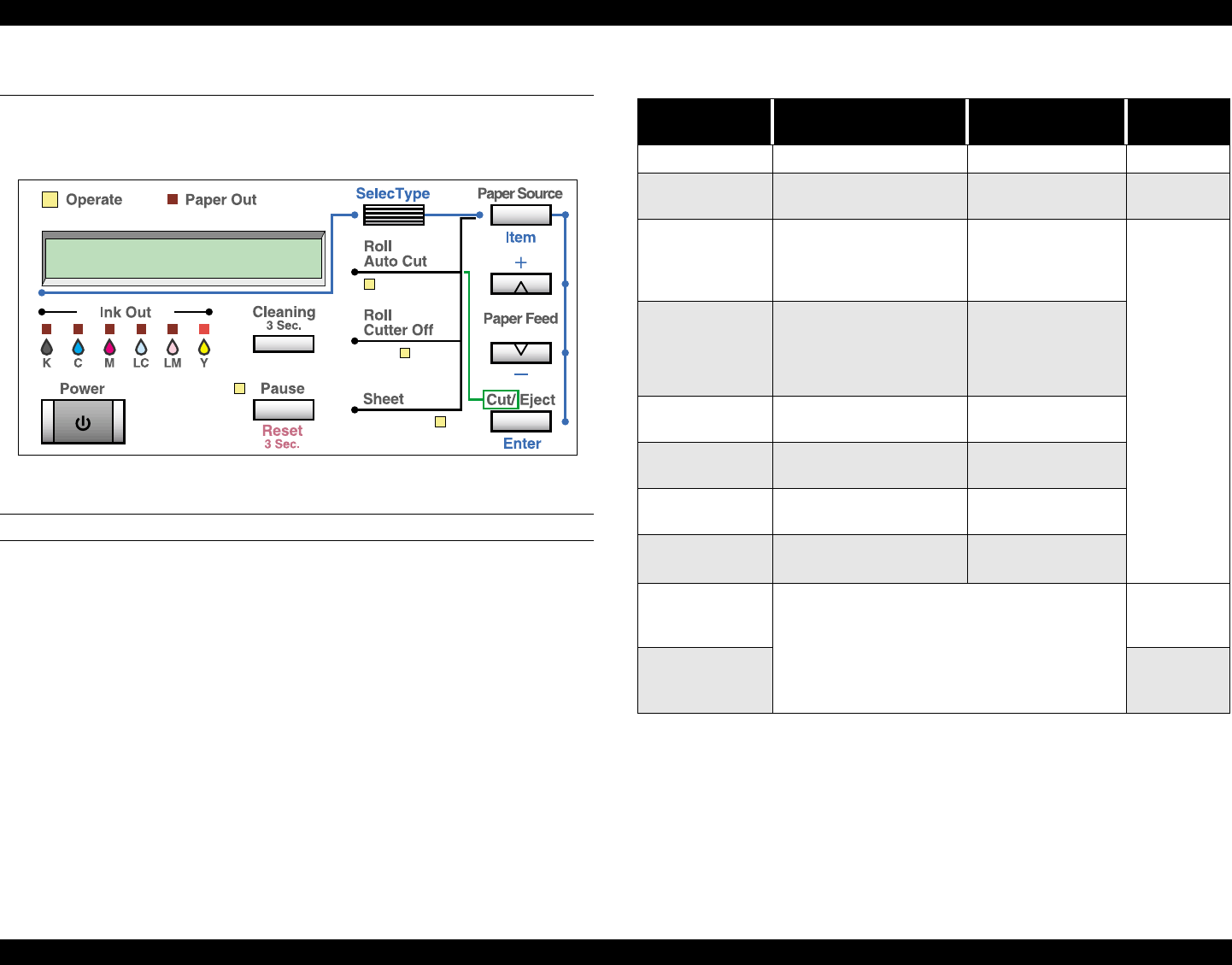
EPSON Stylus Pro 7000 Revision B
Product Description Control Panel 34
1.4 Control Panel
This section describes the control panel, the buttons, the lights, and the way
you make settings.
Figure 1-6. Control Panel
BUTTONS
All eight buttons on the control panel and their functions are described below.
Notes:
1: Interrupts ink drying and runs the specified operation.
2: 1.27cm/second paper feed for 2 seconds after key is pressed. 7.62cm/second
paper feed if pressed for over two seconds. Maximum feed of 20cm with one
press of the button.
3: 1.27cm/second paper feed for 2 seconds after key is pressed. 7.62cm/second
paper feed if pressed for over two seconds.
Table 1-22. Buttons and Functions
Button
(Second function)
Function
(Normal)
SelecType
Function
Power-On
Function
Power Power on/off N/A N/A
Pause
(Reset)
• Switch -pause/ready
• Reset (press 3 seconds)
N/A
Maintenance
Mode
SelecType
• Enters SelecType mode
• Opens Cutter
Replacement Menu
(press for five seconds)
Selects menu or
major category
N/A
Cut/Eject
(Enter)
Selects *1
•Auto Cut
• Cutter Off
• Sheet
Confirms and saves
setup values
Paper Feed
↑
Feeds paper backward *2
Cycles backward/
increases value
Paper Feed
↓
Feeds paper forward *3
Cycles forward/
decrease value
Paper Source
(Item)
Selects paper source
Selects item or
minor category
Cleaning
Cleans both heads (press
for three seconds)
N/A
Paper Source +
Cut/Eject +
Paper Feed
↓
N/A
Maintenance
Mode 2
Paper Source +
Cut/Eject +
Cleaning
Firmware
Update
Mode


















