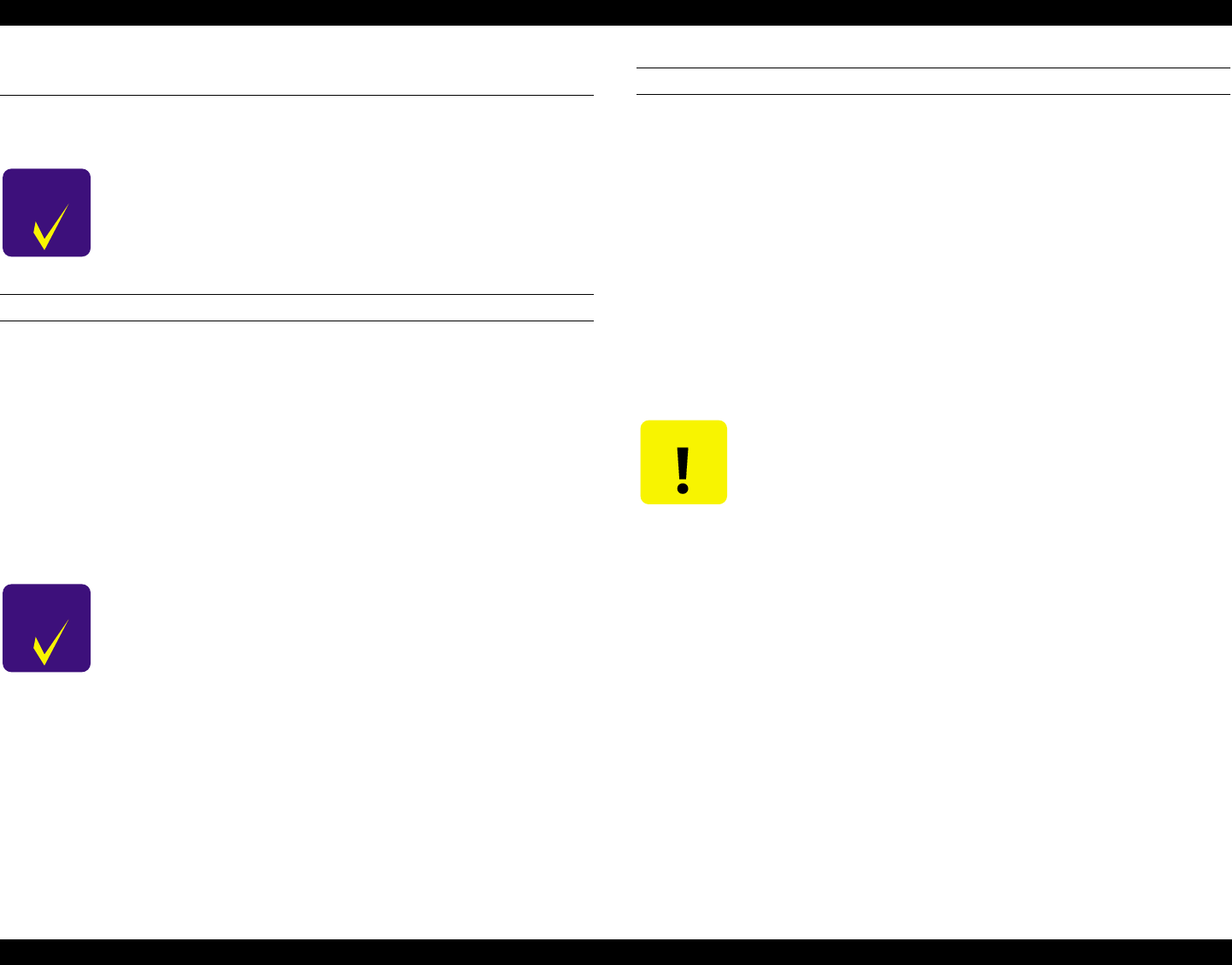
EPSON Stylus Pro 7000 Revision B
Troubleshooting General Errors 99
3.4 General Errors
This section describes error that can be solved by the user.
INK LOW
Problem
An ink end sensor has detected that the corresponding ink cartridge is
almost empty (ever ink cartridge has an ink level gauge). It is possible
to print about 100% duty on B1 size paper with the remaining ink, but
the cartridge should be replaced as soon as possible.
If you re-install an ink cartridge that was detected as being in a “Near
End” state, the status will immediately go to “Ink Out”. Only install
new cartridges.
Solution
Replace the ink cartridge.
PAPER OUT
Problem
Paper is not loaded.
The rear edge of roll paper has been detected.
The print job using cut sheets is finished or the rear edge of cut-sheet
paper has been detected.
Solution
If paper has run out, remove the printer paper and load new paper. If
print data remains in the printer, the data will be printed.
If this error occurs even though paper is properly loaded, there may
be something on the P-Rear sensor’s surface. Clean the sensor’s
surface (hole in the Paper Guide, Upper) with a clean, dry cloth.
CHECK
POINT
By using “Check: Test” function in the built-in self-diagnostic
mode, you can check control panel, sensors, encoders
function. Refer to Chapter 5, Adjustment, for more details.
CHECK
POINT
If for any reason you replace an ink cartridge before it reaches
the ink-low or ink-out state with a new ink cartridge, you need
to reset the ink counter using the control panel and
Maintenance Mode 2.
CAUTION
Use a clean, dry cloth when cleaning sensors; never use a wet
cloth or soap.


















