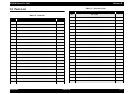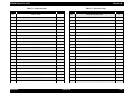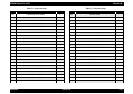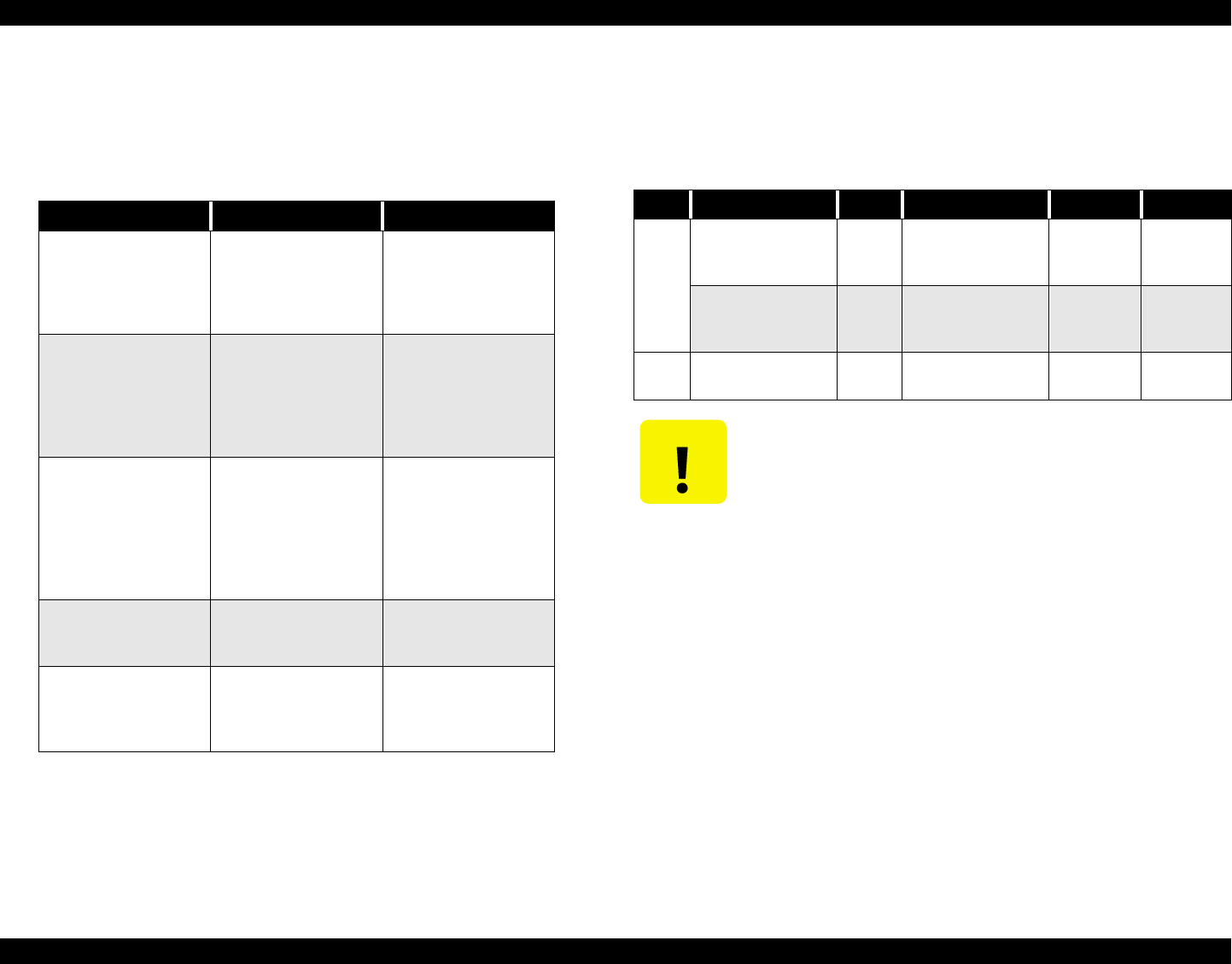
EPSON Stylus Pro 7000 Revision B
Maintenance General Maintenance Issues 207
6.1.3 Important Maintenance Items During Service
Operations
Check the following items during printer maintenance/service and perform
any necessary operations.
6.1.4 Lubrication and Glue
Unlike the EPSON Stylus Pro 9000, this printer requires some grease and glue
as described below.
Table 6-3. Items to be Checked During Maintenance/Service
Items Check Points Remedy
Lower Paper Guide
and the surface of the
Subplaten
Make sure no paper,
dust, or foreign objects
are attached or have
accumulated.
Cleaning (If there is an
ink stain, wipe with
dry, clean cloth after
cleaning the ink stain
with damp cloth.)
Capping position
Make sure there is no
gap between the caps
and printheads when
the carriage is in the
capped position (look
from above)
Loosen the
maintenance bracket
screws, push up the
bracket, and secure the
screws.
T-Fence
(Step ruler)
Make sure no dust or
foreign objects are
attached or have
accumulated, and
make sure it is not
ripped, bent, or
stained.
1) Cleaning
2) Replace if there are
any rips or stains
Rail on the CR guide
frame
Make sure there are no
foreign objects
attached.
Cleaning
P_REAR sensor and
P_FRONT sensor
surface
Make sure no paper,
dust, or foreign objects
are attached or have
accumulated.
Cleaning
Table 6-4. Grease and Glue Application
Type Name Amount Company Part # Location
Grease
Super-Multi Oil #32 n/a n/a
Carriage
rail
bearings
G-26
(Molicoat EM-60L)
40g
(n/a)
EPSON
(Dow Corning Asia)
B702600001
Other parts
on
mechanism
Glue Screw lock 1,000g EPSON B730200200
Screw lock
(blue)
CAUTION
Do not apply any other oils, lubricants, or glues than those
described in this manual; otherwise printer parts may be
damaged or their useful life may be shortened.