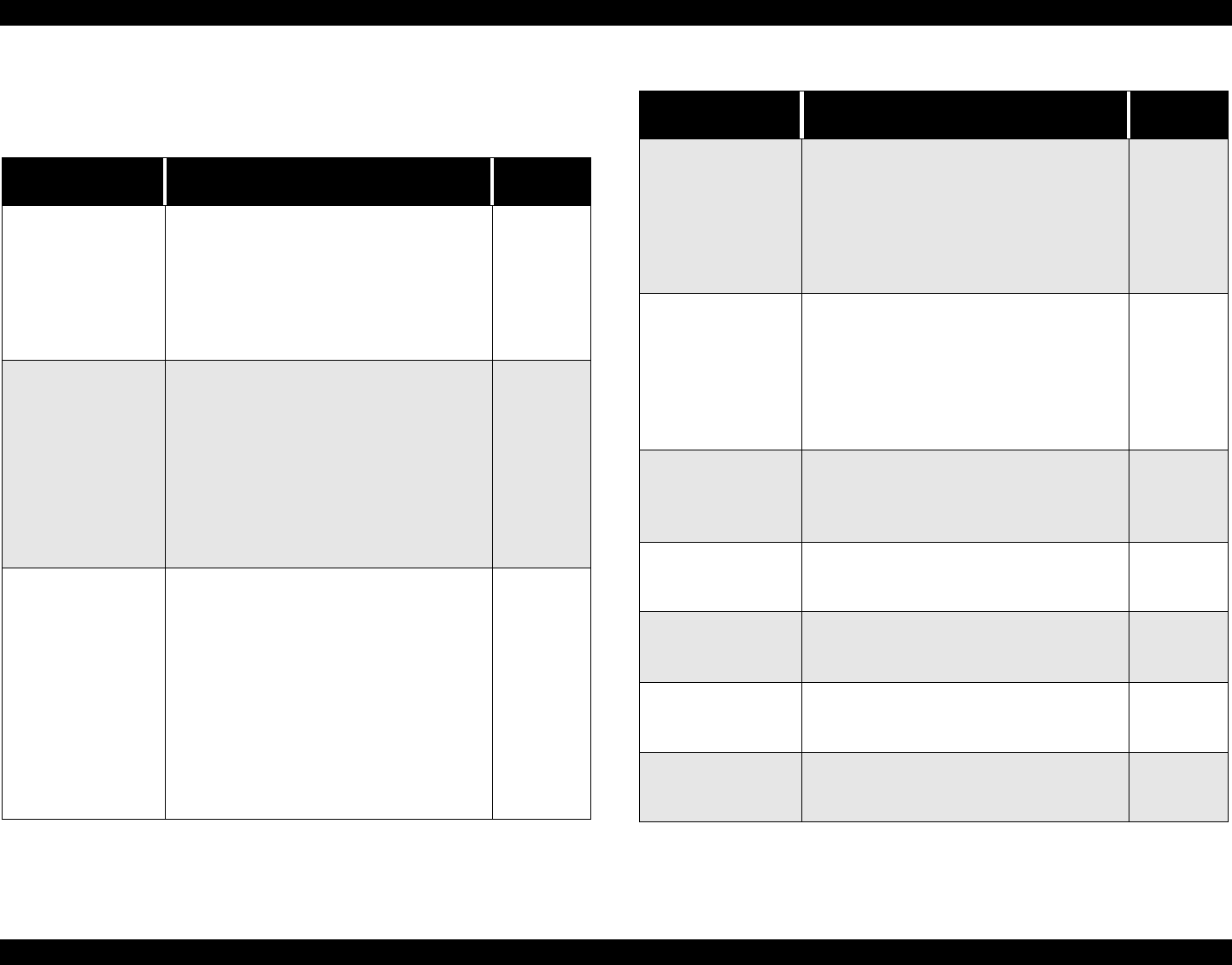
EPSON Stylus Pro 7000 Revision B
Adjustment Adjustment Outline 158
5.1.2 Adjustment Items
All parts that require adjustment when replaced are listed in the table below.
*1: If you can backup the parameters, replace the main board and upload the
parameters into the new board. A successful backup means no adjustment is
required using the self-diagnostic function.
Table 5-2. Service Parts & Required Adjustments
Service
Operation
Adjustment Items
Refer to
page
Printhead
replacement
1. Head rank input (and initial ink charge)
2. Nozzle check
3. Head slant adjustment (B/C heads)
4. Head Height (Linear) adjustment
5. Bi-D adjustment
6. Head Gap adjustment
7. Test print
177
179
181
183
187
C299 Main Board
replacement
(board is alive)
1. Parameter backup *1
2. USB ID backup to file
3. Replace main board
4. Firmware update/write
5. Parameter download
6. Write D/A Value
7. Paper-Related Sensor adjustment
8. Test print
9. Write USB-ID
159
201
123
162
159
177
169
202
C299 Main Board
replacement
(board is dead)
1. Replace main board
2. Firmware write
3. Write D/A Value
4. Paper-Related Sensor adjustment
5. Head rank input
6. Misc. adjustments (see “Range of Backed
Up Parameters” on page 161)
7. Test print
8. Generate new USB-ID
9. Replace waste ink pads
10.Reset waste ink counter
123
162
159
177
169
161
202
126
194
CR Motor
replacement
1. Replace CR Motor
2. CR belt tension adjustment
Required tool: 8,000g Tension Gauge
3. Bi-D adjustment
4. Flush point adjustment (R)
5. Top/Bottom adjustment
6. Test print
141
198
183
188
190
PF Motor
replacement
1. Replace PF Motor
2. PF belt tension adjustment
Required: 4,000g Tension Gauge
3. Feed adjustment
4. Top/bottom adjustment
5. Adj Rear Sensor position
6. Test print
142
198
189
190
191
Sensor assembly
replacement
•P Front
•P Rear
1. Paper-Related Sensor adjustment
2. Top/bottom adjustment
169
190
Sensor assembly
replacement
P Edge
Paper-Related Sensor adjustment 169
Sensor assembly
replacement
P Thick
From the "Test" menu select "Sensor" and
then "Paper Thickness"
Required tool: Schema Gauge
199
Sensor assembly
replacement
CR HP Sensor
Capping position adjustment 176
Sensor assembly
replacement
Cover Sensor
From the "Test" menu select "Sensor" and
then "Cover"
200
Table 5-2. Service Parts & Required Adjustments (continued)
Service
Operation
Adjustment Items
Refer to
page


















