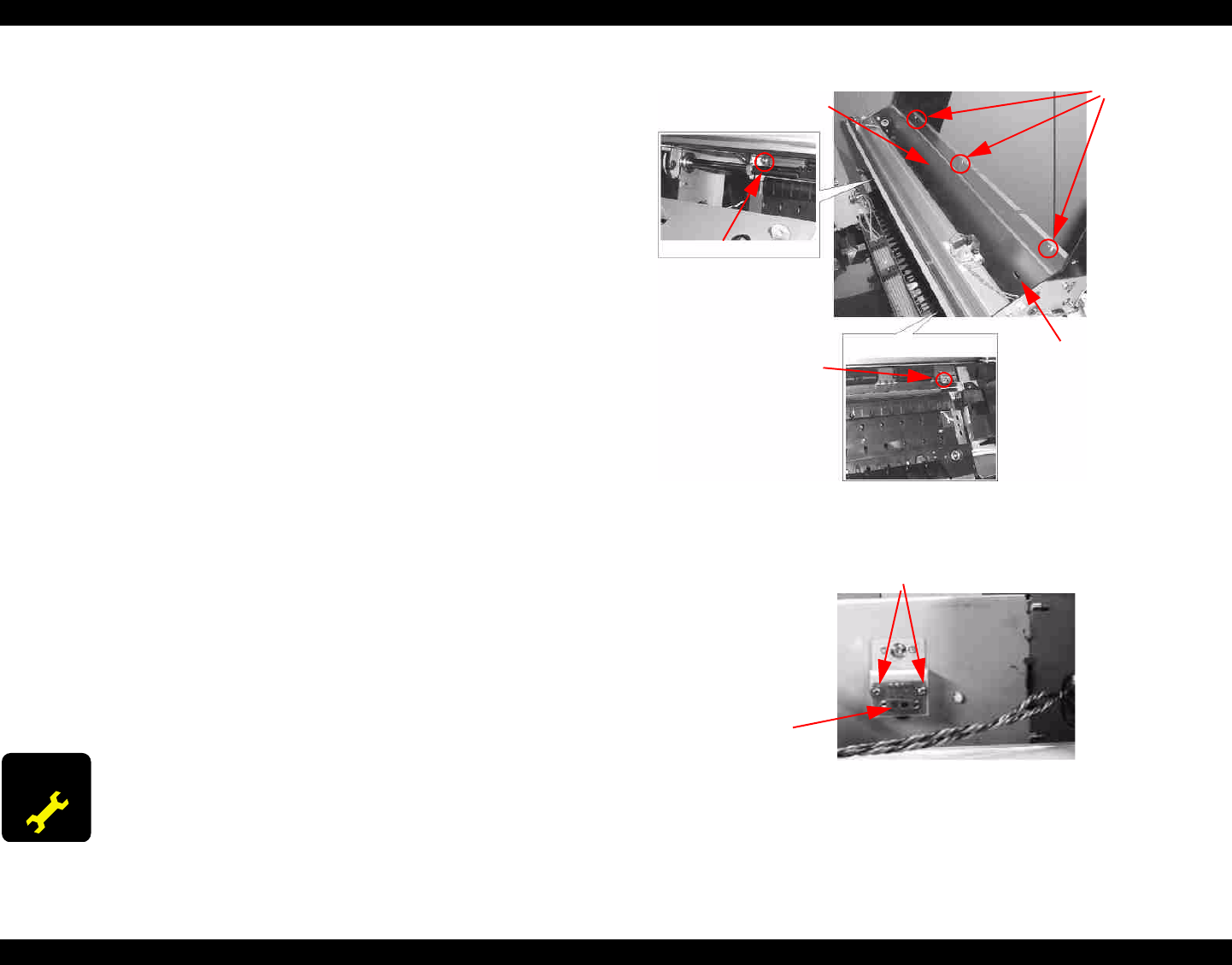
EPSON Stylus Pro 7000 Revision B
Disassembly & Assembly Disassembly Flow 154
4.2.3.23 Removing the P_REAR Sensor Assembly
1. Remove the R Side Cover as described in “R Side Cover Removal” on
page 114.
2. Remove the L Side Cover as described in “L Side Cover Removal” on
page 116.
3. Remove the I/C Holder Cover as described in “I/C Holder Cover Removal”
on page 116.
4. Remove the H Top Cover as described in “H Top Cover Removal” on
page 117.
5. Remove the Rear Cover as described in “Rear Cover Removal” on
page 118.
6. Disconnect the harness for the P_REAR Sensor Assembly from its
connector on the main board and drop the harness in the hole on the
right.
7. Push the paper hold lever down to the front.
8. Remove the five (CBS M4x6) screws securing the Paper Guide U, and
remove the Paper Guide U by slowly taking it out toward the upper front.
NOTE: When removing/installing the Paper Guide U, be careful not to
mar the P_REAR Sensor Assembly with the edge of the sensor
inspection window.
9. Remove the two (CP(W) M2x8) screws securing the P_REAR Sensor
Assembly and remove the P_REAR Sensor Assembly.
NOTE: P_REAR Sensor Assembly position is adjusted at factory.
Therefore, be sure to mark its current position before
removing the screws.
Figure 4-81. Removing the Paper Guide U
Figure 4-82. Removing the P_REAR Sensor Assembly
ADJUSTMENT
REQUIRED
If you replace the P_REAR Sensor Assembly, perform the
necessary adjustment listed in Table 5-2 in Chapter 5.
Inspection
Window for the
P_REAR Sensor
Assembly
Paper Guide U
Screws
(M4x6)
Screw
(M4x6)
Screws
(M4x6)
Screws
(M2x8)
P_REAR
Sensor
Assembly


















