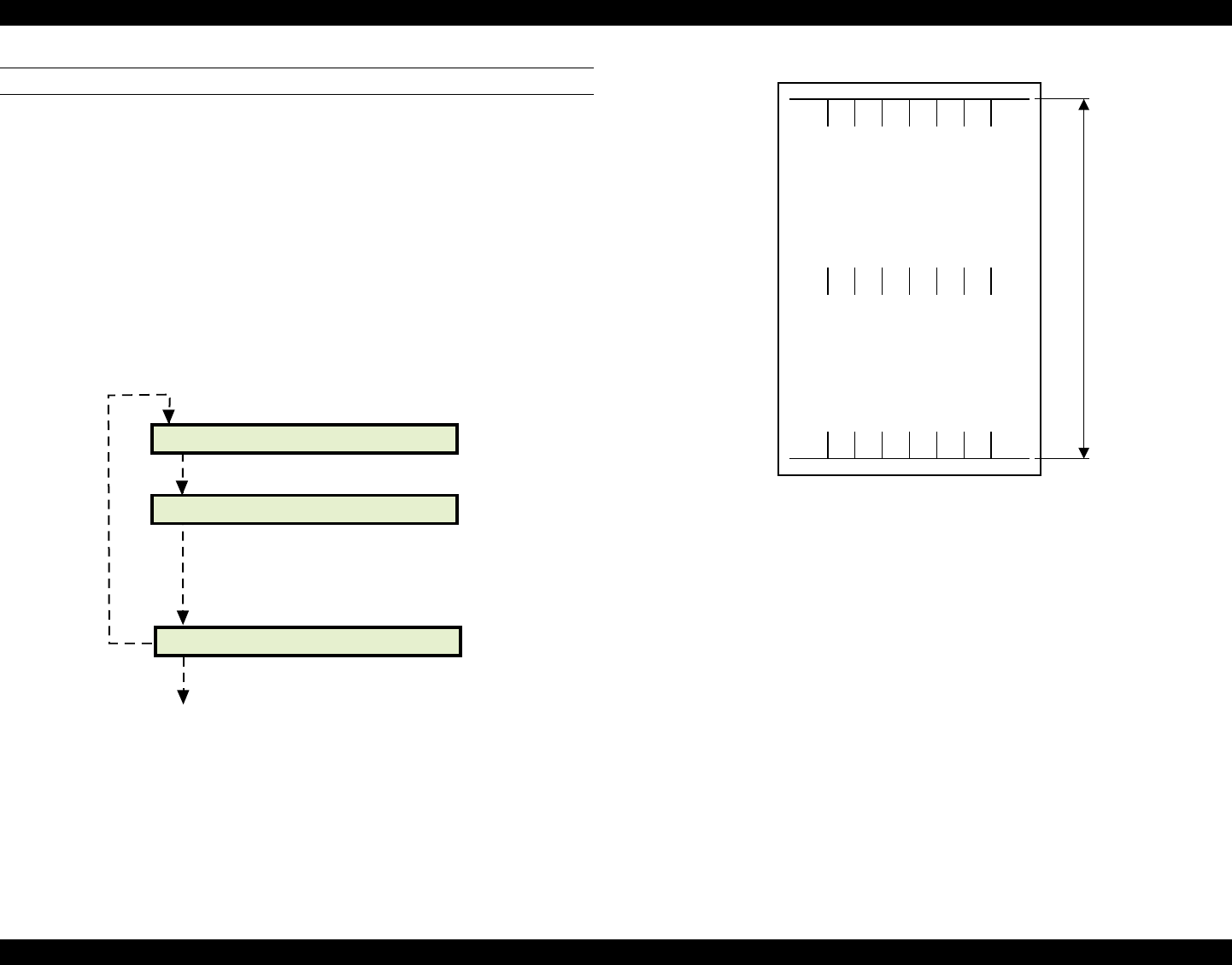
EPSON Stylus Pro 7000 Revision B
Adjustment Self-Diagnostic Mode Menus 189
FEED ADJUSTMENT
This function adjusts the distance the printer feeds paper by correcting the
printer’s distance-measurement setting.
1. Make sure "Adj. Feed" appears in the LCD, and press the Enter button.
2. The printer prints a check pattern (lines) while feeding the paper at a fixed
distance.
3. After the pattern is printed, "V Length 1000.0mm" appears. Using a
regular ruler (and the Scale Stopper, code number 1047746/1047745),
measure the printed pattern from the top line to the bottom line. Then
enter this measurement using the item select +/- buttons in 0.1mm
increments.
4. After entering the measurement, press the Enter button to finish.
Figure 5-33. Feed Distance Check Operation
Figure 5-34. Feed Distance Check Pattern
Printing Pattern
V Length: 1000.0mm
Use the item select Paper Feed [+] or [-]
button to adjust the flushing position
("+" = to HP, "-" = away from HP)
[Enter]
End
adjustment/
next menu
[Enter]
[Pause]
Enter Adjust Print
1000mm


















