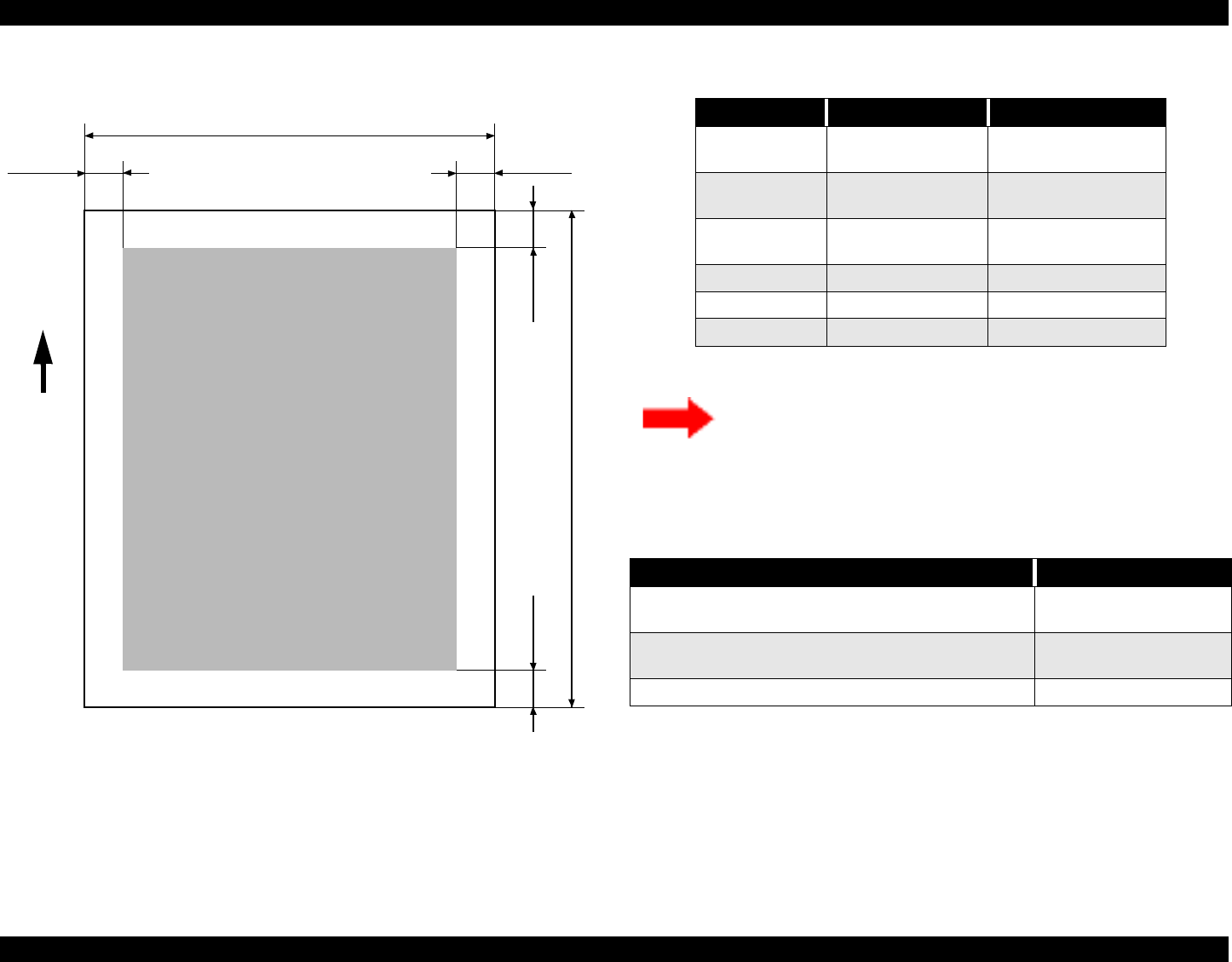
EPSON Stylus Pro 7000 Revision B
Product Description Features 17
1.1.4 Printable Area
Figure 1-1. Printable Area
Note: *The size of the margin is determined by the control panel setting.
When the Paper Set Lever is:
Back
The feed path is open and you can load, remove or change the
position of paper in the feed path.
Forward
The feed path is closed and loaded paper is locked in place. You can
print on the loaded paper.
(It is not possible to change the lever position during printing.)
PL
TM
BM
LM
PW
RM
Printable Area
Paper
Feed
Table 1-7. Printable Area
Heading Roll Paper Cut Sheets
PW (width)
210 ~ 610mm
(8.27 ~ 24”)
210 ~ 610mm
(8.27 ~ 24”)
PL (length)
Max. 90m
(298.8’)
297~915mm
(11.8~36.4”)
LM (left margin)
3mm/15mm*
(0.12~0.59”)
3mm
TM (top) 3mm/15mm* 3mm
RM (right) 3mm/15mm* 3mm
BM (bottom) 3mm/15mm* 14mm
There are three margin settings via the control panel;
3mm = All margins are set to 3mm
15mm = All margins are set to 15mm
T/B 15mm TM and BM are 15mm, while LM and RM are
3mm
Table 1-8. Optimal Margin Settings
To optimize for Select this setting
largest printable area and decrease chance of paper
rubbing printheads
Top/Bottom 15mm
exact paper size and decrease chance of paper rubbing
printheads
15mm
largest printable area and exact paper size 3mm


















