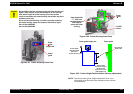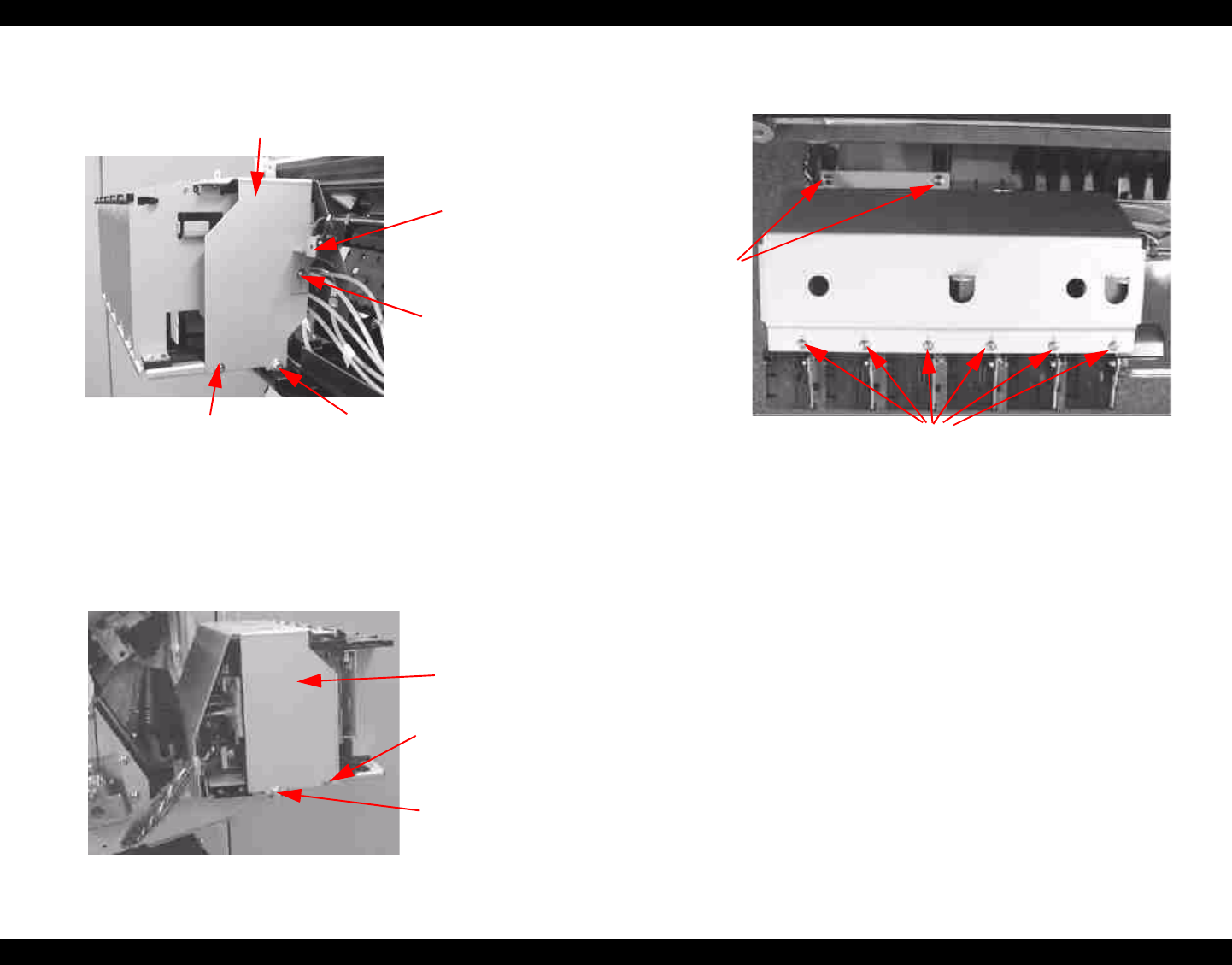
EPSON Stylus Pro 7000 Revision B
Disassembly & Assembly Disassembly Flow 138
9. Remove one screw (CUPS M3x6) securing the Cover-open sensor to the
rear of the I/C Holder Frame. Then remove the Cover-open sensor.
Figure 4-51. Cover-Open Sensor & Holder Frame Removal - R side
10. Remove one screw (CUPS M3x6) and one screw (CUPS M4x6) securing
the I/C Holder Frame on the right side.
11. Remove one screw (CUPS M3x6) and one screw (CUPS M4x6) securing
the I/C Holder Frame on the left side.
Figure 4-52. Holder Frame Removal - L side
12. Remove six screws (CUPS M3x6) and two screws (CUPS M4x6) securing
the I/C Holder Frame on the top.
Figure 4-53. Holder Frame Removal - top
13. Remove the Ink Cartridge sensor cables from their harness connectors
and separate them.
I/C Holder Frame
Cover-open
sensor
One screw
One screw
(M4x6)
One screw
(M3x6)
I/C Holder
Frame
One screw
(M3x6)
One screw
(M4x6)
Six screws
Two
screws