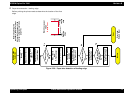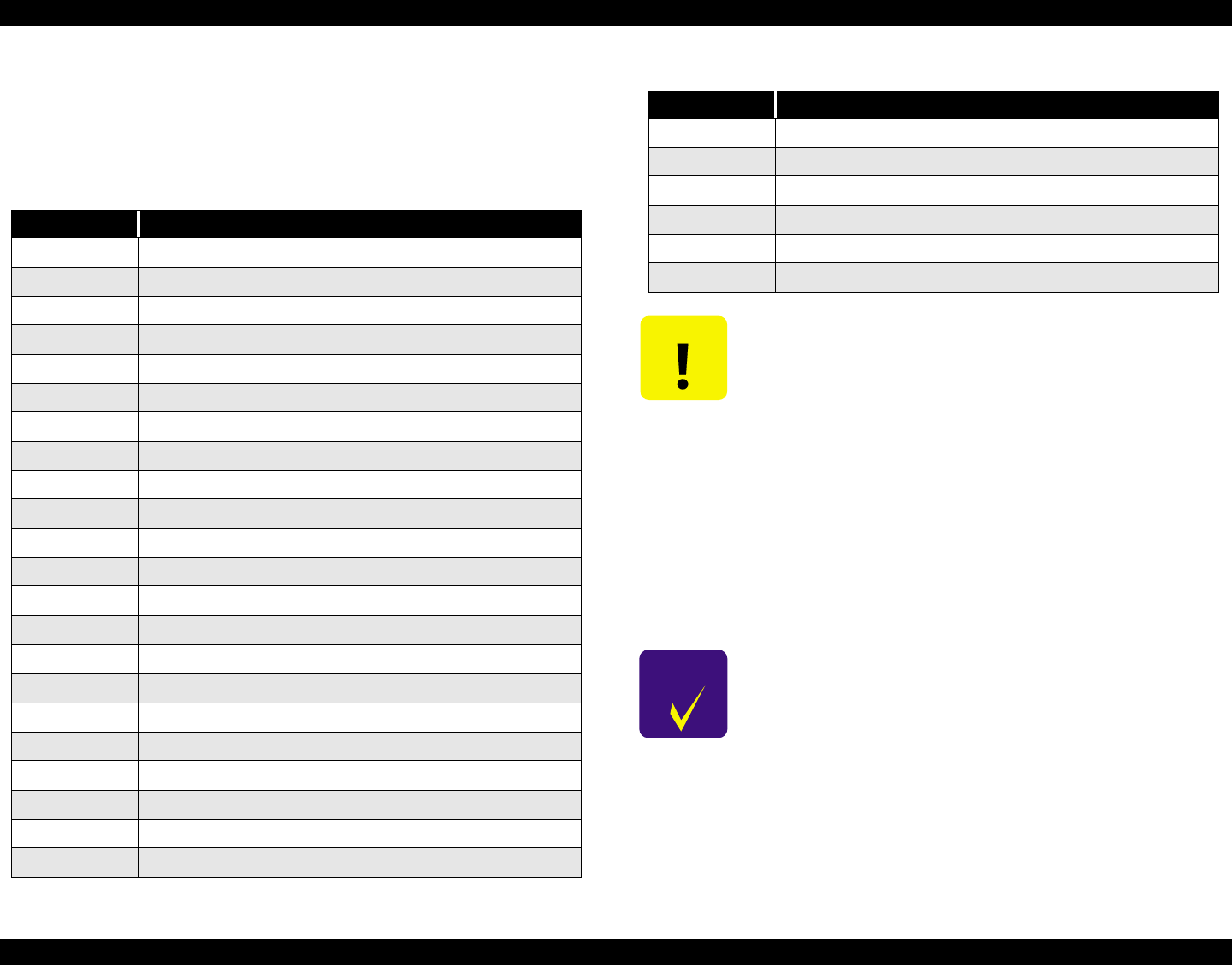
EPSON Stylus Pro 7000 Revision B
Troubleshooting Outline 82
3.1.5 Service Errors
When “Service Req nnnnnnnn” appears on the LCD display, a fatal error
requiring a service technician has occurred. The nnnnnnnn indicates what
needs to be fixed to return the printer to a working state.
Table 3-1. Service Errors
Service Code Explanation
00010000
PF Motor encoder check error
00010001
PF Motor out of step
000100002
PF Motor overcurrent
000100003
PF Motor in-position time-out error
000100004
CR Motor encoder check error
000100005
CR Motor out of step
000100006
CR Motor overcurrent
000100007
CR Motor in-position time-out error
000100008
Servo interrupt watchdog time-out error
000100009
System interrupt watchdog time-out error
00010000A
CR origin sensor error
00010000B
PF origin sensor error
00010000C
PG origin sensor error
00010000D
Cover sensor error (00)
00010000E
Cover sensor error (01)
00010000F
CR motor PWM output error
000100010
PF motor PWM output error
000200000
NVRAM Error
000200001
Internal RAM Check Error
000200002
SRAM Check Error
000200003
DRAM Check Error
0002000B
Memory/Mail Box reception error
100000004
CPU Vector 4 - General illegal instruction
100000006
CPU Vector 6 - Slot illegal instruction
100000006
CPU Vector 9 - CPU address error
10000000A
CPU Vector 10 - DMAC\DTC address error
10000000B
CPU Vector 11 - Watchdog time-out error
1000000**
CPU Vector 32~63
CAUTION
When replacing the following parts to clear “Service Req.
00000100” error, you need to clear the corresponding counter
using “Maintenance Mode 2”.
[Affected parts] (Maintenance Kit SP7000)
Waste Ink Pads
Flushing Box
Pump Assembly
Cap Assembly
Cleaner, Head
[Affected counters]
Init. Waste Ink
Init. Cleaning Unit
CHECK
POINT
The above mentioned parts are also available as a KIT.
Description: MAINTENANCE KIT
Parts code: 1054038
Table 3-1. Service Errors (continued)
Service Code Explanation