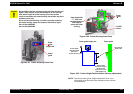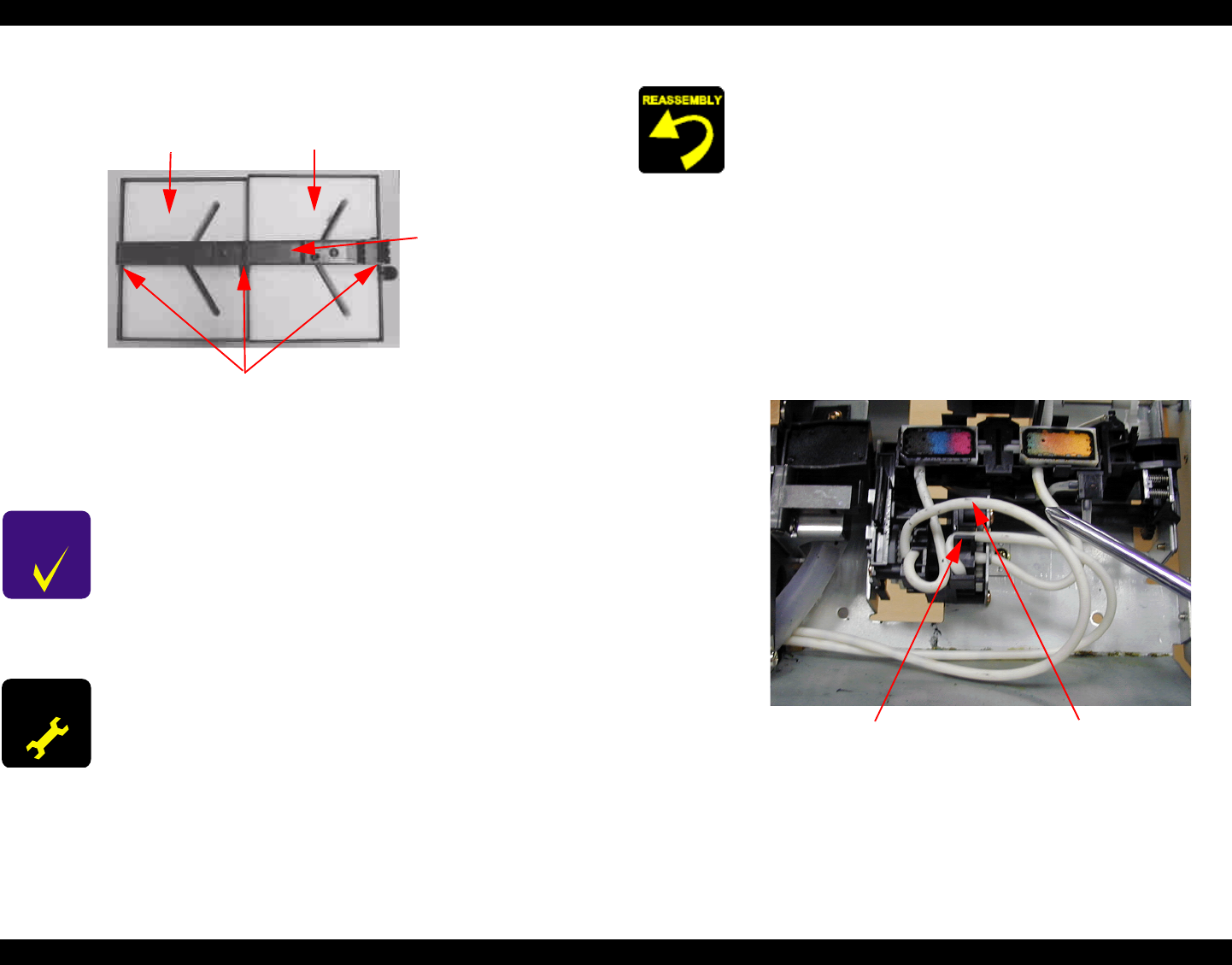
EPSON Stylus Pro 7000 Revision B
Disassembly & Assembly Disassembly Flow 127
4. The waste ink box clamp is held on by hooks. While pulling out the hooks
to release them, remove the clamp from the box.
Figure 4-31. Disassembly of the Waste Ink Box
5. Remove the old waste ink pads and dispose of them properly.
6. Insert new waste ink pads, and re-install the Waste Ink Box in the printer.
CHECK
POINT
When replacing the Waste Ink Pads, prepare a vinyl bag
beforehand for disposal of the Pads.
ADJUSTMENT
REQUIRED
When replacing the Waste Ink Pads, the following adjustment
procedures are required. See “Maintenance Mode 2” on
page 50.
INIT. WASTE INK
INIT. CLEANING
Waste ink
box clam
p
Four layers
of pads
Six layers of
pads
Three hooks
To reassemble the waste ink box and related parts, follow the
above steps in reverse order and make sure you keep the
following in mind:
Four pads in the lower side, six pads in the upper side
The waste ink tubes should be inserted into the box so
that the ends are about 20mm (a little under one inch)
from the bottom of the box.
After inserting the waste ink tubes the proper distance
from the bottom, properly attaching them to the
notches in the clamp, push any tube slack through the
frame towards the pump assembly.
Make sure the tubes are not twisted or pinched.
Make sure the tubes do not interfere with carriage
movement.
This tube is loose
and may cause
carriage
movement errors
This tube is
correctly secured