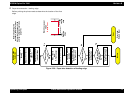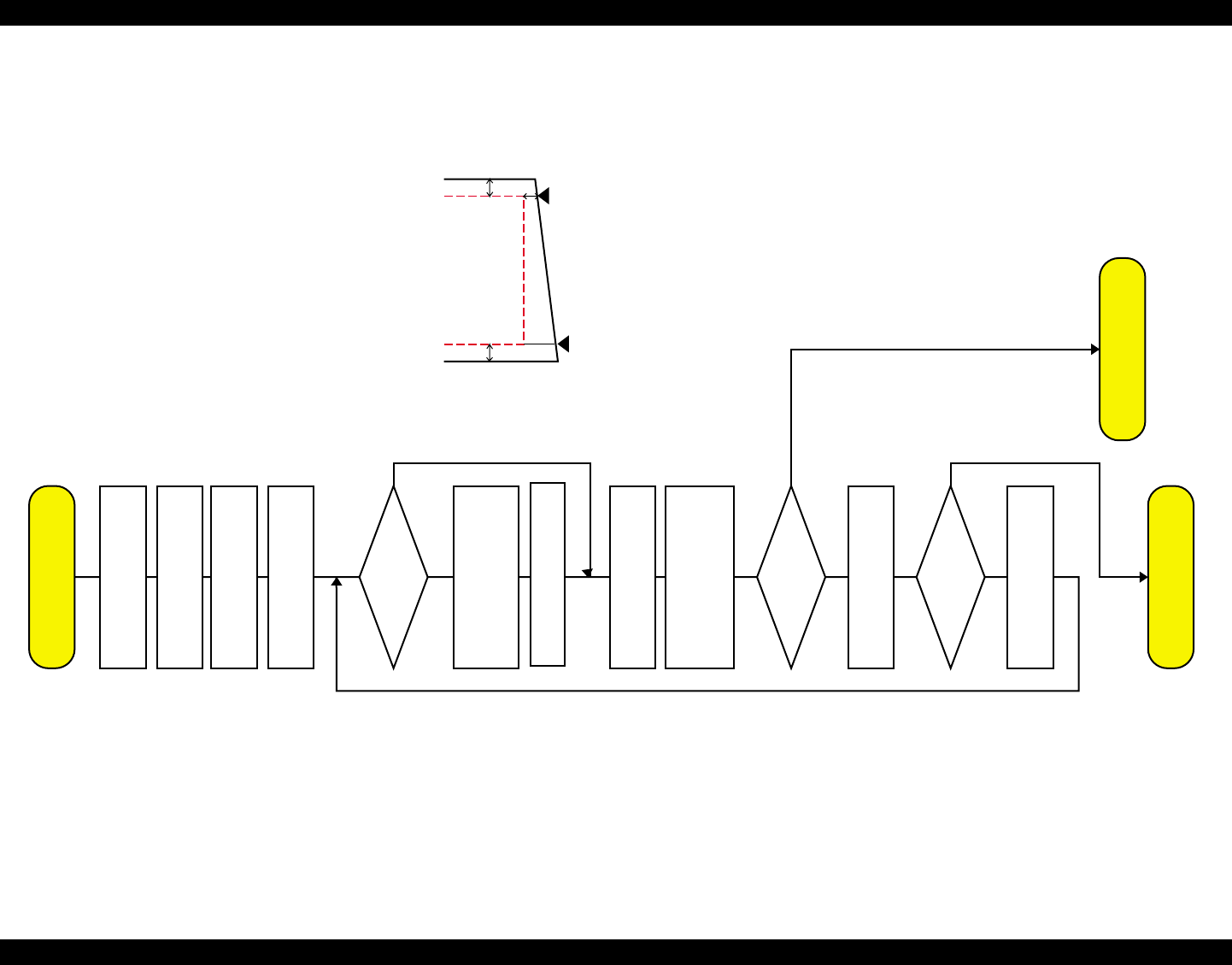
EPSON Stylus Pro 7000 Revision B
Operating Principles Printer Mechanism Operation Outline 74
Paper size detection - leading edge
Before printing the printer needs to determine the location of the front
edge.
Figure 2-20. Paper-size detection of leading edge
Yes
Yes
Yes
No
No
No
Error
Return
Error type:
Reload Paper
Black line = paper
edge
Dotted line =
Left-top
edge
Right-top
edge
Leading edge
detection
Perform regular
flushing
Stop suction fans stop
CR moves to 30mm
inside left edge
Max. reverse feed
200mm
P-Front sensor
= on?
Max. reverse
feed,
P-Front sensor
Reverse feed +40mm
Before beginning this
procedure, the printer must
determine the sensor’s high
and low reflection levels (see
page 73).
CR moves to preset
position
P-Width sensor =
Right-top edge
detected?
Printer detects
leading edge
CR moves to 30mm
inside right edge
Max. reverse feed and
feed paper until
P-Front = off