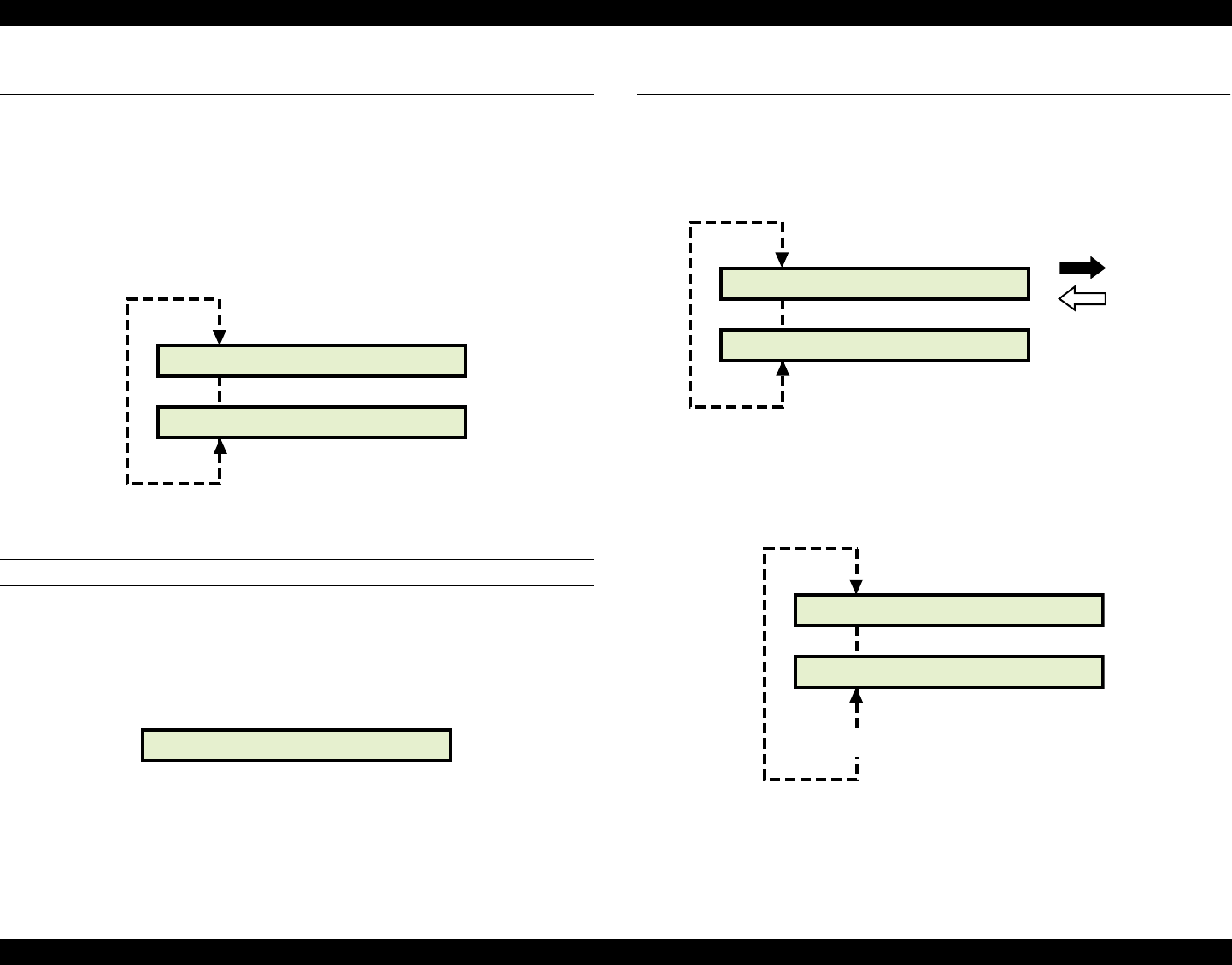
EPSON Stylus Pro 7000 Revision B
Adjustment Self-Diagnostic Mode Menus 172
ENCODER
This function confirms the operation of the CR Motor and PF Motor encoders.
To check an encoder, follow the instructions below for the corresponding
encoder.
CR encoder: Move the carriage left and right by hand
PF encoder: Turn the Grid Roller by hand
Figure 5-8. Encoder Confirmation Process
FAN
This function confirms the operation of the paper vacuum fans (x2). When
this item is selected, the fan turns on. Press the Pause button to turn the fan
off and proceed to the next item.
Figure 5-9. Fan Operation Check
ELEC.
This function allows you to check the maintenance record and fatal-error
record stored in the control circuit. See the Table 3-3, “Messages That
Indicate Service is Necessary,” on page 84 for details on the error messages.
Figure 5-10. Record Menu Options
Record: Error menu
Figure 5-11. Error Record Function
The errors listed here do not include CPU errors (service call errors), and the
printer lists a maximum of the most recent seven fatal errors, Error 0~6.
[Pause] returns you
to previous menu
[SelecType]
[Item]
Encoder: CR XXXX
Encoder: PF XXXX
[Pause] returns you
to previous menu
Fan: Pause
[Pause] returns you
to previous menu
[SelecType]
[Item]
[Enter]
Other
menus
[Pause]
Record:Maintenance
Record:Error
[Pause] returns you
to previous menu
[SelecType]
[Item]
Lists up to seven errors
Error0: XXXXXXXX
Error1: XXXXXXXX


















