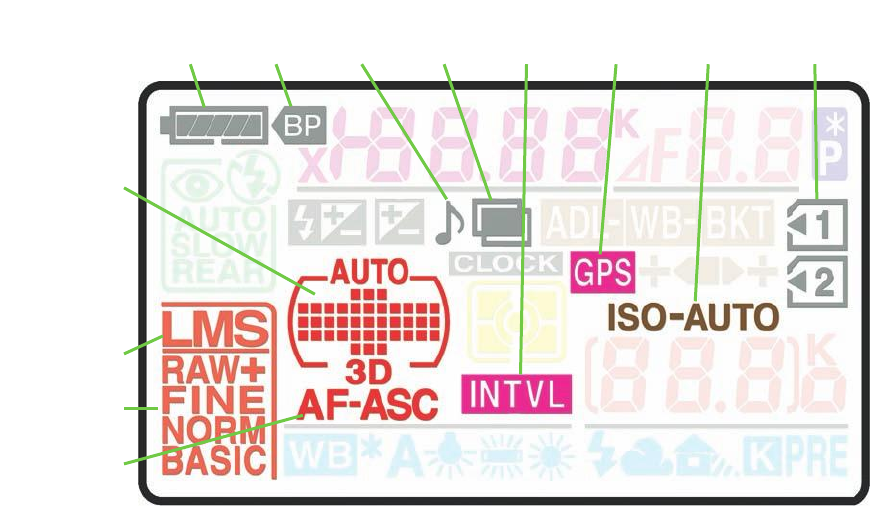
In Figure 3.30, you’ll find the following readouts highlighted:
■ Battery status (gray). Five segments show the approximate battery power remain-
ing. A better indicator is the Battery Info entry in the Setup menu.
■ MB-D11 battery indicator (gray). Appears when the D7000 is being powered by
the MB-D11 battery grip.
■ Beep indicator (gray). Indicates that a helpful beep will sound when using the self-
timer or when the D7000 successfully focuses when in Single-servo autofocus mode
(AF-S) (as long as release priority hasn’t been specified in CSM #a2). You can spec-
ify a loud, soft beep, or none at all and select the pitch in CSM #d1.
■ Multiple exposures (gray). If you’re shooting multiple exposures (selected under
Multiple Exposures in the Shooting menu) this indicator will be shown. You can
dial in a specific number of exposures when you set up the sequence, as I’ll describe
in Chapter 8.
■ Secure Digital indicator/Slot 1/Slot 2 (gray). Shows when a card of either type
is inserted in the camera.
■ Image Size (dark orange). Shows whether the D7000 is shooting Large (4,927 ×
3,264 pixels), Medium (3,696 × 2,448 pixels), or Small (2,464 × 1,632 pixels) sizes.
Chapter 3 ■ Nikon D7000 Roadmap 81
Figure 3.30
Battery
indicator
MB-D11
battery
indicator
Beep
indicator
Multiple
exposure
mode
Interval
timer
indicator
GPS
connection
indicator
ISO
sensitivity
indicator
Memory card
indicators
(Slots 1 and 2)
Autofocus mode
Auto-area
AF indicator/
AF-area mode
indicator/
3D-tracking
indicator
Image size
Image quality


















