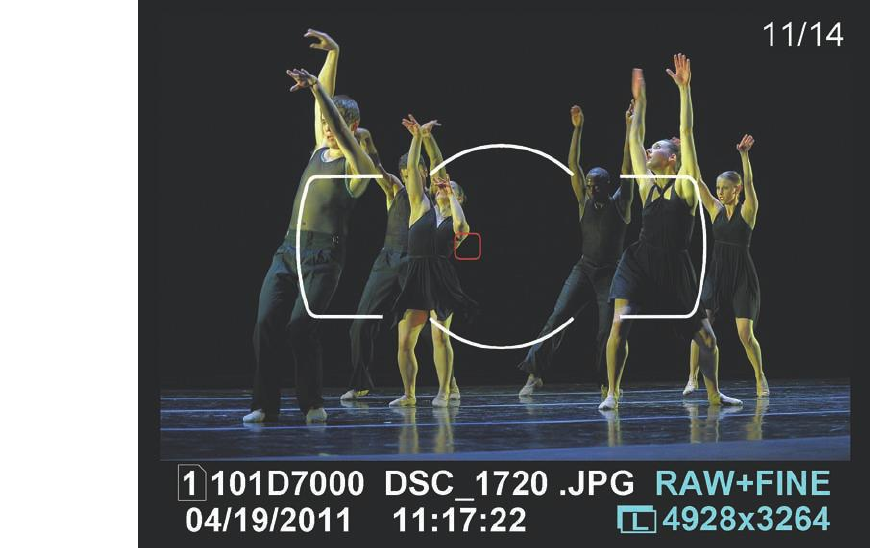
superimposed on the image, showing you that it is now protected from accidental era-
sure. Reformatting the card removes the Hidden and Protected attributes, of course—
because it removes those images as well!
Display Mode
You’ll recall from Chapter 3 that a great deal of information, available on multiple
screens, can be displayed when reviewing images. This menu item helps you
reduce/increase the clutter by specifying which information and screens will be avail-
able. To activate or deactivate an info option, scroll to that option and press the OK
button or right multi selector button to add a check mark to the box next to that item.
Press the OK button or right multi selector button to unmark an item that has previ-
ously been checked. Important: when you’re finished, you must scroll up to Done and
press OK or the right multi selector button to confirm your choices. Exiting the Display
mode menu any other way will cause any changes you may have made to be ignored.
Your info options include:
■ Focus point. Activate this option to display the active focus point(s) with red high-
lighting.
Chapter 8 ■ Setup: Playback and Shooting Menus 219
Figure 8.3
Use the Display
mode menu
entry to acti-
vate data dis-
play, like the
focus point
shown in this
reviewed
image.


















