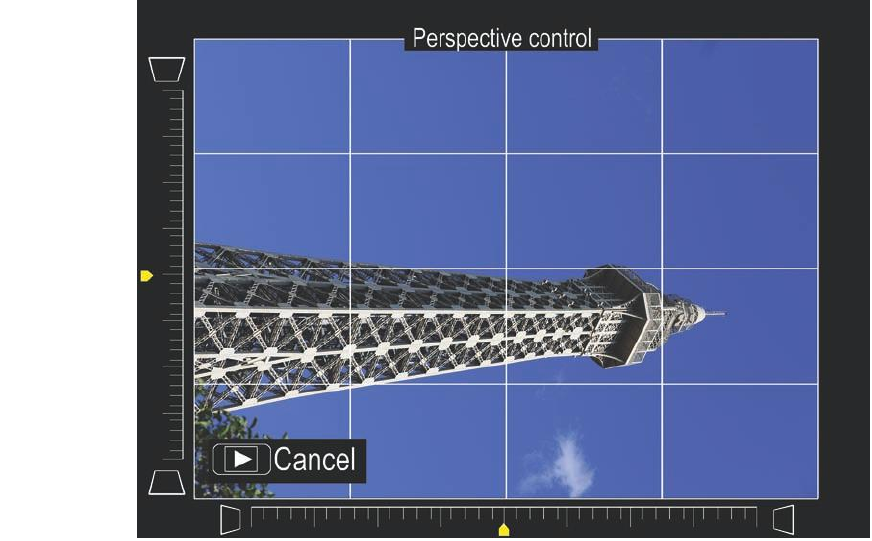
Miniature Effect
This is a clever effect, and it’s hampered by a misleading name and the fact that its prop-
erties are hard to visualize (which is not a great attribute for a visual effect). This tool
doesn’t create a “miniature” picture, as you might expect. What it does is mimic tilt/shift
lens effects that angle the lens off the axis of the sensor plane to drastically change the
plane of focus, producing the sort of look you get when viewing some photographs of
a diorama, or miniature scene. Confused yet?
Perhaps the best way to understand this capability is to actually modify a picture using
it. Just follow these steps:
1. Take your best shot. Capture an image of a distant landscape or other scene, prefer-
ably from a slightly elevated viewpoint.
2. Access Miniature Effect. When viewing the image during playback, press the multi
selector center button to access the Retouch menu, and select Miniature Effect.
A screen like the one shown in Figure 10.22 appears.
Chapter 10 ■ Setup: The Setup Menu, Retouch Menu, and My Menu 339
Figure 10.21
Perspective
Control lets
you fix “falling
back” distor-
tion when pho-
tographing tall
subjects.


















