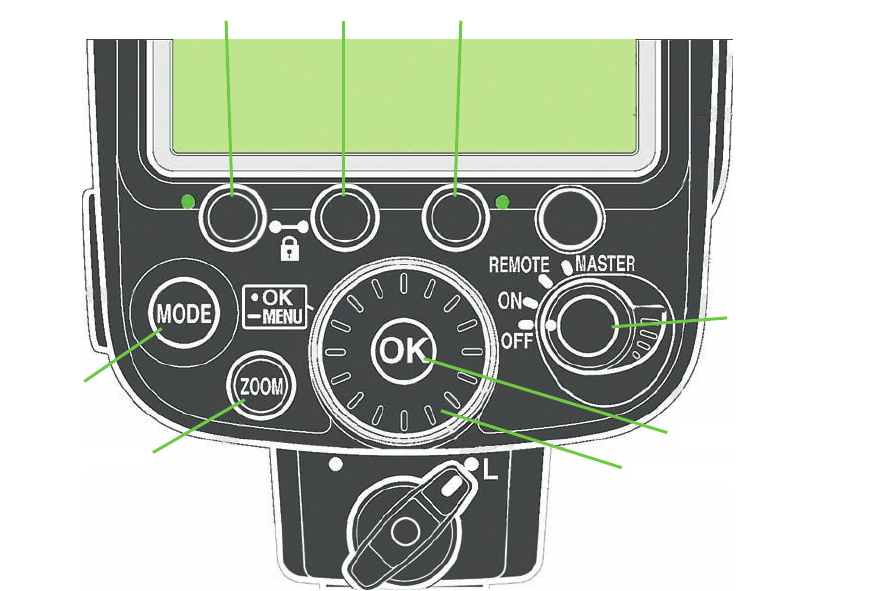
Flash Modes
The external flash units have various flash modes included, which are available or not
available with different camera models, categorized into nine different groups. A table
showing most of the groups is included in the manuals for the external flash units, but
the table is irrelevant for D7000 users (unless you happen to own an older digital or
film SLR, as well). For digital cameras, there are two main groups: digital cameras not
compatible with the Nikon Creative Lighting System (Nikon D1-series cameras, and
the Nikon D100), and digital cameras that are compatible with CLS (including the
D7000). Groups I through VII, which support various combinations of features, con-
sist of various film SLRs. You can ignore those options, unless you’re using your exter-
nal flash with an older film camera.
To change flash mode with the SB-900, press the Mode button on the back left edge,
then release it and rotate the selector dial until the mode you want appears on the LCD.
The TTL automatic flash modes available for the SB-900 are described next. (The SB-
700 has a sliding mode selector switch to the left of the speedlight’s LCD with positions
David Busch’s Nikon D7000 Guide to Digital SLR Photography424
Figure 12.17
Flash head
zoom settings
can be set man-
ually using the
controls on
the back of the
SB-900.
Function 1 Function 2 Function 3
Mode dial
Zoom button
OK button
Selector wheel
On/Off Wireless
setting switch


















