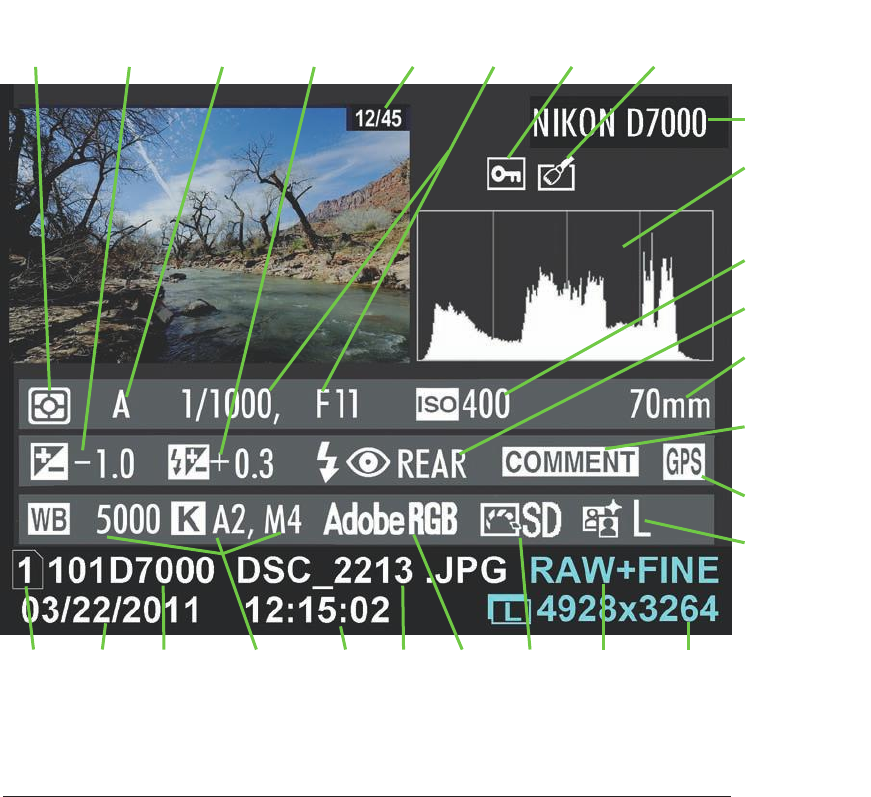
David Busch’s Nikon D7000 Guide to Digital SLR Photography74
Figure 3.24
Overview data
screen.
Memory
card
in use
Date
photo
taken
Folder
name
White balance
settings and
adjustments
File
name
Time
photo
taken
Color
space
Picture
Control
JPEG
image
quality
Size
(resolution)
Metering
method
Exposure
compensation
Exposure
mode
Shutter
speed/
aperture
Flash
compensation
Frame
number/
frames shot
Protection
status
Retouch
indicator
Luminance
(brightness)
histogram
Camera name
Lens focal
length
ISO setting
Flash mode
GPS active
Image comment
active
Active
D-Lighting
Going Topside
The top surface of the Nikon D7000 (see Figure 3.25) has its own set of frequently
accessed controls. I’m going to divide them into two parts: those to the left side of the
camera, and those on the right side. The left side controls offer some settings that you
may change frequently, perhaps even during a shooting session (white balance and ISO
sensitivity), and one that you’ll probably change once at the beginning: image quality
(when you choose whether to shoot RAW, JPEG [and which compression level you
want], or a combination of the two). Also on the left side of the camera is the release
mode dial itself, which you’ll use to flip among Single frame, Continuous shooting, Self-
timer, Live View, and other modes. Figure 3.26 shows this side of the D7000’s top panel
up close.


















