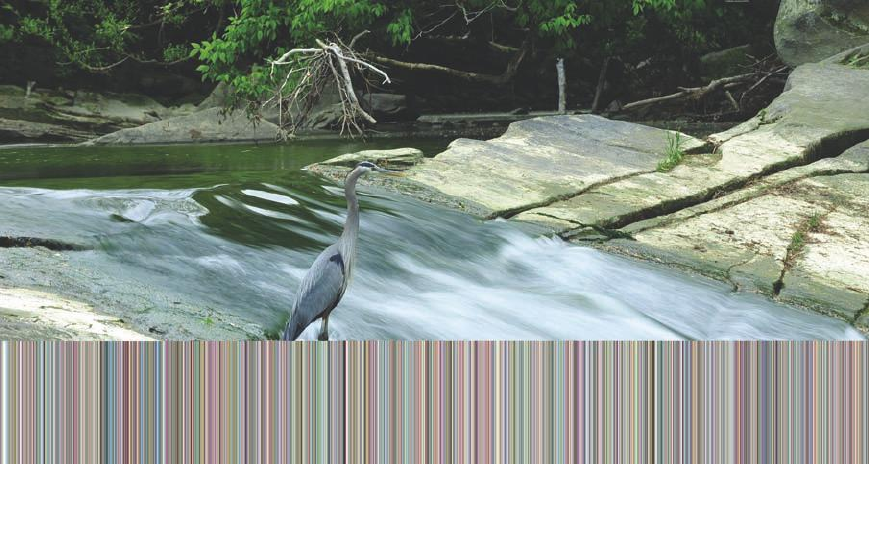
Some noise is created when you’re using shutter speeds longer than eight seconds to cre-
ate a longer exposure. Extended exposure times allow more photons to reach the sen-
sor, but increase the likelihood that some photosites will react randomly even though
not struck by a particle of light. Moreover, as the sensor remains switched on for the
longer exposure, it heats, and this heat can be mistakenly recorded as if it were a bar-
rage of photons. This menu setting can be used to activate the D7000’s long exposure
noise-canceling operation performed by the EXPEED digital signal processor.
■ Off. This default setting disables long exposure noise reduction. Use it when you
want the maximum amount of detail present in your photograph, even though
higher noise levels will result. This setting also eliminates the extra time needed to
take a picture caused by the noise reduction process. If you plan to use only lower
ISO settings (thereby reducing the noise caused by ISO amplification), the noise
levels produced by longer exposures may be acceptable. For example, you might be
shooting a waterfall at ISO 100 with the camera mounted on a tripod, using a neu-
tral-density filter and a long exposure to cause the water to blur. (Try exposures of
2 to 16 seconds, depending on the intensity of the light and how much blur you
want.) (See Figure 8.30.) To maximize detail in the non-moving portions of your
photos for the exposures that are eight seconds or longer, you can switch off long
exposure noise reduction.
David Busch’s Nikon D7000 Guide to Digital SLR Photography264
Figure 8.30 A long exposure with the camera mounted on a tripod produces this traditional moving water photo.


















